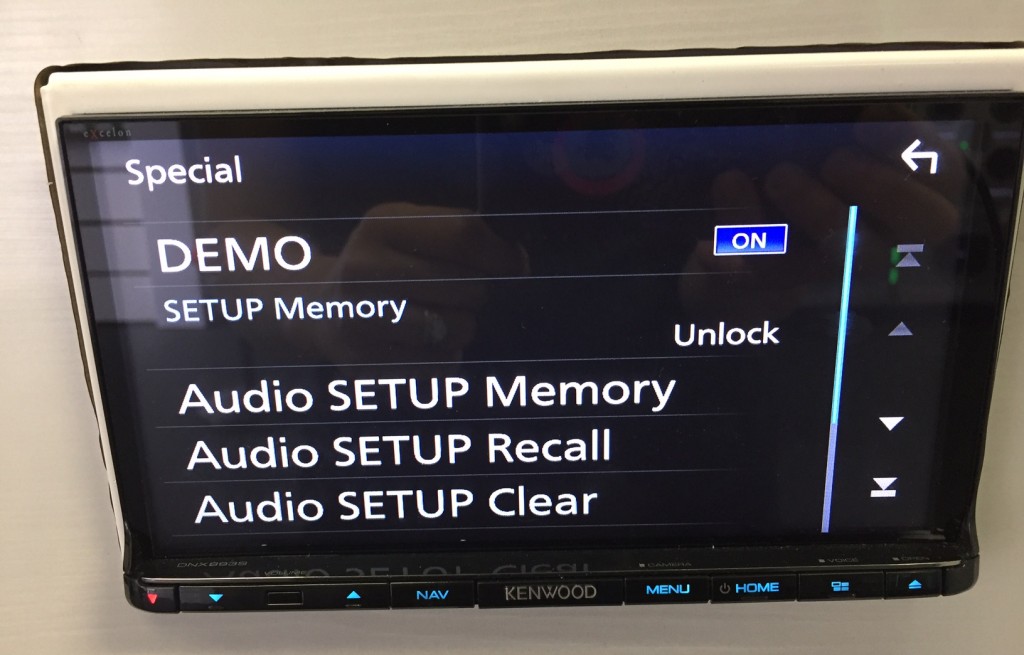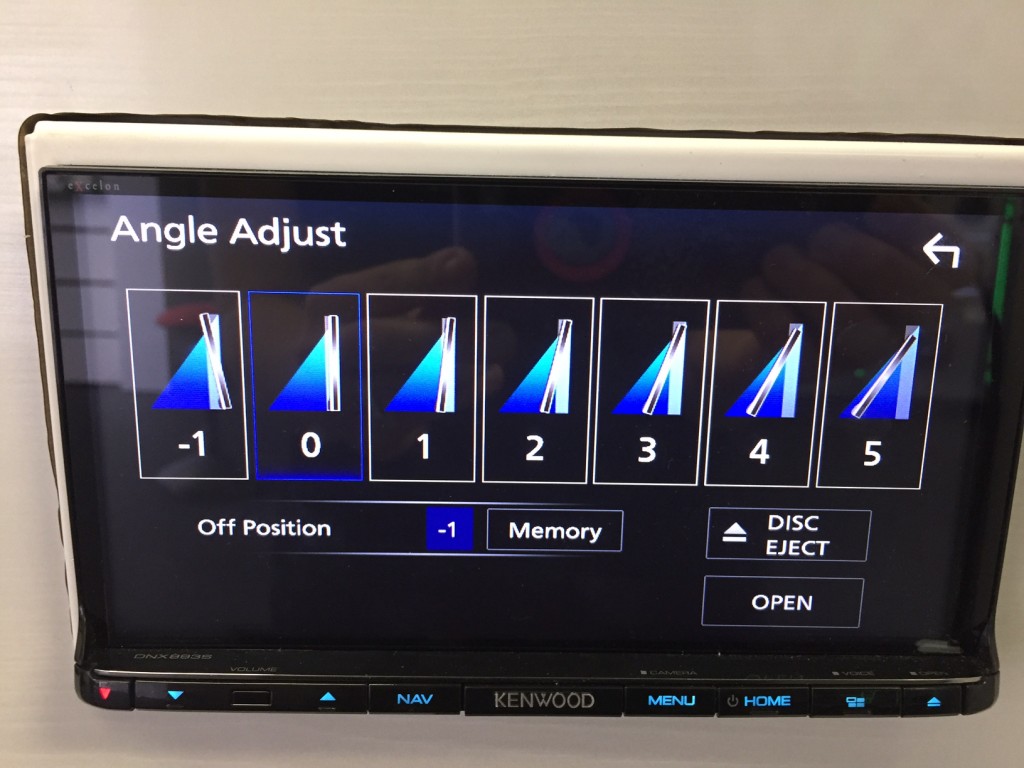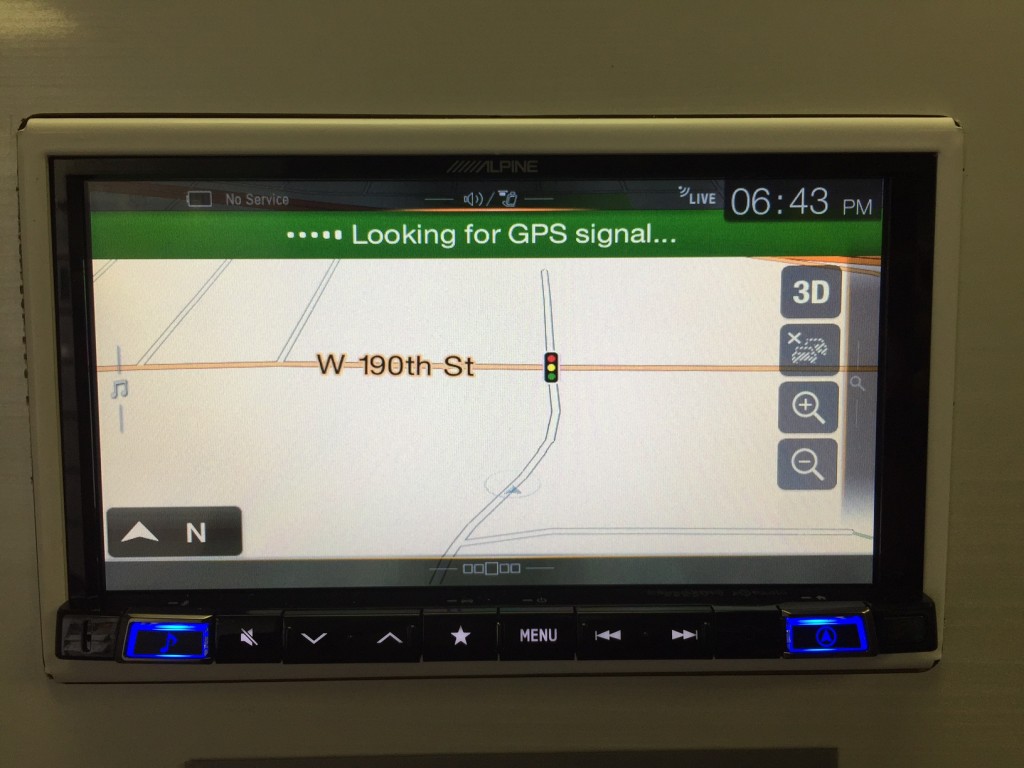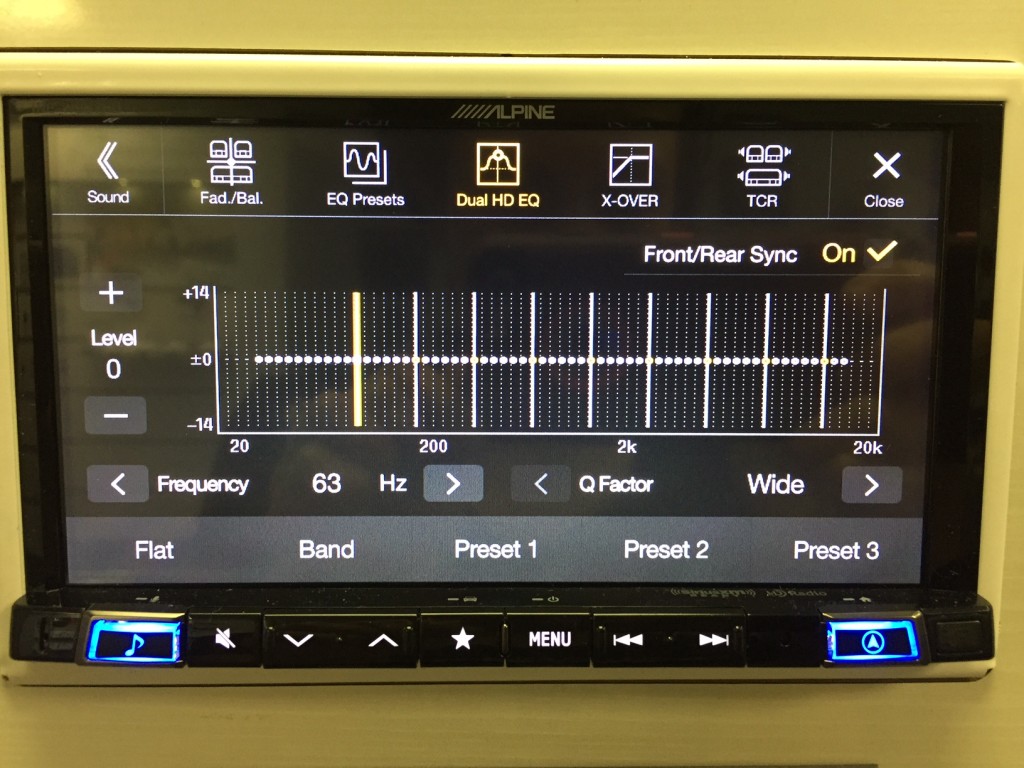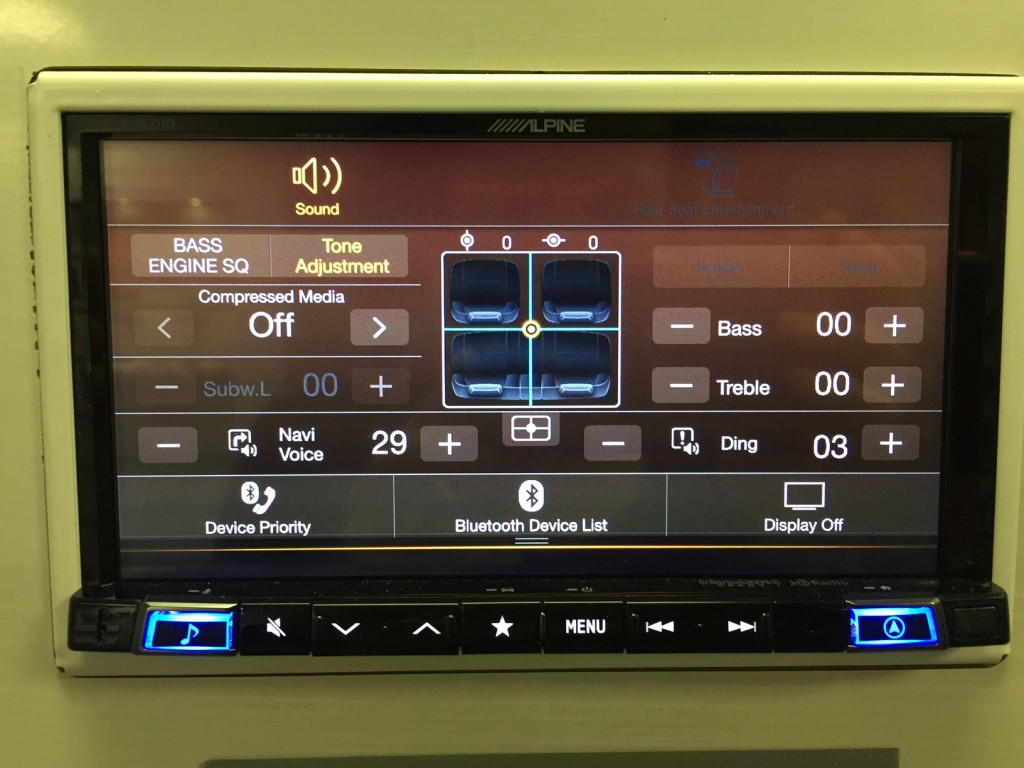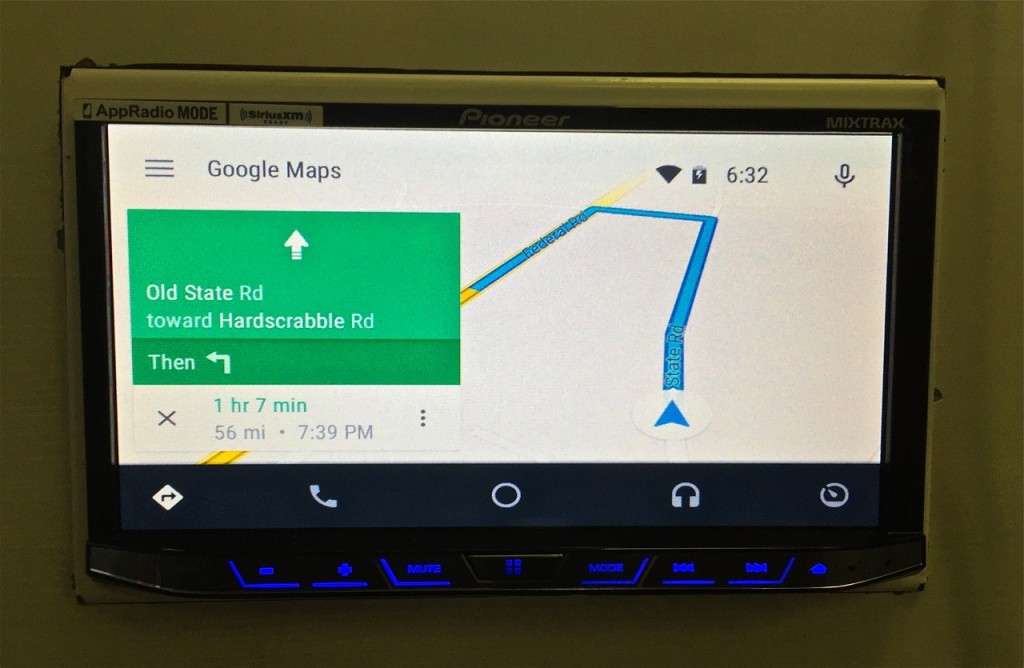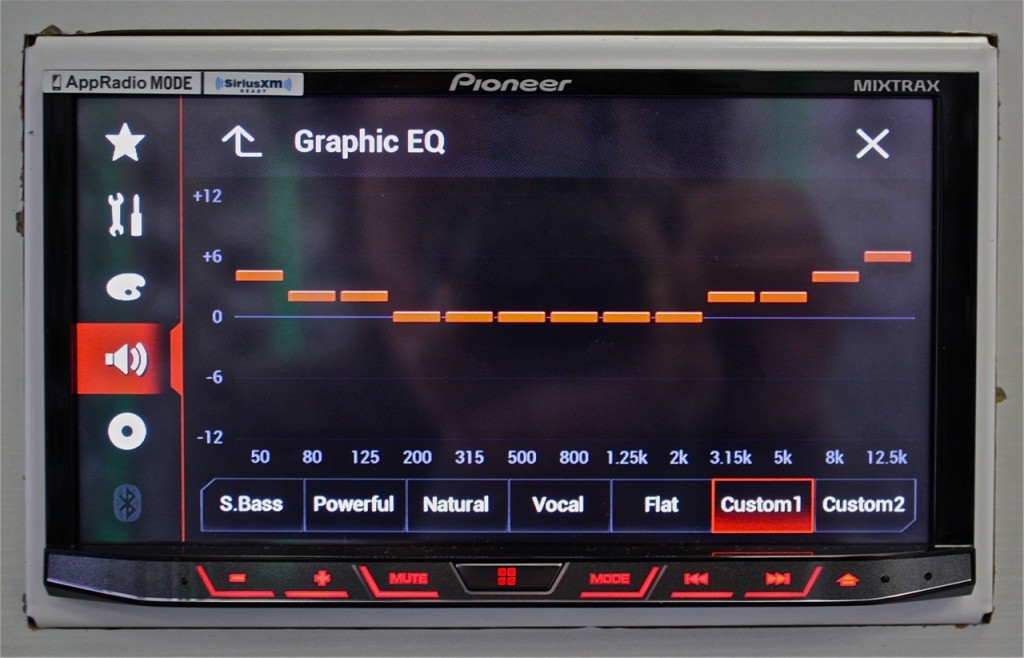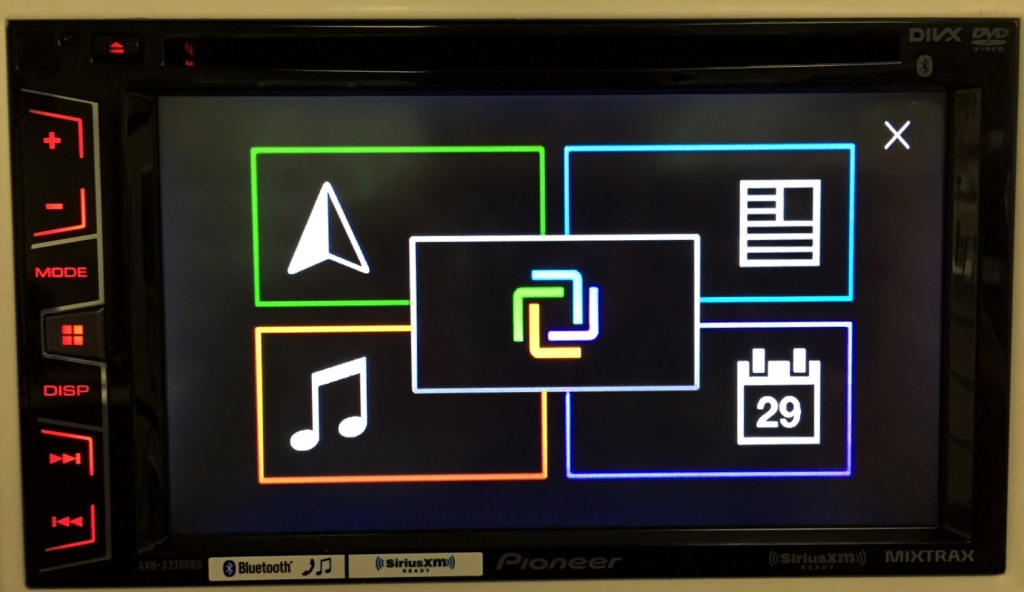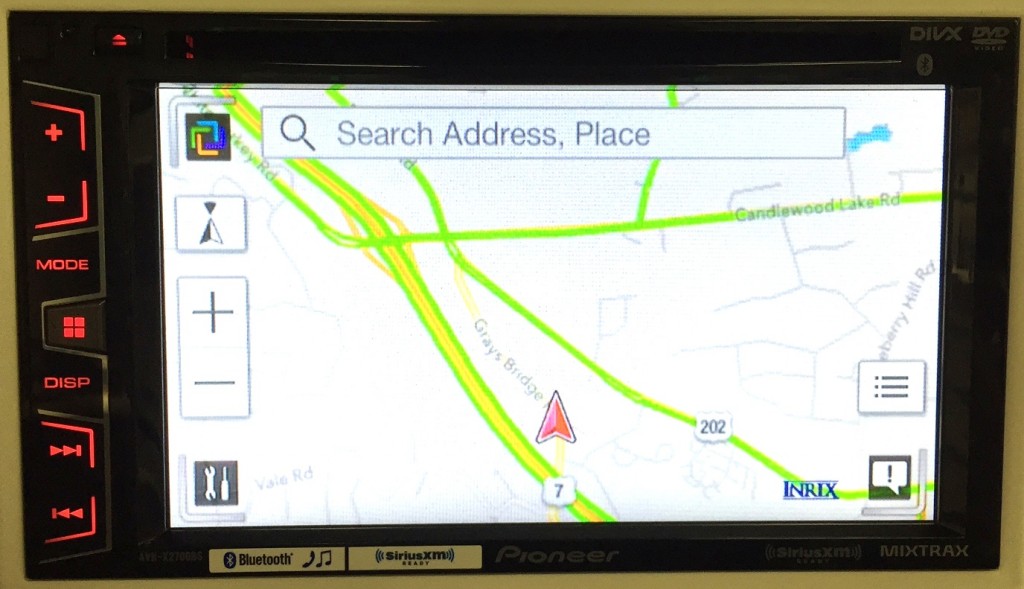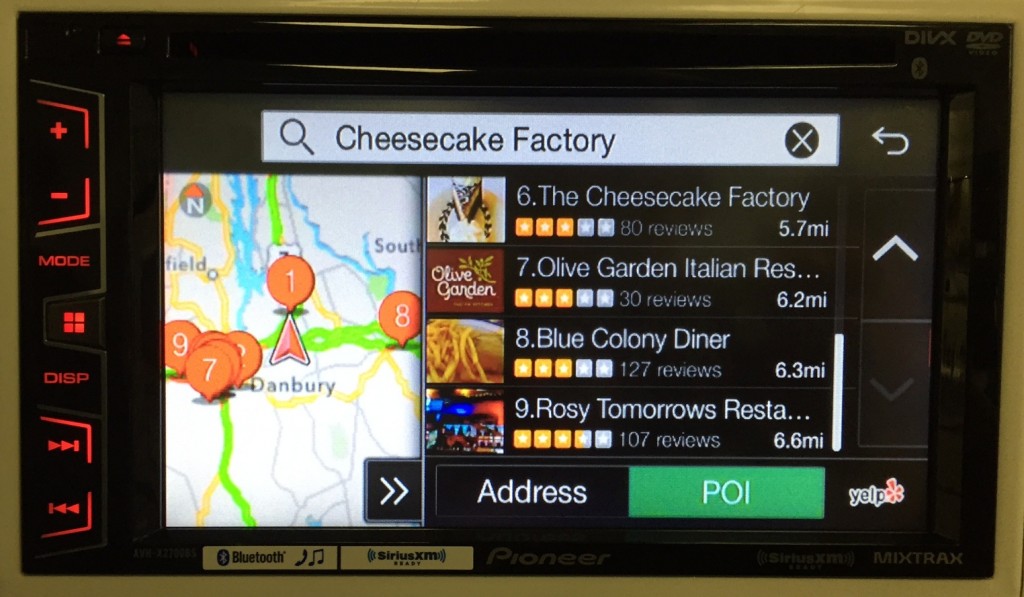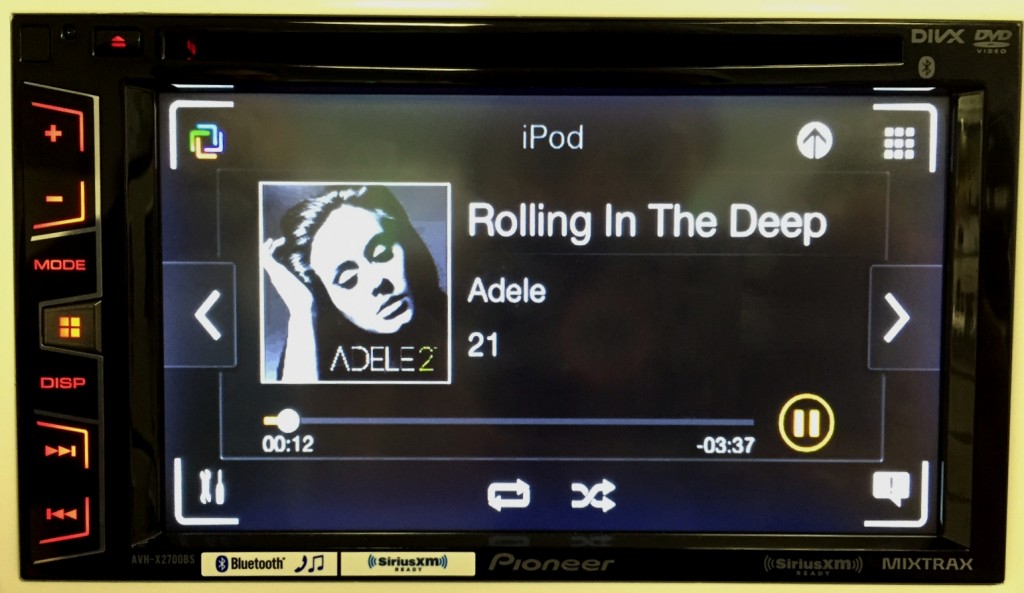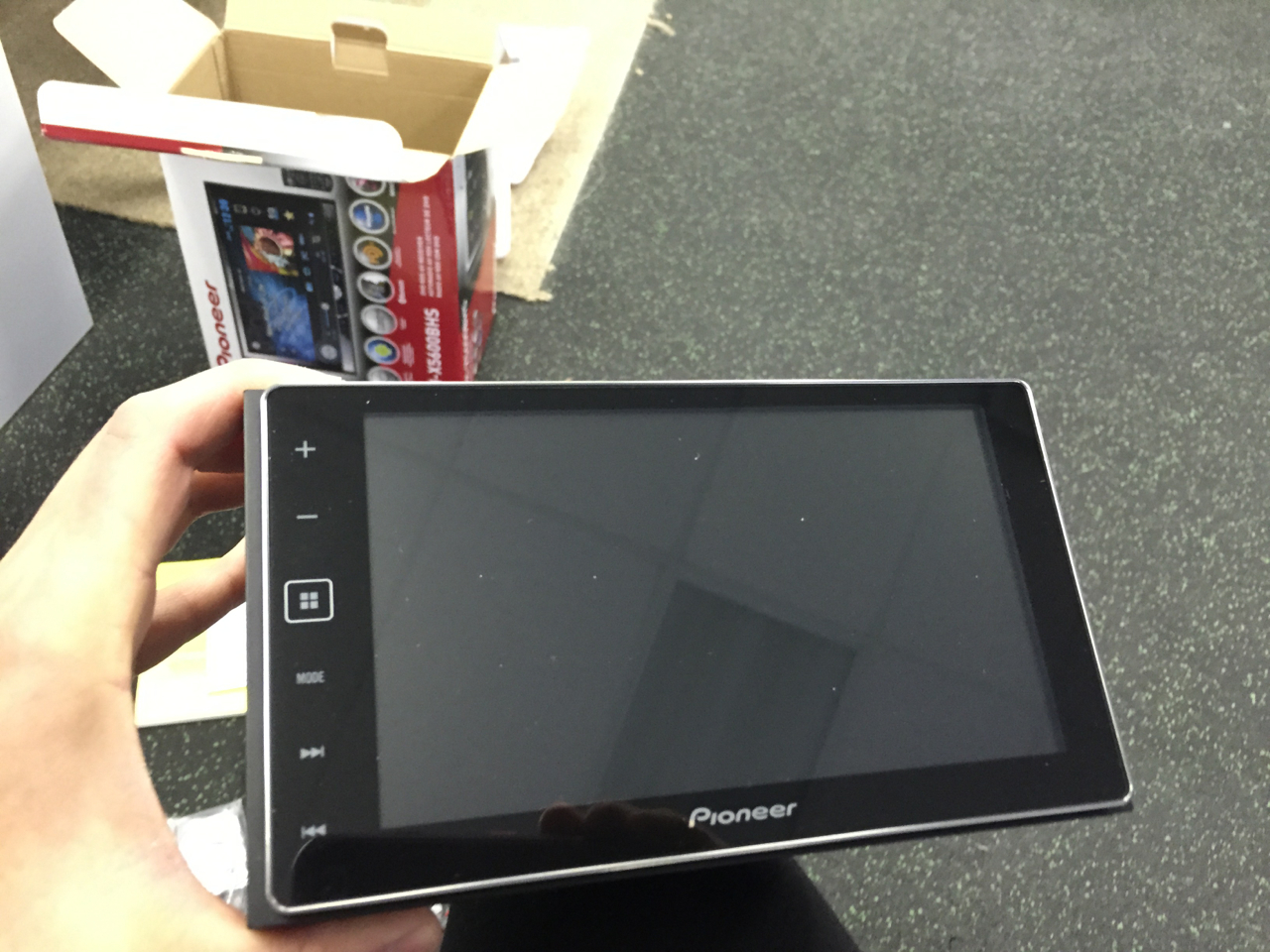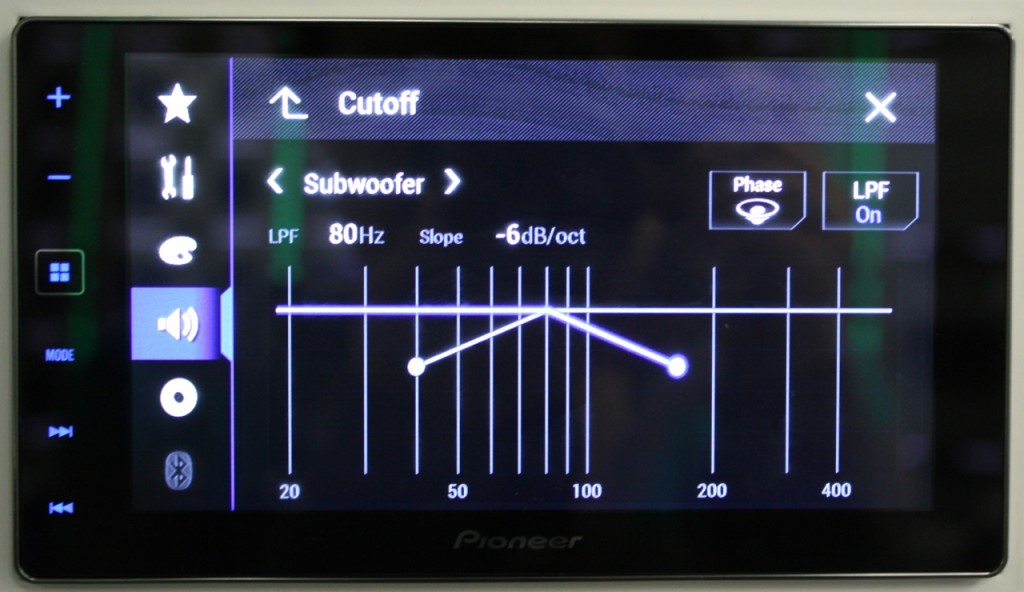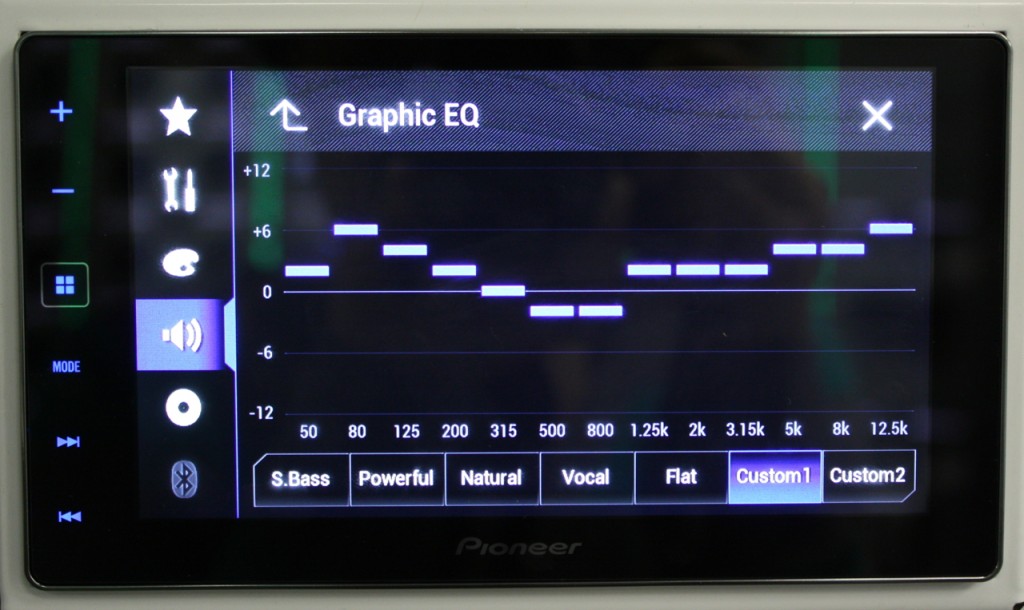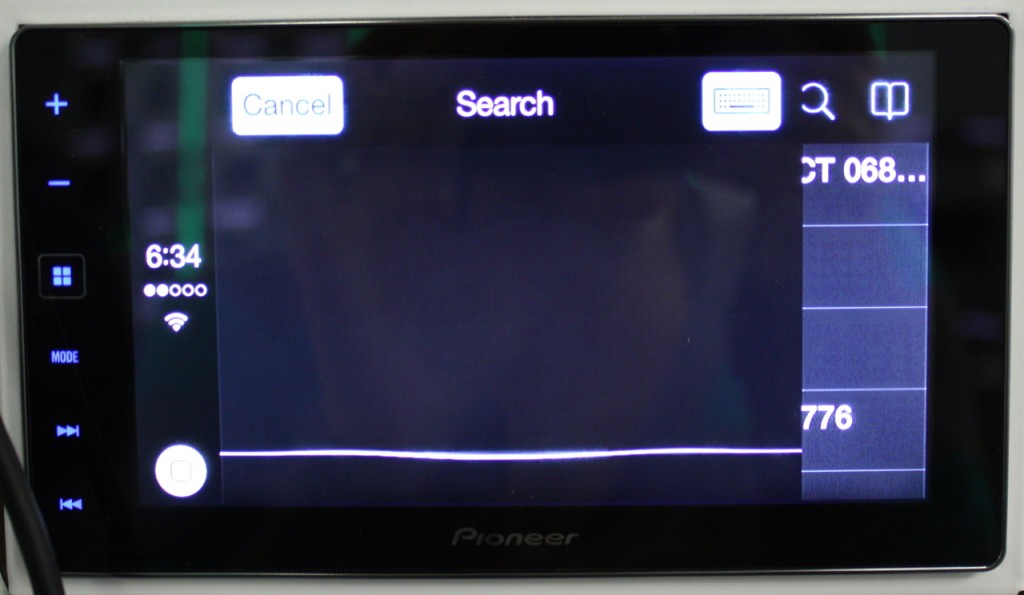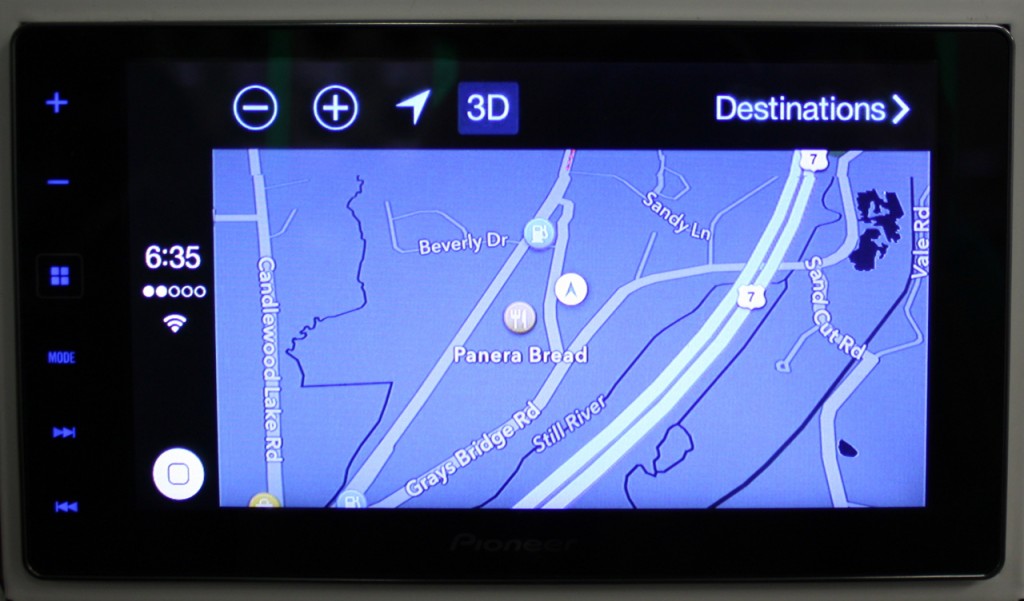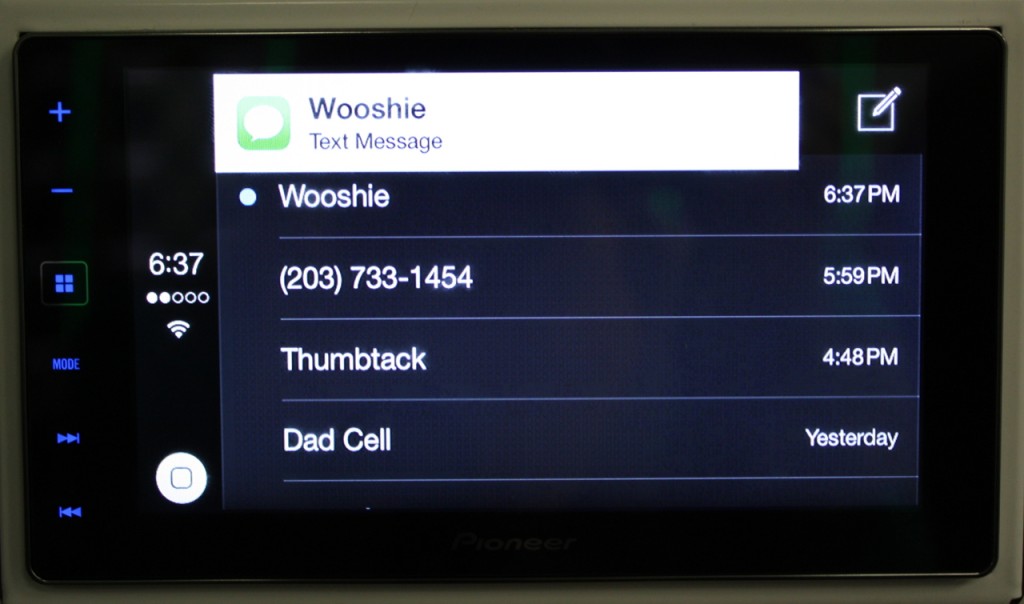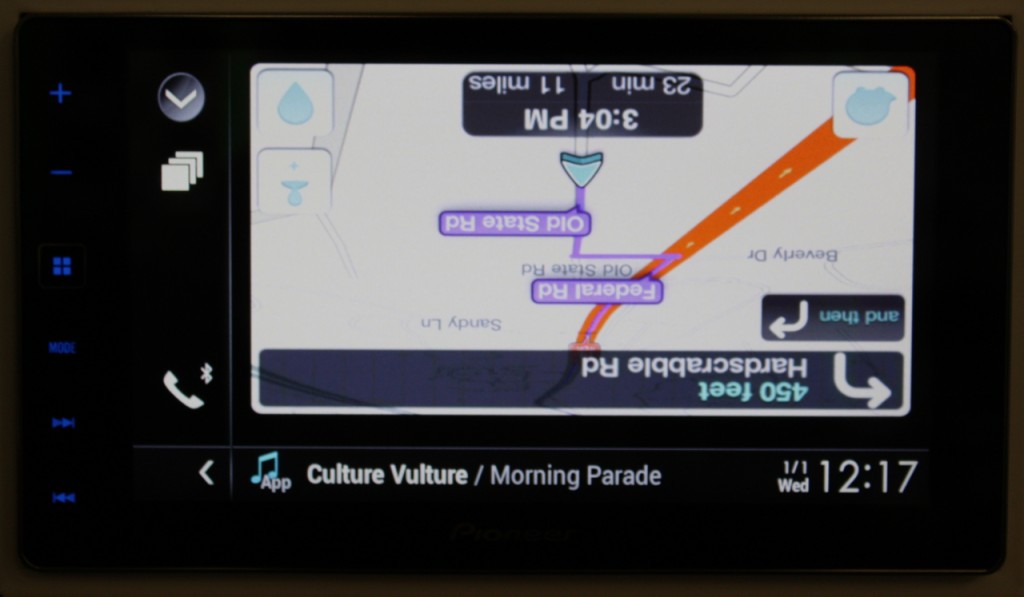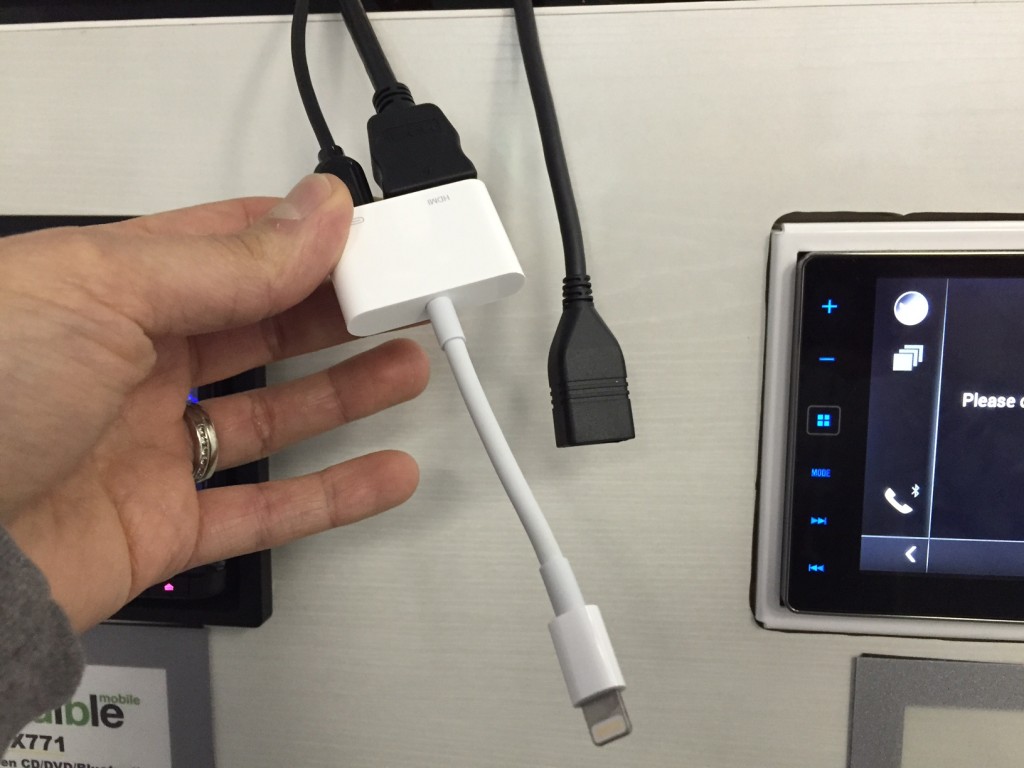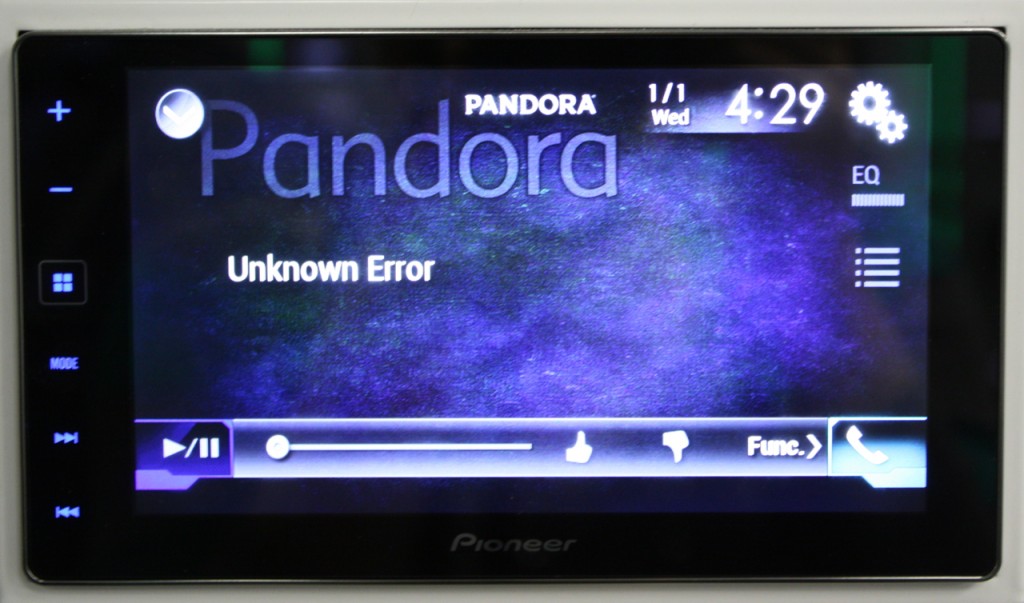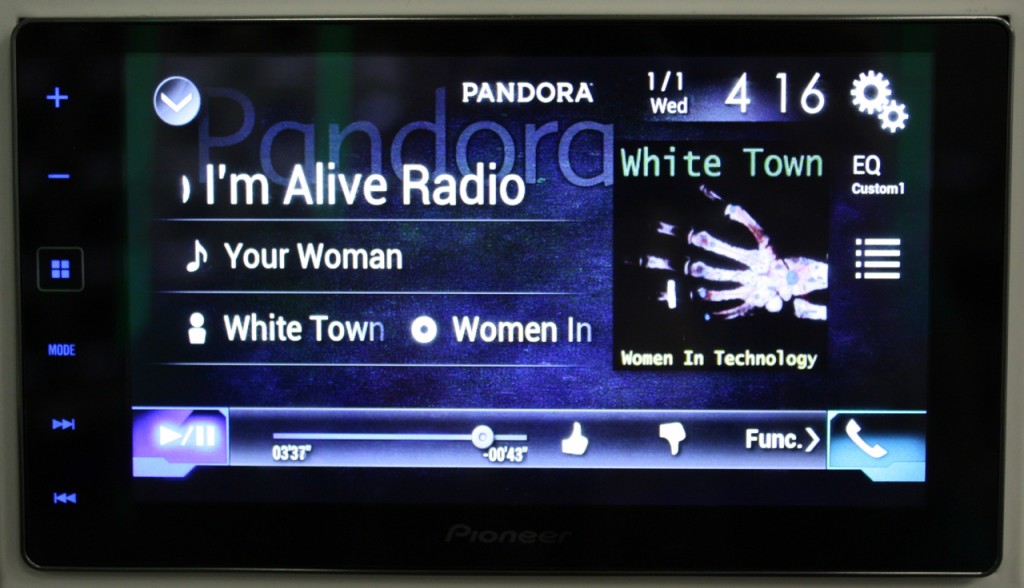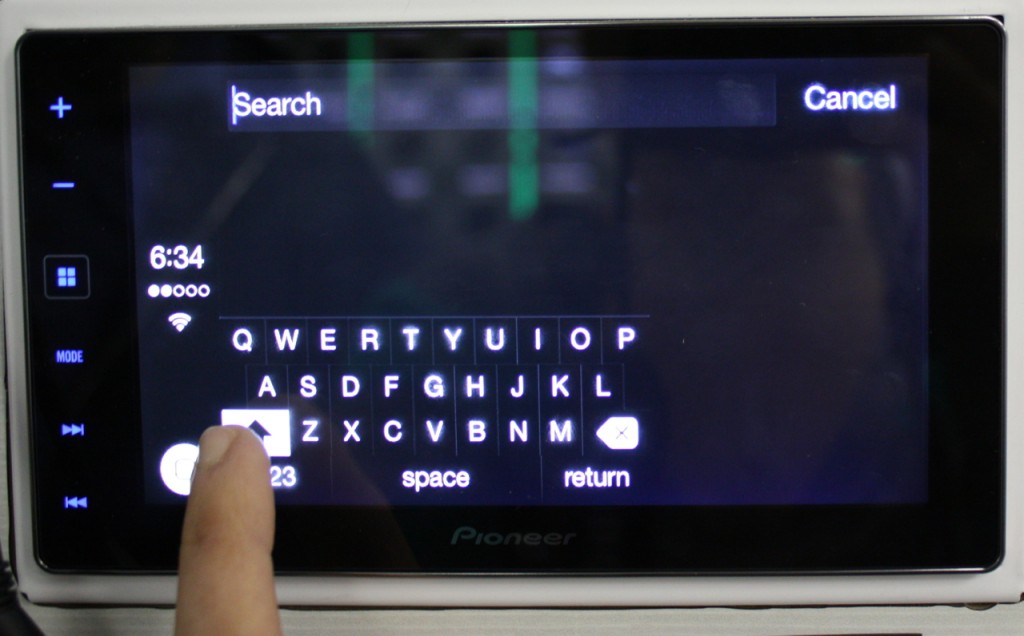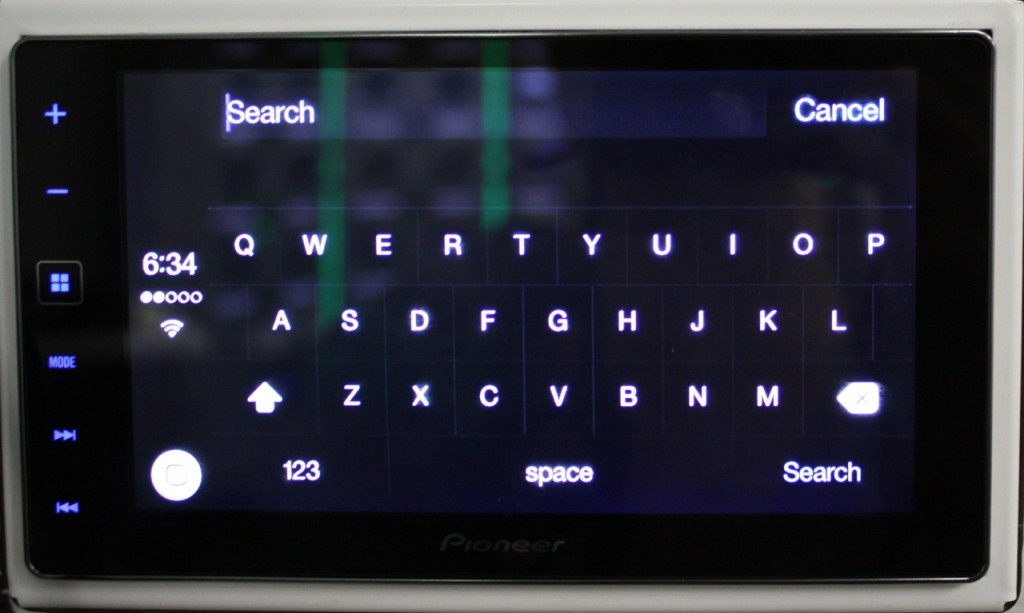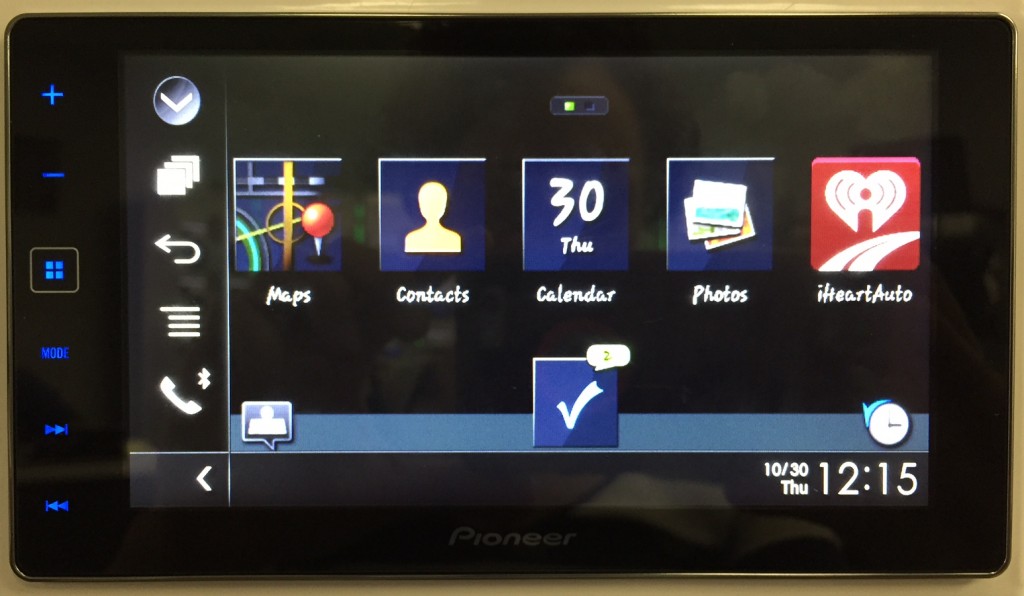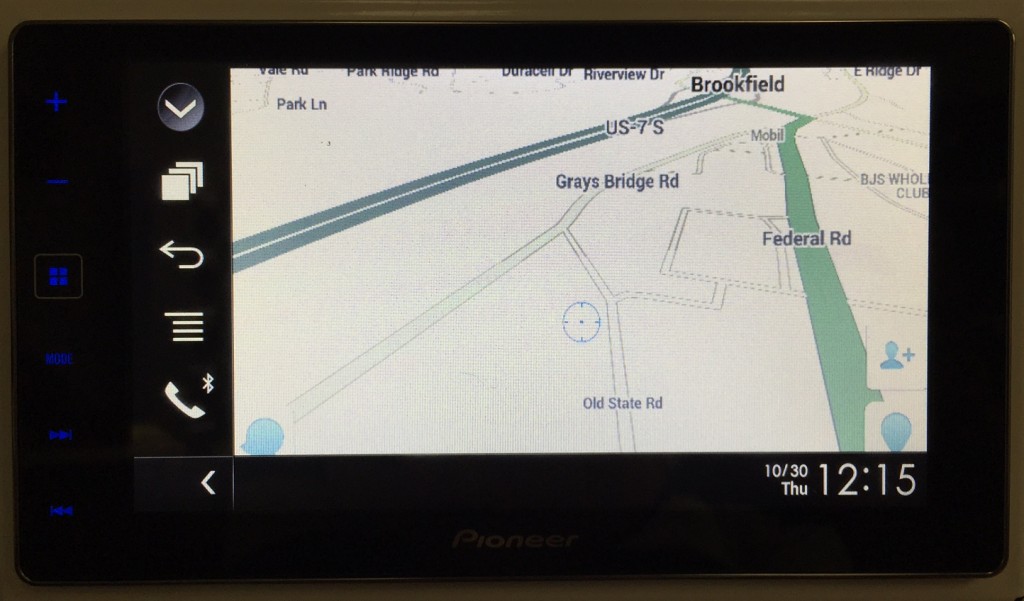Best CarPlay Head Unit Review 2017 – Sony, Kenwood, Pioneer and Alpine – Where to start?
Update – make sure to check out my Best CarPlay Head Unit 2018 Review here for the latest and greatest.
Shopping for an Apple CarPlay compatible head unit can be super confusing since there are so many models out there to choose from. If you’re not sure where to start, I’ll simplify and explain all of the current CarPlay compatible models from 4 major brands – Kenwood, Pioneer, Sony and Alpine. They all have their own unique pro’s and con’s and the best one will vary depending on your unique needs. This CarPlay head unit review will help you break down the features and find the best one for your particular application.
It’s all about the features:
Are you interested in SiriusXM, HD Radio, CD player, HDMI input, iDatalink Maestro? No? Then consider the Sony XAV-AX100. The Sony XAV-AX100 is a great little Apple CarPlay compatible head unit and it’s one of the most reasonably priced out there. That’s largely because it lacks all those other features that some of us refer to as bells and whistles.

I plan on putting this in my own Jeep once we get some free time at the shop. Why would I choose this model since I work in this industry and could put any in my car? Well, I hate SiriusXM, I have no desire to listen to regular radio or CD for that matter and I have no need for an HDMI input. I can also live without iDatalink Maestro Car Portal features such as resetting a check engine light or checking vehicle battery voltage on screen. I’m also a little, um, frugal to put it nicely and if you are too, you might want to consider this model as well. Aside from Apple CarPlay, the Sony XAV-AX100 features:
- 6.4″ touch screen
- Volume knob (I point this out because the models with a slightly smaller screen have this feature and that is something some people like to have vs one of those little tiny volume rocker bars we see on 7″ models)
- AM/FM Radio (no HD radio)
- Bluetooth
- Reverse camera input
- Front, Rear and Subwoofer preouts (they say rated at 2 volt, but I swear sounds more like 4 volt)
- 10 band EQ
- Built in steering wheel control interface – compatible with mostly older Toyota, Nissan, Mazda and Subaru vehicles.
The Sony is simple – what you see is what you get. Because it lacks so many features, it’s really pretty easy to use. The home screen has a few simple icons and the settings menu is easy to navigate. This model has a few options for background display screens or you can upload your own.
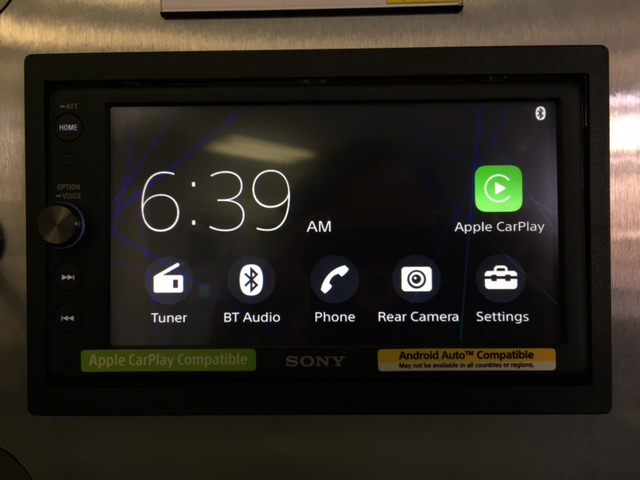
So what’s the catch with the Sony XAV-AX100?
I have two complaints about this model. Number one – you cannot connect an iPod through the USB. The USB port on this stereo is specifically for either Apple CarPlay or Android Auto, however – you can have your iPhone connected for CarPlay and also have an iPod connected to Bluetooth at the same time so if you want the option to play an iPod through this stereo, that’s really the only way to do it. Kenwood on the other hand will allow you to connect an iPod to the USB port, however, you cannot have an iPhone and iPod connected at the same time because they use the same USB port (even on models that feature dual USB ports!). Pioneer by the way, does let you use an iPod on the secondary USB port while having CarPlay connected via USB 1.
Complaint number two – Sony’s steering wheel control mapping is bizarre, it’s just a bit redundant and seems odd how they’ve doubled up functions on buttons. Source doesn’t just change source, it will also allow you to hang up or reject a phone call. My guess is they mapped it this way for the older Japanese vehicles that only have 5 basic functions on the existing steering wheel controls. However, if you have a newer vehicle with dedicated answer/hang up and voice button, it will seem a little odd. So for example, in my 2014 Wrangler, here is how my steering wheel controls will be mapped out using an iDatalink Maestro RR:
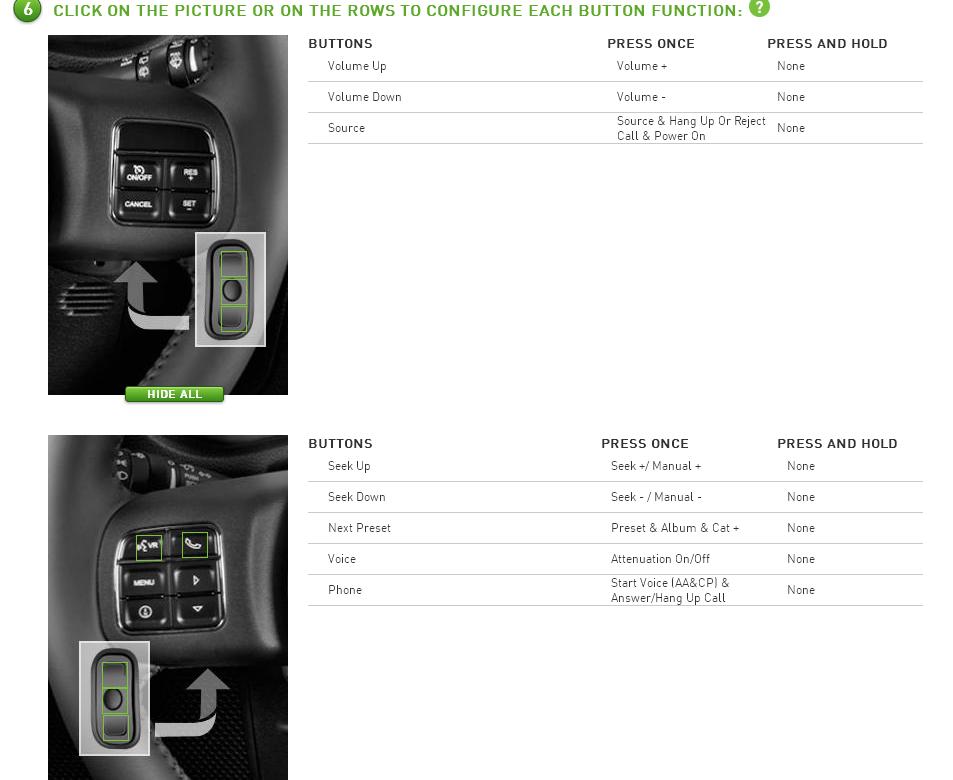
However, if you can get over these quirks and don’t need all the bells and whistles, the Sony XAV-AX100 may be the best CarPlay head unit for you.
So you want SiriusXM? Not ready to give up CD’s?
Consider the Kenwood DDX6703s or DDX6903s. These two models are so similar I’ve lumped them together. The DDX6703s is part of Kenwood’s regular line and the DDX6903s is part of their premier eXcelon line up. The DDX6903s has two USB ports, DDX6703s has one USB port. The DDX6903s has a 5 volt pre-amp output, the DDX6703s has a 4 volt pre-amp output. When purchased from an authorized eXcelon dealer, the DDX6903s comes with a 2 year warranty and the DDX6703s has a 1 year warranty.

So when you step up to either the DDX6703s or DDX6903s you gain a few key features over the Sony XAV-AX100 such as:
- SiriusXM compatibility (requires SXV300 tuner and I recommend a higher quality satellite radio antenna than the garbage SiriusXM includes with this tuner such as the Mobile Spec MSUNIVSAT)
- HD Radio on FM/AM
- CD/DVD player
- Dual camera input (and it’s real easy to switch to the front camera, when in reverse just tap the screen)
- iDatalink Maestro compatibility with Car Portal features
- GPS antenna
The iDatalink Maestro Car Portal features are pretty cool and an absolute must for certain vehicles. For example, let’s say you have a brand new Ram pick up with the Uconnect 5.0 radio and you want to upgrade to a CarPlay head unit.

The stock head unit has a vehicle settings menu where you can change settings for the door locks, horn, lights, dimmer, etc. Once you change the radio, you can no longer access those options. Unless of course you go with an iDatalink Maestro compatible head unit with what’s called a serial data port connection. To see what features you would be able to retain and check compatibility, try out this iDatalink Maestro RR weblink demo.
Want a bigger screen too?
Well, why not, we’re already around $550 in price range, what’s a few bucks more? The next step up from the DDX6703s and DDX6903s is the brand new DMX7704s which features a 7″ touch screen (vs 6.2″), BUT you lose the CD/DVD player. And although this model has two USB ports, only one will work for iPhone or an iPod. The secondary USB port is for flash memory and all Kenwood’s that have the dual USB feature are like this.
Let’s think about this – do you really need a CD/DVD player? If not, but you want Apple CarPlay, iDatalink Maestro support and SiriusXM then this may be the best CarPlay head unit for you. What else do you get when you step up again within the Kenwood line up? The DDX9703s and the eXcelon DDX9903s.

The DDX9703s and DDX9903s feature an HDMI input
To truly mirror the iPhone, you need a head unit with an HDMI input and you also need an HDMI cable and an Apple Lightning Digital A/V adapter. When I say mirror I mean it mirrors the audio and video of the phone on the screen, you still have to control everything from the phone itself.

The only thing I can see safely using this for is if you wanted to have the GPS app Waze on screen, you could launch it from your phone and mirror it into the stereo screen.
The DDX9703s and DDX9903s also feature Dual Zone
What Dual Zone allows you to do is load a DVD into the in dash CarPlay head unit and feed the audio/video out into a rear monitor (ideally one that supports wireless IR headphones) while you can listen to your iPhone, SiriusXM or HD radio on the front two speakers. This is a cool feature if you’re looking to upgrade the family vehicle.
Like the previous eXcelon models, the DDX9903s has a 5 volt pre amp output (vs 4 volt on DDX9703s) and has a 2 year warranty when purchased from an authorized dealer (vs 1 year on the DDX9703s). Additionally, the DDX9903s has dual USB ports, but again, only supports an iPod or iPhone on the main USB port, the secondary USB will read flash memory. The DDX9903s also features a glass capacitive touch screen vs a regular resistive touch screen.

From an operational standpoint, the navigation menu’s on the Kenwood models are pretty easy to use. Icons are large and easy to see. There are 3 easy to swipe through pages that allow you access to all the various sources available.

You can easily drag and drop the icons in the order you prefer putting the ones you use most often on the home page and secondary page. Additionally, there is a clear menu button on every Kenwood radio and to access the settings you simply tap menu, then settings.

One unique feature Kenwood has that no one else seems to offer is “Memory Recall”
Let’s say you or your installer spent a good amount of time setting up the audio features, perfecting the 13 band EQ settings and digital time alignment and then bam, without warning your battery goes dead and you lose all those settings. Well, if you memorized them in the head unit, all you have to do is recall them. I LOVE this feature and I seriously don’t get why Sony, Alpine and Pioneer don’t copy it (please engineers – take a hint!).
So what are the drawbacks on Kenwood?
Well, there’s a couple. For one, what’s the point of dual USB if you can only play an iPod on the same port that supports CarPlay? Number two – I’ve heard of a few people out there hearing a background hiss sound as soon as they connect their iPhone to the USB port. I’ve talked to Kenwood about it and as long as you purchased it from an authorized dealer, they’ll swap it out no questions asked. That’s in theory, in practice I had a customer buy a refurbished Kenwood model from an authorized online dealer (please stay away from refurbs!) and he experienced this issue. Unfortunately he still had the same issue after installing the replacement unit. It’s kind of like the hiss you hear on a record player and it’s only audible at near zero volume, but still, I can see how annoying it would be. Luckily, I haven’t had any issues with units we’ve sold. And lastly I’m not too keen on the blue splash screen for the Album art section. If you don’t have your iPhone or iPod connected you will see a blue splash screen and there is no way to change that.
If you can get over the Blue album art splash screen and the fact that you can only play an iPod over the main USB port, Kenwood may still be the best option for you. Especially if you want SiriusXM capability, iDatalink Maestro RR capability, HDMI input and Dual Zone. In that case, the DDX9703s or DDX9903s may be the best CarPlay head unit for you.
Want to be able to have CarPlay connected and an iPod at the same time?
This might sound like a silly feature to get hung up on, but here’s why you might want to consider having this option. Let’s say you have your iPhone connected for CarPlay and you’re listening to Pandora or Spotify and you end up driving into an area with spotty cell service. All of a sudden your music starts pausing or cutting in and out. I personally can’t stand when data streaming services get interrupted like that – really who likes listening to music cutting in and out? With the Pioneer AVH-4201NEX you could simply switch your source on the radio to USB 2 to your already connected 80 gig iPod loaded up with tunes for interruption free listening. It saves the hassle of trying to disconnect one device and connect another while you’re driving and if you want a safe and enjoyable listening experience, this is one feature to consider.

The AVH-4201NEX is essentially the same head unit as the last year’s AVH-4200NEX (and the 2015 model AVH-4100NEX), but they added a free reverse camera to the package. There are quite a few things to like about this model, it seems to have everything you could possibly need as far as features are concerned:
- AM/FM – HD Radio
- Bluetooth
- Dual Zone
- Dual camera inputs
- SiriusXM ready
- Dual USB ports and both support iPod’s and iPhone’s – CarPlay only functions on USB 1
- HDMI input
- CD/DVD player
- iDatalink Maestro compatible
- Detachable Face for security purposes
The menu and user interface is also quite intuitive. From the home screen you have access to your 5 most commonly used sources, telephone shortcut, settings shortcut and CarPlay shortcut. A quick tap of the A/V icon on the bottom right brings up all available sources. Some people prefer this layout over Kenwood’s larger source icons and several pages of sources to swipe through.
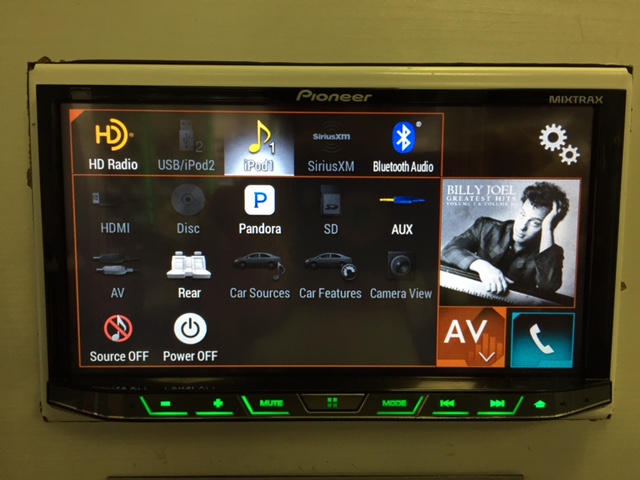
Drawbacks on the Pioneer CarPlay models
One feature Pioneer lacks is a GPS antenna, so if you plan on using the Apple Maps often in your vehicle, that is one feature to keep in mind that both Kenwood and Alpine include, but Pioneer and Sony do not.
Speaking about Pioneer – Pioneer has three new CarPlay head units being released this summer including the first ever single din CarPlay head unit.
They’re not out yet, as of this writing, but coming soon and they will be more value oriented. There are two double dins and the first ever single din flip out CarPlay receiver. The two double dins are going to be the 6.2″ touch screen AVH-1300NEX and the 7″ touch screen AVH-2300NEX. Both will feature:
- AM/FM Radio (No HD Radio)
- Bluetooth
- SiriusXM capability
- CD/DVD
- 4 Volt preouts, 13 band EQ, built in crossovers
- iDatalink Maestro capabaility
- Single USB port
These models are similar to the Sony, less bells and whistles cuts the price way down. The 6.2″ AVH-1300NEX is expected to sell for $399.95 and the 7″ AVH-2300NEX is expected to sell for $499.95 (the AVH-2300NEX will also be Android Auto compatible).

For those of you wanting CarPlay, but lack the double din opening, the AVH-3300NEX is the perfect solution. This model will have pretty much everything you could possibly need for a single din CarPlay receiver:
- 7″ Touch screen
- SiriusXM Capable
- Detachable panel
- Single USB
- Bluetooth
- 4 Volt preouts, 13 band EQ, digital time alignment
- Single Reverse Camera Input
What about Alpine?
Alpine will eventually be shipping the first ever wireless CarPlay receiver which is pretty cool, but you definitely pay for that coolness factor. The iLX-107 will basically be replacing the iLX-007 which was essentially an Apple designed product. The iLX-107 will retain the clean design and user interface that we saw in the iLX-007, but it will add wireless CarPlay control and iDatalink Maestro capability. This model is expected to sell for $699.95 and it simply features:
- AM/FM Radio
- USB (strictly for CarPlay compatible devices)
- GPS antenna
- Rear AUX input
- Reverse Camera input
- Front, Rear and Subwoofer preouts 2 volt
As I said, coolness comes at a price.

The Alpine iLX-107 is not to be confused with the Alpine iLX-207 – but it’s easy to get them confused because they will be sold at the same price and have very different features.

When you move over to the Alpine iLX-207 you lose the wireless CarPlay feature and rear aux input, but you gain quite a bit such as:
- HD Radio
- USB that is not strictly for CarPlay (also plays iPods and Android Auto)
- SiriusXM Ready
- HDMI Input
Still, at this price point, you’re really not getting a fantastic value with Alpine. With Pioneer or Kenwood, you’re getting a lot more features for your money. And there’s one more thing to keep in mind with Alpine – none of their CarPlay models include a CD or DVD player. So if that’s important to you, forget Alpine. If however, wireless CarPlay is a feature that’s important to you, then the Alpine iLX-107 may be the best CarPlay head unit for you.
Confused yet? Let’s recap.
Sony XAV-AX100 – Good for a nice easy to use basic CarPlay stereo. No frills. Features:
- USB strictly for CarPlay or Android Auto
- 6.4″ touch screen with small volume knob
- Bluetooth
- Reverse camera input
New Pioneer CarPlay Models AVH-1300NEX and AVH-2300NEX add features like:
- CD/DVD player
- SiriusXM capability
- Rear AUX input
- iDatalink Maestro compatibility
Kenwood DDX6703s and DDX6903s add features like:
- HD Radio
- GPS antenna
- Memory Recall
- Dual camera inputs
The Kenwood DMX7704s adds features like:
- Larger 7″ screen (however lacks a CD/DVD player)
- Dual USB ports (but only one for CarPlay and iPod, secondary for flash memory)
The Kenwood DDX9703s and DDX9903s add features like:
- HDMI input
- Dual Zone
- DDX9903s features glass capacitive touch screen
- Plus you get the CD/DVD player back on these models
The Pioneer AVH-4201NEX adds features like:
- Detachable face
- Free reverse camera included
- Both USB ports support iPod playback
- However, this model lacks a GPS antenna
The Alpine iLX-107 is the only model to include:
- Wireless CarPlay
- However it lacks just about everything else: CD/DVD, USB is strictly for CarPlay, no SiriusXM, no HD Radio, no HDMI input, has just one camera input.
The new Alpine iLX-207 doesn’t really fit well in the middle of the progression of these models because it has a mix of features that is not exactly priced competitively compared to Kenwood and Pioneer models (which is why I don’t plan on carrying this model). For reference, the key features on this mechless CarPlay head unit are:
- HD Radio
- USB that is not strictly for CarPlay (also plays iPods and Android Auto)
- SiriusXM capability
- HDMI Input
- iDatalink Maestro Support
So which model is the best CarPlay head unit for you? Simply focus on the features that are most important to you and you’ll find it a lot easier to select the best CarPlay head unit for your unique application. Enjoy!