The Pioneer double din AVH-X2700BS is by far the best value double din touch screen head unit I’ve seen so far for 2015
In terms of double din touch screen head units, it’s quite common for manufacturers to try and pack as many possible features and attractive logos on the box in an attempt to entice as many customers as possible. Marketing gurus think “Who cares how well the feature works? Just get the label on the product!”.

In the case of the Pioneer double din AVH-X2700BS, the long list of features and functions are not only impressive, they’re actually quite useful and functional! What a refreshing surprise.
I can’t tell you how many times I’ve been disappointed by a label or logo on a product box or advertisement only to find out when the product arrives you need a very specific application, device and accessory to make it work and even when you do all that, it works miserably. Thankfully, you can forget all that with the Pioneer double din AVH-X2700BS.
Check out this long list of features and functions that actually work QUITE well:
- 6.1″ Resistive Touch Screen
- Bluetooth audio streaming with Pandora control for iPhone and Android
- Bluetooth handsfree has clear call quality, phone book access, call history, number pad and includes Voice Activation button that works with Siri and Google Voice on select Android devices (Note: This is not a feature Pioneer advertises or guarantees because it does not work with all Android devices and they are unable to test and verify compatibility on all Android devices. You may have to disable S Voice on certain Samsung Devices – try it on a store display model with you’re own phone if this is a must have feature)
- SiriusXM Ready – requires SXV300 or SXV200 tuner
- Standard steering wheel control input – requires Metra ASWC-1 or PAC Audio SWI-CP5
- iDatalink Maestro ready (advanced steering wheel control integration for select vehicles – see idatalink.maestro.com for details and vehicle compatibility)
- 4 Volt Preouts for Front, Rear and Subwoofer
- Built in crossovers for Front, Rear (HPF) and Subwoofer (LPF) with selectable frequency (50 – 200 Hz) and slope adjustment (- 6 dB to -24 dB).
- 13 Band EQ
- Digital time alignment
- Multicolor display with advanced customization options (multiple themes to choose from, upload your own background image or keep it simple and clean with no background at all – 5 display colors, 112 key colors, 13 background/splash images to choose from)
- App Radio One integration – this is cool – offers easy integration of iPhone or Android via USB connection. Allows access to Maps, Music, Weather and Notifications – Oh, and you don’t need any special adapters! Just a free software update and a free app.
- Reverse camera input
- Rear A/V in
- Rear USB port
App Radio One
Okay – the name sucks and Pioneer has gotta know it’s hella confusing. First we had the stereo model called App Radio (1st edition) and it required the App Radio App. Then there was the subsequent App Radio 2 and then the App Radio 3 and now there’s an App Radio 4.
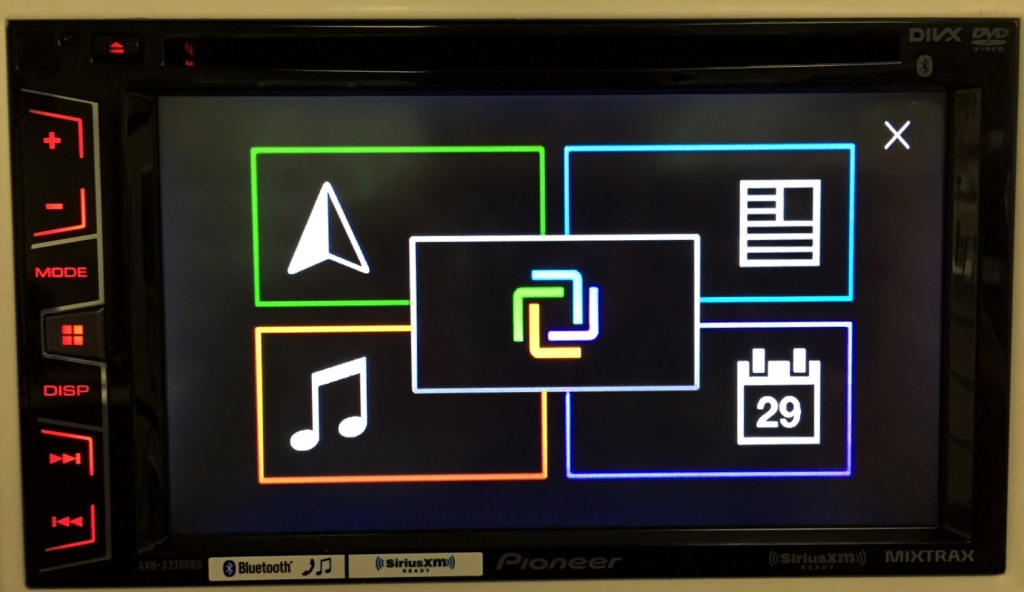
After pissing everyone off with compatibility issues and inherent quirkiness on their previous App Radio models and modes, Pioneer now has a whole new line of double din DVD stereos that feature a NEW App Mode and it requires the use of two apps and a free software update:
- The App Radio Mode app
- App Radio Live app
- Free software update
However, it’s really nothing like the old App Radio Mode. Once you get past the name you’ll find It’s responsive, accurate and aesthetically pleasing. It has a totally different layout and user interface than App Radio Mode. It’s what App Radio Mode should have been. So they’re calling this new app feature App Radio One. Confused yet?
The “One” is referring to the simple connection. One cable. No ugly adapters and HDMI connections. iPhone users simply connect their USB to 30 pin or USB to lightning to the USB input on the stereo (Even though Pioneer doesn’t list the iPhone 4 as compatible, I did try and test it and it works). Select Android users can connect using a USB to micro cable like the CD-MU200 – please check the compatibility chart for your phone and software.
What App Radio One Does Do
App Radio One allows you a really clean way to access Media, Maps, Events and Calendar all from one screen. If we tap the navigation icon on upper left quadrant from the App Radio Live home screen, we will be shown our current position with a space on top enter an address or point of interest. Let’s see how it fares trying to find me the Cheesecake Factory (not really a fan of the food, but I am a fan of Big Bang Theory).
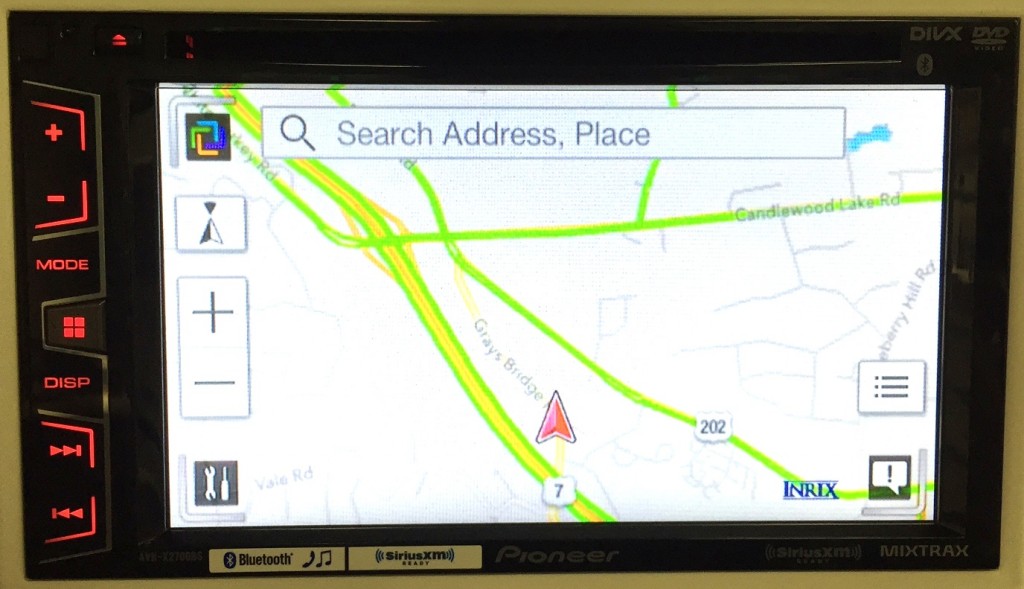
Initially it tried to search for Cheesecake road until I tapped the POI icon on the bottom right of the screen. After selecting POI, it brought up a list of restaurants nearby with *GASP* Yelp ratings. How COOL is that?!
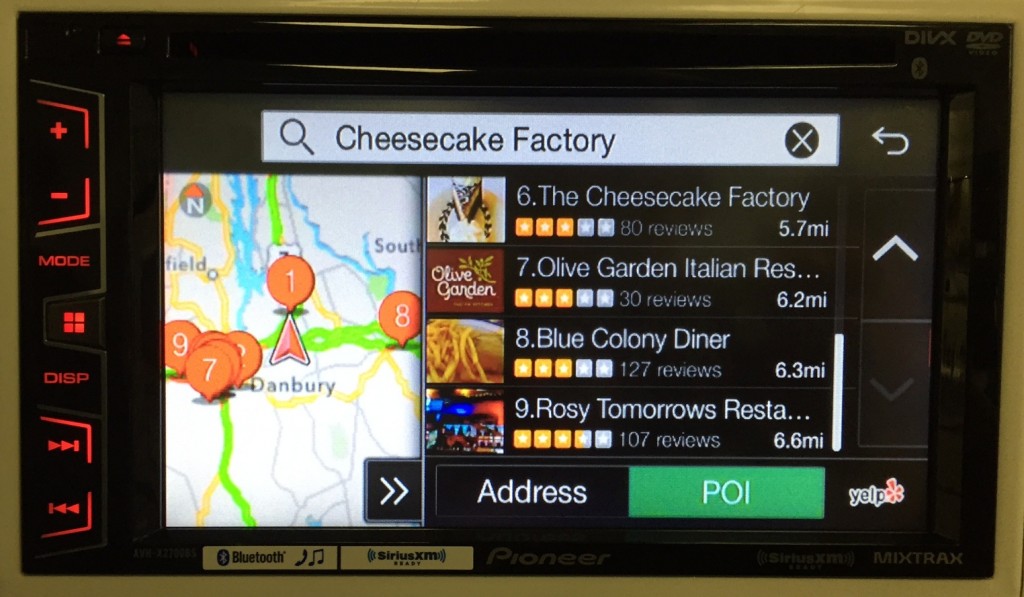
Interestingly enough, when you select a restaurant you do see the option to “Read Reviews”, however it doesn’t appear to work. It launches the browser on screen and you see the request from Yelp recommending you use their app, but nothing works when you tap anywhere on the browser screen. Maybe eventually? Not that you should really be reading Yelp reviews and driving at the same time ANYHOW, but that’s besides the point.

Here in Connecticut, I never know when we’re going to get hit with a freak snow storm or arctic blast so I think it’s pretty handy that I can pull up the latest forecast. Not that the forecast is ever that accurate anyways. I took this picture Thursday. Yeah, it didn’t even get CLOSE to 25 on Saturday.
While driving around in single digit weather, I like to crank up the heat and crank up the tunes and forget how frighteningly cold it really is outside. I try to let my mind escape into the music.

Not sure what you’re in the mood for? Do a Genre search. Have something particular in mind? Try an Artist search.

Once you’ve put on some soul soothing Adele, you can enjoy the album art displayed by the Pioneer double din AVH-X2700BS.
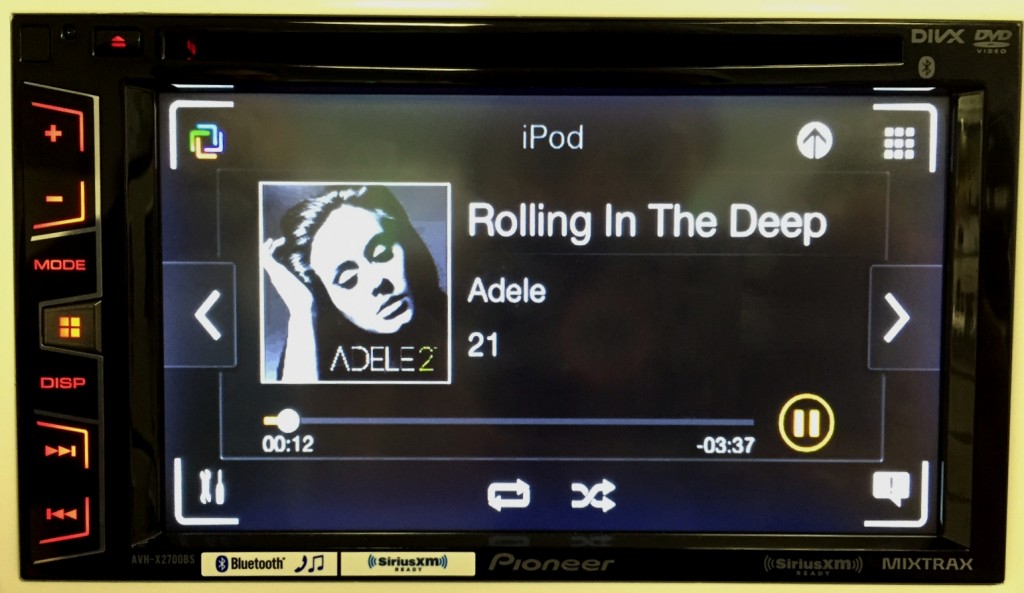
Can’t remember if you have an important meeting or concert to attend? Take a quick peek at the events tab to see what’s coming up.

What App Radio One Does Not Do
- App Radio One will NOT do video from your phone.
The lack of HDMI means no streaming YouTube videos from your phone (do you really need that feature anyways?).
- App Radio One will NOT provide turn by turn voice guidance.
Hey, they can’t give it all away for free. Pioneer may add this feature at a later date at an additional cost. My guess is they will charge a monthly fee for a premium version of the app.
Did I mention I love the customizable display?
This might seem trivial to some, but for me, this is one of the things that makes this stereo a great option for everyone. You can customize the look to your own taste.

There are multiple background images to select from and you can even upload your own image if desired – Or leave it completely blank with a plain, black background.

There are 112 key colors to choose from and 5 background illumination options to choose from. You can keep the look plain jane with no background and white lighting like you see above.

Or you can add some color and zest to your life with blinky backgrounds and vibrant navigation themes.

What doesn’t it do?
There are a few reasons to step up from this Pioneer double din model. If you want voice recognition and access to multiple apps (think Siri and you own an iPhone 5 & up) then you should consider the Apple CarPlay compatible App Radio 4 or Alpine iLX-007. These models will allow you to use Siri to tell the stereo what music to play: “Hey Siri, play artist Death Cab for Cutie”. They also allow access to other CarPlay compatible apps – scroll to bottom of this link to see latest apps.
If you want Android Auto integration you’ll want to check out the new 2015 models that feature Android Auto integration from Pioneer, Parrot or Kenwood. These models integrate with Google Voice for more than just handsfree functions: “Hey Google, play artist Death Cab for Cutie using Spotify”.
So if you’re looking for more advanced cell phone integration like more voice control and the ability to have your text messages read to you and allow you to dictate a response back – then you want to save up a few more bucks and go for an Apple CarPlay or Android Auto compatible model.
For those of you interested in using your cell phone for GPS you will also have to consider how and where you will be using this feature. When you’re relying on your cell phone, you’re relying on good cell service and data usage. If you travel into areas with spotty cell service or no cell service and you need consistently reliable GPS, then you may want to consider a double din with built in GPS.
If you are an audiophile and appreciate subtle nuances, details, depth, clarity and you can differentiate between the quality of one head unit’s digital to analog convertor and another – you will want to step up to something like the App Radio 4 or Sony’s XAV712HD. You won’t get the same App Radio One integration with either model, but you will get great sound quality and excellent audio control tools.
At the end of the day, unless you design and build your own double din stereo, it’s unlikely you’ll be able to find one that has EVERY feature you’re looking for. However, chances are pretty good the Pioneer double din AVH-X2700BS will have most of the features you’re after.





70 Comments
I am a south america international buyer i bought this unit and lost my money i got the same problem with random start and is dead when its cold i have search in internet and defective IC is IC-851 M12L2561616A looks like is an SDRAM and lose information so need to be replaced and the resistor R-792 from defective 150 ohms for 47 ohms its a shame pioneer has same issue with 2015 series you can read all amazon customers review with same problem. now i have bought 2800 (2016) series hope to doesn’t have same issue.,
PD: ebay sellers now sell this refurbished unit by pioneer in 139 dls. is a shame!
I agree it is a shame!
Annie, I already repaired my radio and so far it is working normally. The changes are: an IC , a resistor and firmware update. And that’s it.
In fact , this failure is factory and while the radio is in the year of warranty, repairs at no cost..
Regards..
Nelson I appreciate you letting me know what the issue was. No one ever did respond to me from Pioneer. I’m sorry I haven’t responded sooner, I have been so swamped at the shop. I am glad you got it working again though and you were able to inform others on what needed to be fixed. Thanks again!
Hi Annie, love your blog. So far so good with my radio. Installed in my Nitro in April. Started using the AppRadio app. Pretty cool. Haven’t looked up the fix yet so thought I’d ask you. My phone is Samsung Note 3 and seems to connect every well with the radio. But when running the AppRadio app, the phone screen must be on for the radio screen to be on. Both screens need to stay on?? Can the phone screen be off and the radio screen stay on? Two comments about the radio, AM reception is horrible and the sirius channel lineup never displays. PS I’m 65 and love these kinds of apps. Not all 65 year olds are “old”.
Hi Annie, love your blog. So far so good with my radio. Installed in my Nitro in April. Started using the AppRadio app. Pretty cool. Haven’t looked up the fix yet so thought I’d ask you. My phone is Samsung Note 3 and seems to connect every well with the radio. But when running the AppRadio app, the screen must be on for the radio screen to be on. Both screens need to stay on?? Can the phone screen be off and the radio screen stay on? Two comments about the radio, AM reception is horrible and the sirius channel lineup never displays. PS I’m 65 and love these kindS of apps. Not all 65 year olds are “old”.
Hi John, I actually don’t know – I haven’t used it extensively, so that’s a great question, sorry I don’t have the answer! Pioneer tends to have the better reception of most stereo brands, but AM is really particular. What year, make and model vehicle? You may find an improvement if you put a ferrite choke or two on the radio power line.
Annie: Nice review. I read many similar reviews before purchase an AVH-X2700BS. Unfortunately everyone forgot to mention that there’s is no way to power down the unit without physically disconnecting the radio form the power supply. And since I can’t power down the radio the antenna stays up whenever the car is running and that means I can’t take my car through the car wash. It was all rather embarrassing today as the attendants help me back my car out of the car wash. Sometimes I think I’m the only one who lives in the real world. When did it become fashionable to not have an off button and why? I’ve scoured the internet for any clue as to how to turn this dang thing off but so far no luck. It looks like I’m going to have to open up my dash and find the blue and white wire and find a place for a toggle switch on the dash of my SC430 so that I can enjoy the simple act of driving through a car wash. Any suggestions?
Hi Roy, it’s not just Pioneer. In fact, even though Alpine has a separate power antenna lead, we’ve found it acts like a remote turn on lead and powers up with ignition so with most cars these days we have this issue. The newer models do have an off button. You could wire in your own separate on/off switch just for the antenna, we’ve done that for a couple customers.
Hello Annie, I’ll try to explain my case , and sorry if I have grammatical errors. I’m from Ecuador and Amazon bought this radio in December 2014. It worked at first and uneventfully . After 10 months began to restart sporadically , a few months passed and the problem became frequent and additionally the screen was frozen and did not respond to the remote control or the touch . He arrived at 13 months and radio became unmanageable , now remains the same. The dismounted to inspect whether there were traces of damage to electronic cards, but at first glance not observed. You would please help me telling me if there are already solution for this defect MANUFACTURER and apparently blind and deaf PIONEER done . If you could tell me if you need to change a card or a specific electronic component repair , I buy it .
Thank you very much.
Hi Nelson, I’ll see what I can find out. I only had this happen to one unit and the repair sheet from the authorized Pioneer service center was very generic – didn’t list any specific part numbers. Let me dig into a bit more and see what I can find out to help you!
Entendido Annie, estaré pendiente de tus comentarios y recomendaciones.
Saludos,
Nelson
Lo siento mucho Nelson , mi representante Pioneer no pudo obtener ninguna respuesta o recomendación sobre esto.
Hi Annie , it is disappointing that the manufacturer does not have a solution than it produces . This has become a scam that Pioneer does not want to stand up and take responsibility worse . Many people have the same problem worldwide with the same radius , concluding that it is a manufacturing defect .
Not return or recommend buying PIONEER .
Forgive me , but it’s true .
Regards..
Hi, I have had the avhx2700bs since last July. I purchased it on eBay, so no warranty ( learned that the hard way! ) it seems that this unit, and others from pioneer have a cold weather constant reboot, turn on/off randomly issue. The unit is awesome when it works. Pioneer customer service is useless, no tech help, the Internet is flooded with people having the same defect. I read somewhere that it may be a defective ic chip or ribbon cable with close connections that expand contract in cold weather but cannot find a definitive answer. Pioneer just replies with a comptuter generated generic answer where to find local repair shop. Any advice??? Maybe you have some better sources of information, there are a lot of customers that pioneer left “screwed”.
Thanks in advance for any help you may have to offer!
Sincerely,
Mark Friedman
Hamilton, New Jersey
Hi Mark,
Try contacting United Radio in Syracuse NY, they are a Pioneer authorized repair center and where I send my Pioneer for repair (and Alpine and OEM equipment). I actually (unfortunately) just sent in a an AVH-X2700BS for the same issue and their paperwork was a bit generic as far as what they actually repaired, but it said “Replace defective integrated circuit in system control unit and replace defective resistor in system control unit”. It didn’t list any part numbers. If you call in you may be able to describe the issue you’re having and they may be able to give you a ballpark on the repair costs if this is in fact a common issue with the model. Sorry to hear you’re having trouble with your Pioneer!
Hola Annie, alguna buena noticia para solucionar el problema con la radio? Algún consejo que pueda darme?
Saludos
Hi, I’ve just received an AVH-X2700 as a gift from a friend. The unit refuses to power up and when it does, it freezes and cuts off completely.
I’ve updated the firmware to the latest available but that hasn’t helped.
Any advice? (No warranty or return options)
Unfortunately Robert sounds like you have a bum unit OR you have a bad ground in your wiring. You could try the reset button (by the eject button), but if that doesn’t work, it’s probably DOA. That can happen in our industry. Out of the 25 that I sold and installed, I did have one defective one and it behaved exactly as you’re describing. Hope it’s your ground wire instead.
I have the AVH-X2700BS installed about a month ago. How do you update the phonebook on the unit? The numbers are from when I first installed and I have added more to my phone and changed others.
Hi Al, that’s weird, it should just update the list by itself. I would try deleting the phone from the radio and deleting the radio from your phone and simple re-do your phone pairing from scratch to clear the memory and refresh it.
I’m going through some trouble shooting issues right now. I had the unit installed about 6 months ago. It worked great up to about a month ago. That’s whenever I plugged my phone into the USB cord the head would automatically load up Pandora. Then if I went back to its, it would work for a short while then it would freeze up the whole phone.
I went back to the shop that installed it and they said it’s due to a Pandora issue. So I deleted the Pandora app.
Now I went back to playing iTunes and it still freezes up.
I’m not sure where the problem lies, if it’s the iPhone or the Pioneer system. Other iphones plugged into the system did the same thing.
Hi Bryan, do you have the latest software on the unit? I have not run into that issue with this model and have sold quite a few. I would make sure you have the latest software on the radio (can be downloaded from Pioneer’s website from the product page) and if that doesn’t do it, try to reset the unit. There’s a reset button the size of a pen tip on the face, if memory serves me correctly it’s right near the eject button.
Hello Annie. I recently visited Jamaica and bought the pioneer avh-x2700bs from a friend. I live in the UK and I’m wondering if there will be any issues installing the unit to my 2011 Nissan Juke and if there will be any incompatiblity problems. I know the DVD won’t work as the UK is region 2. Anymore issues to expect? Thanks very much.
Hi Nyjah, I’m not sure if the radio reception will work either. But with Bluetooth and USB who needs it? You could use a smart phone and music apps instead.
i just had the AVH-x2700BS installed. i really wanted to see my album art when i connect my HTC-One phone. so far the audio shop has not been able to get it to work. the phone has the latest software version, and the unit works okay otherwise. we have the app downloaded and installed, and setup properly.do yopu know how to get the album art to show up when i run google play?
Honestly Eddie I don’t think it’s supposed to, but I really am not sure – I thought it just did album art for iPod and iPhone.
I was wondering if I purchased an Apple HDMI adapter and plugged it in to a iSimple Medialinx and connected the firewire to the usb if it would work on both AV and direct connected functions as well as charge the phone (iPhone 6s plus). I look forward to hearing your thoughts!
Hey Chris, sorry I actually had not even heard of that part until I read your comment! Looks like it would work according to the manufacturer, but I’ve never tried one.
only thing i dont like there is no on/off button
have to mute and when i unmute have to start all over on volume
Pretty sure there is an “Off” button. Hit the A/V button on the bottom right to see all sources and you could drag that “Off” icon up to your favorite sources/icons. To turn back on, just tap any source.
Looks like I’m stuck with it… that update did not address my issue.
I guess I’ll wait to see what deals turn up at Christmas that are NOT Pioneer.
It goes away when I change stations and, yes, only two stations here apparently transmit t h e additional data.
I touch NOTHING and it appears. I do not own Apple anything to connet to the unit. That’s EXACTLY my issue with the unit… why should a need to own an Apple device? This should be an option and I was told in December “engineering is wouking on a fix.”
Hey Ed,
I can understand that would be annoying, but I wouldn’t lose sleep over it. In my experience, head units are kind of like houses. They all have their own little quirks and annoyances (unless you build and design it yourself of course). So I’d try not to let it ruin your day. I love my Sony head unit, but I can’t tell it to turn off HD so if I’m on the fringe it will cut in and out constantly. But it sounds awesome otherwise so I deal with it.
Just making sure – you did try this latest update released February 2015? Says it fixes iDatalink compatibility and minor bugs.
I can tell you that engineering department is a small team and they have always have to prioritize their projects and that’s probably largely dictated by the higher ups. I’m sure in terms of software updates and new developments, this is rather low on their list, but it’s something they will eventually work out. I know when I talked to them last year this time, their biggest concerns were Apple CarPlay, then iDatalink Maestro integration, then Android Auto and then the Connected Services feature for their navigation units. They got the first three taken care of, but I’m sure right now their biggest priority is getting that Connected Services feature launched for their navigation product.
Make sure you register your product purchase with Pioneer and they will contact you whenever their is a software update for your unit.
I’ve gone several rounds with techs at Pioneer over the past 10 months regarding my Pioneer AVH-X2700BS, each time I get a different answer. The name of the song being played (radio) is displayed twice… one over the other. The lower one never changes from the first song played no matter how many are played. Apparently, this is so song titles can be offloaded to an iPod to be purchased later. There is no way to turn that “feature” off if an iPod is not available.
My answers from Pioneer range from “engineering is working on a fix” to “don’t touch it and it will change.” NOTHING they advised works… I hate this radio!
Any ideas???
I see that Pioneer states that second lower line is for optional iTunes tagging and that the unit can store memory of 50 songs. Maybe it’s displaying the last song tagged? Are you pressing the button to tag them? Maybe you need to connect an iPod to go ahead and clear out whatever songs you may have accidentally tagged in the units memory.
When you change the station does it change? That’s RDS or Radio Data System. From my understanding, the information displayed all depends on what the station is sending out. In my experience, very few stations transmit more than one line of information and if you happen to have a radio that supports it – whether it’s Pioneer, Alpine, Kenwood or Sony – it’s never perfect and that usually has more to do with the station than the radio itself.
Where we are, I think we have like 2 stations that use RDS and they typically only transmit their program identifier (like WRKI). It could have to do with how the stations are broadcasting the information. So in their field of entry they may have the option to put Program Type (PTY), Program Identification (PI) or Radio Text (RT), but the station itself may plug the same information into all 3 fields. Maybe the station is using an older method of transmitting that just isn’t being communicated properly to the Pioneer unit. I’m surprised they didn’t say that. I wonder if you actually are getting Pioneer tech support or their customer service which may have much more limited information on the matter. Although I could see it being annoying, I don’t know if I would hate the stereo for it. You may have the same issue with another brand.
I’m having a hard time clearing my memory on the AVH-X2700BS I’ve un hooked my batteries. Nothing is working. Where is the reset button. I don’t have the manual. I bought the truck with it. It says memory full everytime I try to connect.
Please help
I can’t live with out my Jams!
Hey Whitney – Should be pretty easy – go to the settings icon, go to Bluetooth, scroll down and hit “Clear Bluetooth Memory”. If you don’t have a parking brake bypass installed it may not allow you access to the Bluetooth menu.
So there’s no other way to reset the Bluetooth memory if you don’t have the parking brake bypass installed?
You’ve got to be able to get to that settings icon and select Bluetooth settings and select clear memory. If you can’t access the function, my guess is it’s the parking brake function that is limiting access to that menu because it assumes you’re in motion.
Hi, Im trying to connect my 6 year old ipod touch via the USB and it says it is not supported by the device. Is the ipod just too old??? I have an old 1st gen that i wanna load with all my 4000 songs and just leave it in the truck. Will this one not work either??? Is it time to upgrade my ancient iPods?
Hey Brett – I’d say so. They don’t specify in the manual which ones will work, but for some reason “3rd generation and up” sticks out in my mind. I don’t know which generation the old touch is that you have.
I just got the avh-x2700bs installed, but the Bluetooth menu option is not showing on the settings menu, and I am an unable to pair my iPhone…. The Bluetooth menu option is ‘grayed’ out. Is there anyway to get that to re-appear?
Hey Tommy – My guess is you don’t have a parking brake bypass installed.
Hi Annie. If you connect your phone via usb, does this mean I cant play music from a flshdrive? It has ony one usb input? I want this unit, but it mut be able to connect flash and phone. My plan is the following:
I have an OBDii adapter in my car, connected with bluetooth to my old samsung s3. I want to use the dashcommand app on the radio, trough my phone(s3) to the OBDii. To view fuel consumption and so on.
I also want to play music from my flashdrive.
And then use bluetooth calling with my everyday phone(Note edge)
The s3 will be permanentl in the car under the dasboard.
Can this work with the radio?
Thank you for the review!!
Hi Benrie – thanks for the comment, but unfortunately what you’re trying to do won’t really work. Yes one USB input, Bluetooth however is just for handsfree calling and audio streaming. No way to get the video from your app up on the screen. If you go with something with HDMI (like AVH-4100NEX) you can get an adapter for your phone that will connect to HDMI and then you can display the audio/video of your phone (no onscreen control however from the radio).
I just installed this unit and selected the network mode option. Is there a way to undo this and select the normal mode? I tried resetting and does not give me the prompt again. Im having issues with an Axxess CHTO-02 in a 2004 Chrysler pacifica. The front speakers only output high (tweeter) sound when the amp is bypassed and sound goes away on the front when connected to the CHTO unit. Need to test is network mode is causing it. All speakers with sound at startup but then die out in front
Hi Victor,
I have not tried the network mode option and honestly can’t even find how the heck you turn it on OR off in the owner’s manual. It’s like totally missing, however there are references everywhere about what the audio settings will do when you’re in Network mode vs Normal mode. I don’t know. Anyone else know? Best bet for a quick answer maybe email Pioneer tech support. I’ll email them too from my end and post what they respond back.
Just bought the unit and had it installed.. so far I am extremely satisfied! only had one issue, and that is my phone’s Pandora is not showing up on the radio’s screen. it will still play on my phone, but will not show any song info (or thumb up down) on the display. do I need to re download the app for my phone? thanks in advance.
Hey Sebastian – And you’re connected to the head unit for both Bluetooth handsfree and Bluetooth Audio? If so, it sounds like you just need to go into the “Smartphone Settings” under “Input/Output Settings” and make some changes. Tell the radio which device you’re using (iPod/iPhone or Others) and then tell it how you want to make your connection (via USB or Bluetooth for iPhone OR via USB/MTP for Android). Hope that helps!
Yup that fixed it! thank you, you’re the best!
Which wire is the remote wire I hook my amp up to
Hey John – Blue with white stripe is standard coloring for remote turn-on for most aftermarket head units – which can be confusing because most amp kits are supplied with a blue wire which is usually the power antenna lead coming off the aftermarket head unit.
Can you set a different EQ for each source? Do the apps shown above only work with Crapple phones?
No separate EQ per source unfortunately. App Radio One feature should work with Android, but haven’t tried it and may be limited to firmware. Check out the Pioneer page to see which phones and software it will work with. You should probably consider an Android Auto model, like the AVH-4100NEX, but it’s a little more than twice the price.
-Does this unit allow you to set a EQ curve and loudness level for each source?
-If you set up the unit in network mode can you turn off the low pass filter on the sub woofer channel if you wanted to use a mid bass speaker that would play up to 500Hz and you wanted to use the xover on an external amp?
– Also does the time alignment have a left and right channel for the sub in network mode if you were running left and right mid bass instead of a single sub?
-No source dependent EQ settings unfortunately
-You can turn off the subwoofer crossover setting and use the amp crossover
-No separate left and right on time alignment on subwoofer channel, but it does have 5 channel time alignment so if you’re running your mids as your “rear speakers” and your tweeters as your “front speakers” and your sub as your “subwoofer” you can still have good front stage time alignment control.
Annie,
Were all of the appradio related functions in your review done with the iphone4? I have had pretty poor results getting any of the mirrorlink/appradio functions to do anything useful with my Android phones but i’m tempted to pick up an old iphone or ipod to get it work.
Hi JD, was actually an iPhone 6 and plain old USB to lightning cable connection. Mirrorlink usually doesn’t work with most phones in my experience or if it does work, it’s very quirky at best. In my opinion, the app interface on this is way better than previous Pioneer App Radio interfacing, but not nearly as nice and fluid as CarPlay. However CarPlay decks are about twice the price. I think it’s just a nice value added feature, but it wouldn’t be my deciding factor in purchasing this stereo. Just more of a nice perk.
I just purchased this unit and I am having it installed this weekend. I have a rather large music library of around 40,000 which is too much to store on my iPhone 6. I plan on storing all of my music on my iPod classic and plugging that into the radio’s USB port. The problem is that I also would like to use my iPhone with the radio’s bluetooth to make and receive phone calls at the same time my iPod is plugged into the USB. Is this possible?
Also, if I put a DVD in, can it be watched while the car is moving incase the person in the passenger seat wants to watch a film while on a road trip?
Hi Beau,
You can have an iPod connected to the USB and still have your iPhone connected via Bluetooth for both handsfree calling and Bluetooth audio streaming, that’s not an issue. Regarding DVD playback, get yourself a TR7, just please use it for passenger purposes only – read the included instructions/warnings.
I agree with John. Most of the headunits out now are junk. They all have half baked phone/app integration that goes from bad to worse when something gets an OS update.
Notice I didn’t stress sound quality features of this head unit in this post – it’s not it’s strength, however they ARE head units that still have excellent sound quality, use 24 bit burr brown DAC and offer details and nuances that true audiophiles can appreciate. That is not who this head unit is for. It’s for the value oriented consumer who enjoys and appreciates the conveniences of their phone and want those same conveniences in a head unit without paying $600 for it.
Despite what you and John think, there are a LOT of consumers out there looking for phone integrated features and as much as people don’t like to admit it, the majority of consumers do carry their phones around like an appendage. They’ve grown used to the conveniences of apps and having so much information readily available at the touch of a button. Most consumers want to extend this convenience into their driving experience and I can’t say I blame them. For example, I use iHeart Radio all the time because I’m a fan of the Dave Ramsey show and the local AM station around me that broadcasts it gets tons of static and interference. This is such a great app for folks that want to hear certain AM channels, but simply can’t receive them clearly due to static and interference. With pretty much any new head unit on the market, I can easily stream that app over Bluetooth audio and enjoy my “AM” station 100 percent digitally without static or interference. If I need directions somewhere, I can plug in my iPhone and get on screen maps navigation. If I want to use Pandora I can launch the app and select my channels right from the screen. I just don’t get what there is to criticize about convenience features. These are features my customers look for every day and are happy to pay for.
As much as you guys want to knock “half baked phone/app integration” there are far more consumers out there that benefit from phone integration features than suffer. Keep in mind, this is NOT like the original app radio mode which was rendered useless with IOS updates. And FYI – I was using the latest software on my iPhone 6 when I made this post.
I can’t imagine living in this frenetic world, where the choice of a radio is based on its ability to act as a GPS or have voice recognition.
I live in the past. I’m 65, retired, and could care less about the crap that is only, after all, an appendage to a radio. How about telling people about how WELL it plays, how WELL it sounds??? Because all you’re doing by talking about how gobsmacked you are with its “blinky backgrounds” is forcing Pioneer to put more bells and whistles on this thing, forcing its price upwards for no reason associated with its intended operation.
I have one. For the record, it sounds wonderful, especially in CD and USB modes. You didn’t even comment on the fact that it has 13 bands of EQ…far more than more expensive models, and very useful. And the imaging from the time alignment is unbelievable when set properly. These things are simply listed in the spec sheet, which I can get anywhere. But, really, why bother commenting on them when Adele’s album art is so enthralling?
I’m a dinosaur. Sorry. Back to Jurassic Park with this curmudgeon.
I don’t like your attitude, but one thing I like about this stereo is the fact that the display can be dumbed down for people like you that don’t like flashy and colorful displays! Believe it or not, appearance and matching a vehicle’s interior is usually a pretty important feature for many consumers. They don’t want something that looks like it doesn’t match or belong in their dash.
Oh and the clock is big enough for you see it 🙂 Also, the 13 band EQ, digital time alignment, built in crossovers, etc were all mentioned in the 1st part of the post in the huge list of features in the beginning. To be honest, as far as sound quality goes, it’s good, but there are better units and I mentioned this as well towards the end of the post suggesting higher fidelity options like the Sony XAV712HD or Pioneer App Radio 4 – however, these options are about twice the price. So my focus in this post is about VALUE and FLEXIBILITY which is exactly what this model offers and what the average consumer is looking for. Tons of features for your money and it can even be personalized for cranky old people like you.
[…] UPDATE – 2/8/2015 – Looking for the best cheap double din head unit for 2015? Consider the Pioneer AVH-X2700BHS. You can read more about this model in my review here. […]
I’m not sure how in the beginning of this review you stated it has the potential for voice control yet towards the end you say it’s not possible at all with the unit.
Good comment, Joel. Without seeing this unit in person and then comparing it side by side to something like the new Pioneer AVH-4100NEX (which is fully supportive of Apple CarPlay and Android Auto) I can see how this would be confusing. Apple CarPlay and Android Auto are basically two different platforms designed largely to rely on voice recognition and fully utilize and display supported apps within the stereo.
The Voice Control feature of this model was really geared towards Siri Eyes Free for handsfree calling. So you can use it to tell Siri to call people or text someone or even play a certain artist, but the voice control feature is not as expansive as what you will see in a stereo that supports Apple CarPlay or Android Auto. Apple CarPlay and Android Auto are designed to allow you to use voice recognition to launch navigation apps, read and send text messages or play a certain artist from a specific audio app.
In this particular model, Pioneer doesn’t even advertise this voice control function as being compatible with Google voice, it’s just something I’ve come across on certain Android devices. And when you look up the feature on the manual, Pioneer lists it under the Bluetooth menu. So they’re clearly pushing this feature more for a handsfree bluetooth control aspect since this model is limited in what apps it can control. Whereas a CarPlay or Android Auto compatible model is designed to take full advantage of voice control to launch apps such as Maps, Spotify, iHeart etc. I suppose with an iPhone or Android device you could use it to launch iHeart radio, but the stereo itself does not support the app. You would probably hear the audio play through, but would not have the full integration that comes with a truly CarPlay compatible model. I hope that makes sense!
I have a x2700 with an iphone 5s that gives turn by turn directions…. works very well. Maybe I got lucky… lol
I will also say the BT phone call quality is 100x better than my previous factory Microsoft sync crap. (2015 F250)
Hey Paul – I thought you needed a paid for app for the turn by turn directions? Maybe I was given bad information. I haven’t actually had a chance to try it really because my head unit is parked in my display board and no speakers connected. Which navigation app are you using? The Inrix one?