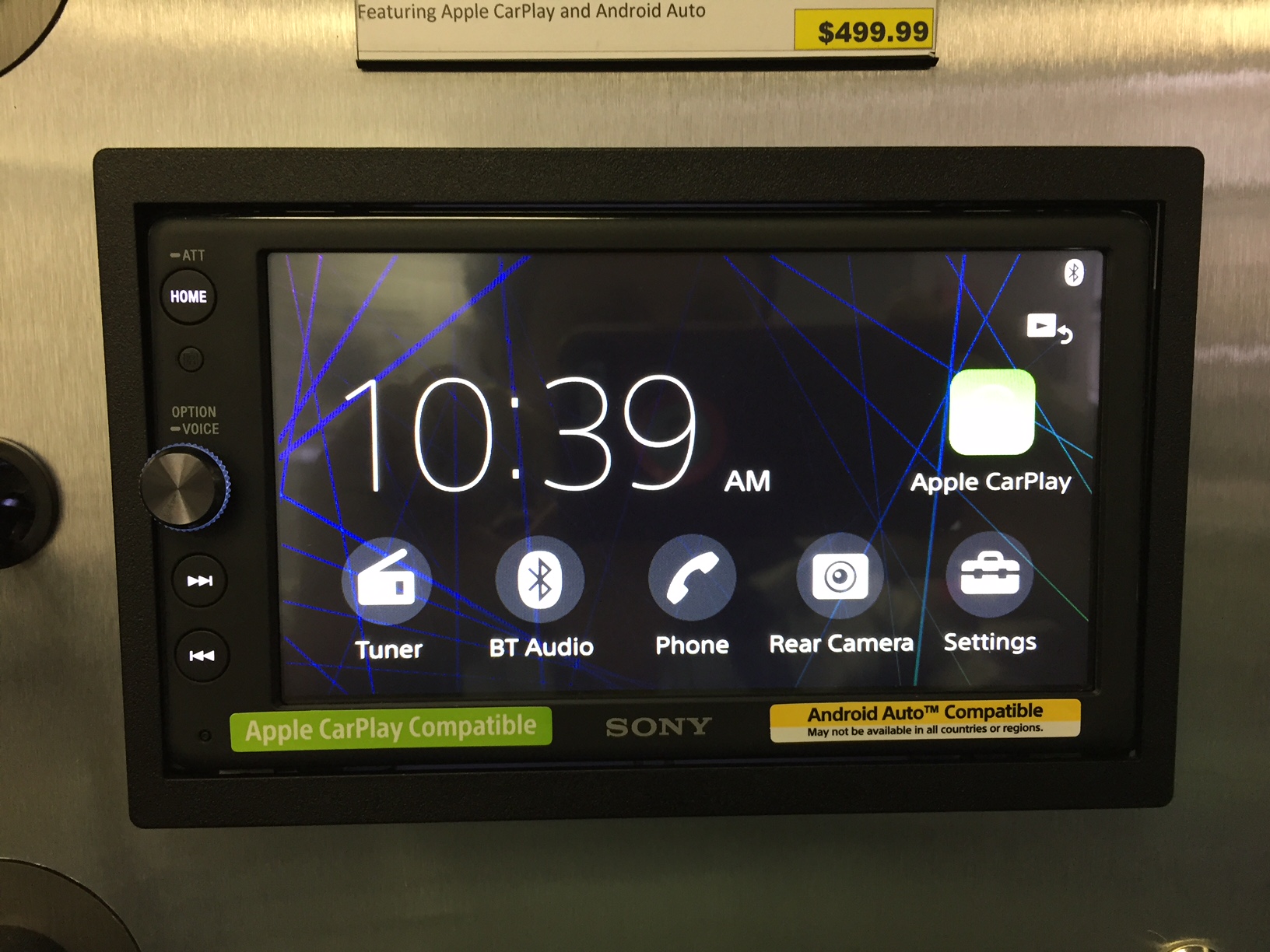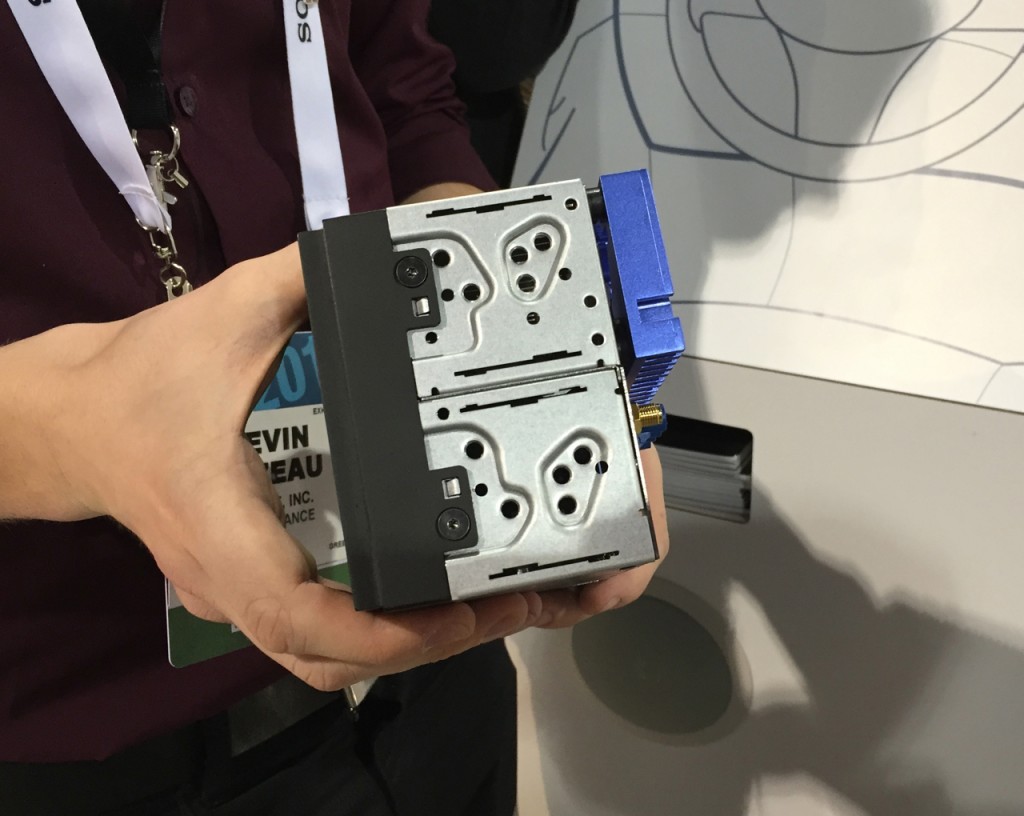Meet the value packed Sony XAV-AX100
I’m so happy Sony finally made an Apple CarPlay and Android Compatible head unit. For at least the last couple of years, Sony has definitely had an edge over its competitors in terms of sound quality and value and this model is no different in that regard. Retailing at only $499*, this is the lowest priced Apple CarPlay and Android Auto compatible head unit that I’ve carried and based on the features and ease of use, I think it’s a phenomenal value.
*Update 10-8-17 – Sony has lowered the retail price on the XAV-AX100 to $399.95 in anticipation of the XAV-AX200.
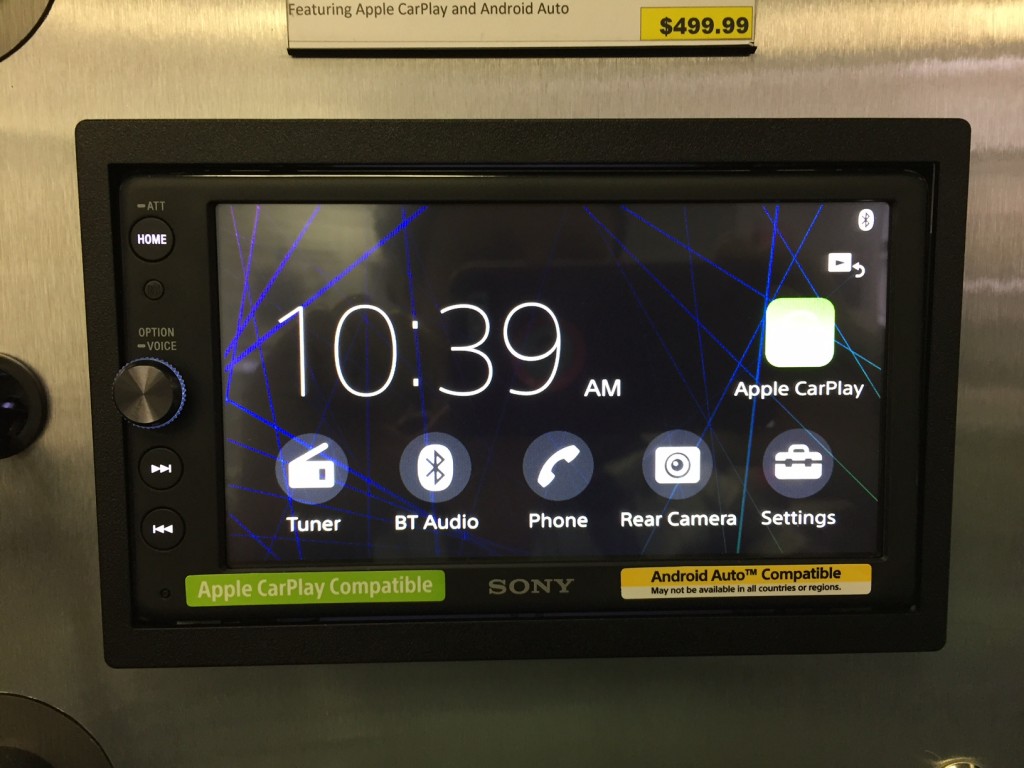
So what do you get for the money?
Ease of use – One thing I love about this unit is how simplistic it is. Because this unit lacks a lot of bells and whistles, the Sony XAV-AX100 is relatively easy to use and has an easy to understand layout. What you see is what you get. Other than Apple CarPlay and Android Auto, this unit features:
- AM/FM Radio
- Bluetooth audio streaming and handsfree functionality
- Reverse camera input
- Front, rear and subwoofer preamp outputs (Sony says rated at 2 volt, but it sounds slightly higher, I have not measured it)
- 10 Band EQ, built in crossovers, sub level control
- 5 wallpaper options, plus option for custom display (uploaded via USB drive)
- Remote steering wheel control input*
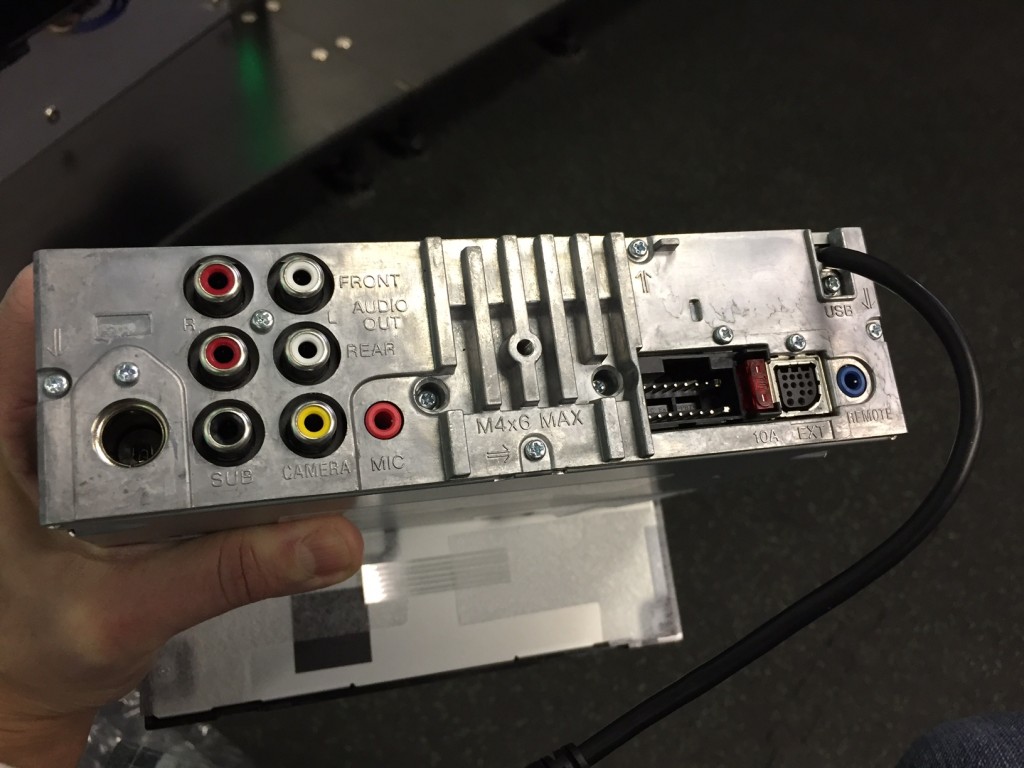
*Sony typically does not support phone functionality through their steering wheel control inputs, however when test flashing either the iDatalink Maestro RR or Maestro SW module I found that this model will support some phone functionality although it’s kind of weird because it gets all lumped in under one button. Phone related flashing options (listed as function per button) look like:
- Start Voice (Android Auto & Apple CarPlay) & Answer/Hang up call
- Source & Hang up or Reject Call & Power On
- Source off & Hang up & Power Off
Perhaps they configure it this way in case you don’t have voice control or phone buttons on your steering wheel.
Sometimes it’s the little things that matter
I’ve had quite a few customers comment on the volume knob. They like it, they find it easy to use. If you appreciate volume knobs you will appreciate the nice rotary volume knob on this head unit. It has a stiffer and more rigid feel to it compared to the volume knobs on other head units and it’s backlit.
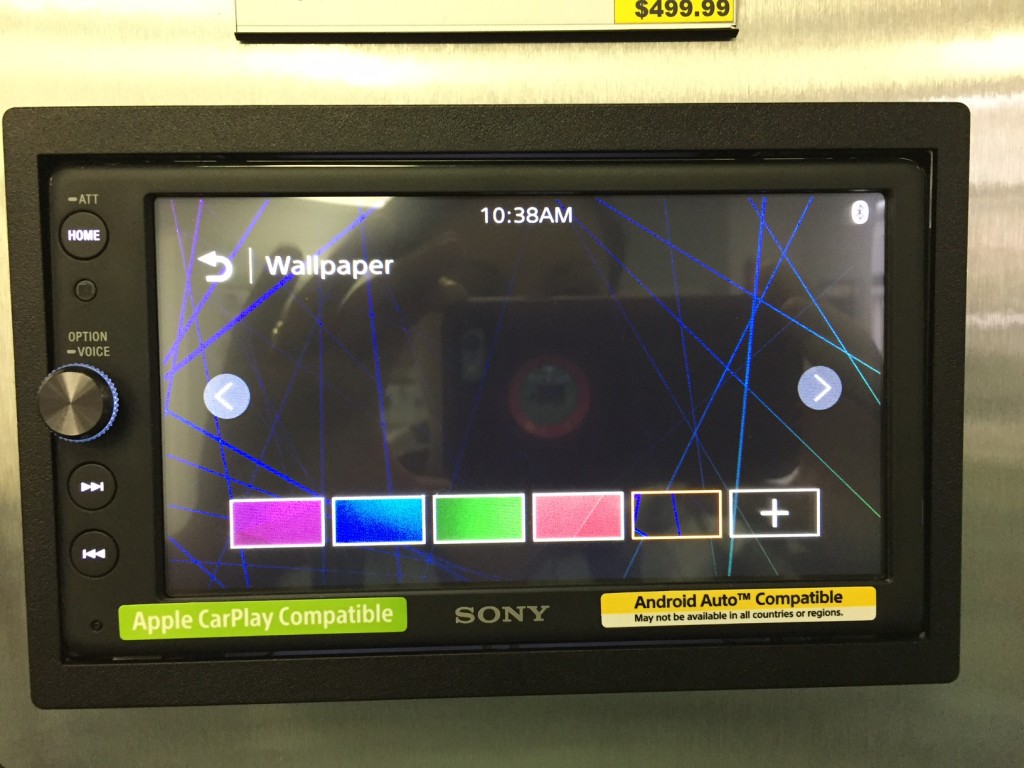
Sony XAV-AX100 review – sound quality counts
Aside from the basic features of this model, the sound quality of Sony receivers is something I need to talk about in this Sony XAV-AX100 review. Sony head units, in general just sound great. My customers are always surprised when I play a basic Sony receiver like the MEX-GS610BT or MEX-XB100BT and let them hear that compared to an Alpine CDE-164BT or Pioneer DEH-X6900BT. It is a noticeable difference even for a car audio novice.
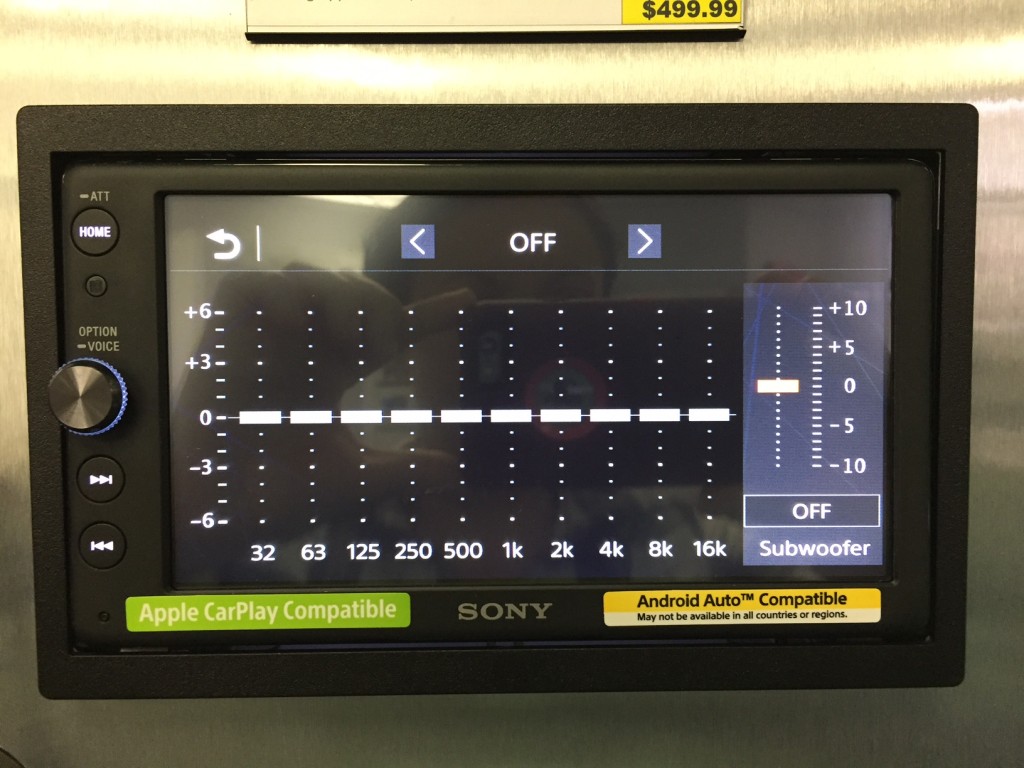
Right off the bat, the Sony units just sound smoother, richer and more natural in tone. Once you hear it, it’s hard to buy anything else. Except maybe Kenwood, they’re pretty close. And even though this unit is only rated at 2 volts on the preamp output, I have a feeling if I measured it, I’d find it was slightly higher. It’s definitely punchier than the other 2 volt preamp output models I have on display.
Sony also provides plenty of audio control tools such as a 10 band EQ, built in crossovers and sub level control. Internal amplification on this bad boy is rated at 20 watts x 4 RMS which is slightly higher than your average head unit (most are 18 watts x 4 RMS).
Sony XAV-AX100 review – radio reception
Radio reception in general is a tricky thing because it’s so susceptible to interference coming from every angle – power lines on the road and even power lines in the car itself can cause static and interference. With evolving technology and many consumers turning to streaming services from their mobile devices, most car stereo manufacturers are not dumping a ton of money into their tuners.
Despite that, I have been impressed with the reception of Sony head units, this model included. We recently installed this in an older Subaru with one of those terrible amplified windshield antennas and this thing was definitely pulling in more stations than the customer’s previous Pioneer double din head unit (which was equipped with the Pioneer supertuner).

What’s missing from the Sony XAV-AX100?
Although Sony packs a lot of popular features into the XAV-AX100, it is missing a few items some consumers may still be interested in.
Buyer beware, the Sony XAV-AX100 lacks the following popular features:
- CD/DVD Player**
- HDMI input
- AUX input
- SiriusXM Capability**
- HD Radio
- Mounting sleeve and trim ring*
*For most vehicles you will not need a mounting sleeve and trim ring as most installation kits these days support iso mount, however, if you have happened to have a vehicle that does not support iso mount and requires a mounting sleeve and trim ring you can use Pioneer’s ADT-VA133 – that is what I used to mount this in my display board.
**Check out the Sony XAV-AX200 if these features are important to you.
Remember the old saying you get what you pay for? Well, if these features are truly important to you, you’ll have to fork over a bit more money and go for something like either the Kenwood DDX9703s or the Pioneer AVH-4200NEX (soon to be replaced by the 2017 model AVH-4201NEX which I believe is the same as AVH-4200NEX, but is bundled with a reverse camera).
Sony XAV-AX100 review conclusion
Although the Sony XAV-AX100 lacks a couple features, I find for most customers it ticks off all the key boxes. If you are looking for an easy to use, great sounding Apple CarPlay or Android Auto compatible head unit, you should seriously consider the Sony XAV-AX100. This model has that whole less is more approach and won’t overwhelm you with bells and whistles -aka features you don’t need or won’t use.

In conclusion, Sony did a great job with the XAV-AX100 focusing on the key features consumers are interested in:
- Apple CarPlay and Android Auto
- Ease of use
- Bluetooth
- Reverse camera input
- Steering wheel control input
Do you really need anything more?