Alpine iLX-W650 – Tremendous value in a tiny package
Update 7-1-19 – I do think the Alpine iLX-W650 is the best value Apple CarPlay and Android Auto head unit on the market for 2019 (without iDatalink Maestro compatibility). For an updated video review including my best value Apple CarPlay and Android Auto head unit with iDatalink Maestro compatibility, simply scroll down to the embedded YouTube video.
The Alpine iLX-W650 just arrived at our shop last week and I was so impressed with its cute and tiny packaging, its long list of features, attractive user interface and ridiculous price point that I actually got excited enough about it to get out of my winter funk and finally write a new blog post. Winters are long and depressing in New England – sometimes it takes an exciting and innovative new product to thaw me out. My interest perked up the moment I un-boxed it. Check this thing out.

Don’t let the size of this cute little baby radio fool you, it is packed with quality features at a price that is hard to beat (as of this writing – $299.99). Aside from its attractive shallow mount design, the Alpine iLX-W650 features a gorgeous and responsive 7″ capactive touch screen with large icons, easy to navigate menus, Apple CarPlay and Android Auto.
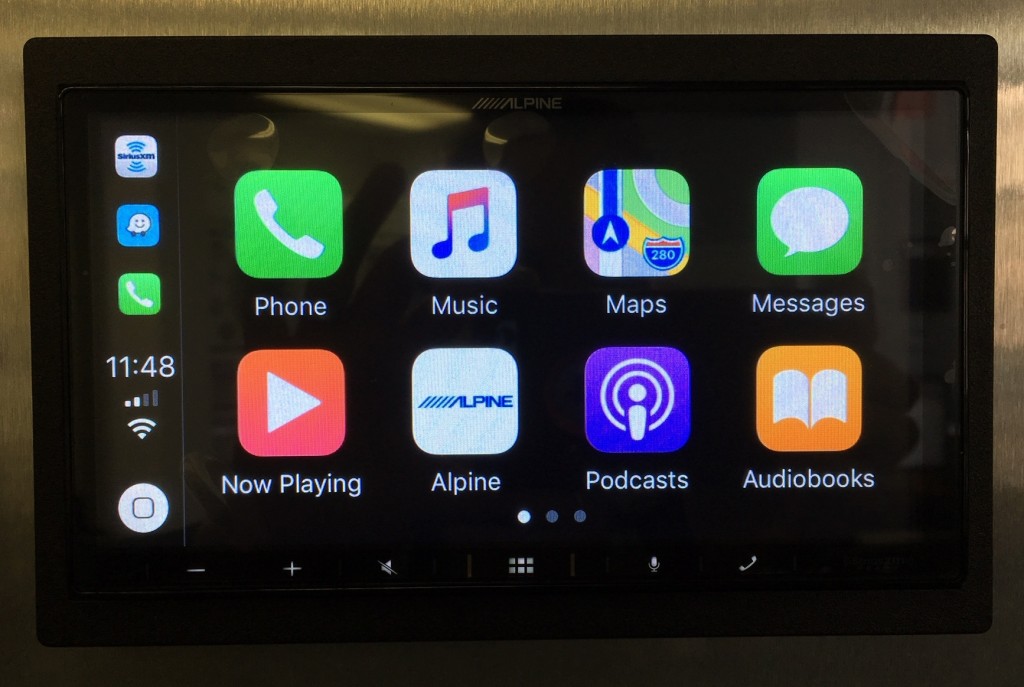
iLX-W650 Review – Shallow mount eases install
The shallow mount install is ideal for a lot of vehicles owners out there with limited sub dash space who are interested in upgrading to newer technology such as Apple CarPlay and Android Auto. Some vehicles, such as BMW 3 series 1999 – 2006 E46 body style, normally require major surgery behind the dash to accommodate a traditional double din sized radio. With the super shallow mounting depth (just under 3″ including the face) you can shave off some of your install time and the headaches involved in sub dash modification installs.

Un-boxing this new Alpine model, I immediately noticed the the design and construction of this radio is unlike any other models in their line up. It has a distinct backside appearance reminiscent of what we see in OEM equipment. Curious, I decided to check the box to see where this particular radio is manufactured. I was surprised to see it is made in Korea. I think that’s a first for Alpine (as far as I can remember). Alpine also has radio models that are manufactured in Japan (ilX-107 and iLX-207), China (Halo 9) and Thailand (most of their single din units).

There is a level of attention to detail that I don’t normally see in Alpine that is apparent on the iLX-W650. For example, even the USB cable included has a right angle design to help in tight space installations. And despite it’s small footprint, the Alpine iLX-W650 still feels substantial in my hands. It doesn’t feel like a cheap radio although it has an aggressively cheap price tag. Just look at the beautiful touch screen display and easy to navigate home screen. Keep in mind, I still have the protective cover on the display.

Alpine iLX-W650 Review – Featured packed
The iLX-W650 has a long list of desirable features:
- 7″ Capacitive Anti-Glare Touch Screen
- Apple CarPlay
- Android Auto
- Bluetooth
- AM/FM Radio (not HD)
- Dual Camera Inputs (can be assigned – front – rear – left – right – other)
- Adjustable park guidance lines (also on/off)
- Separate picture quality screen for camera
- SiriusXM Ready (requires SXV300 tuner)
- 4 Volt Pre-Amp Outputs
- 9 Band Parametric EQ
- Time Alignment
- Built-in crossovers
- Steering wheel control compatible
- KTA-450 power pack compatible stack-on 45 watts x 4 RMS amp (EDIT 5-22-19 – originally I thought this was 100 x 4 RMS because Alpine advertised it 100×4. That was a Dynamic Peak Powering rating whatever the hell that is. Alpine has always used RMS ratings so I did not realize their deceptive labeling. Either way, it does sound great – recently installed one with this head unit and Morel Maximo Ultra speakers in a 2-door Wrangler JK and it was an awesome sounding system on a budget, plenty of kick even without a sub, customer was quite happy.)
I was thoroughly impressed with not only the sound quality of this radio, but the ease of sound control. There are a variety of sound adjustment menus in this radio from basic to advanced.
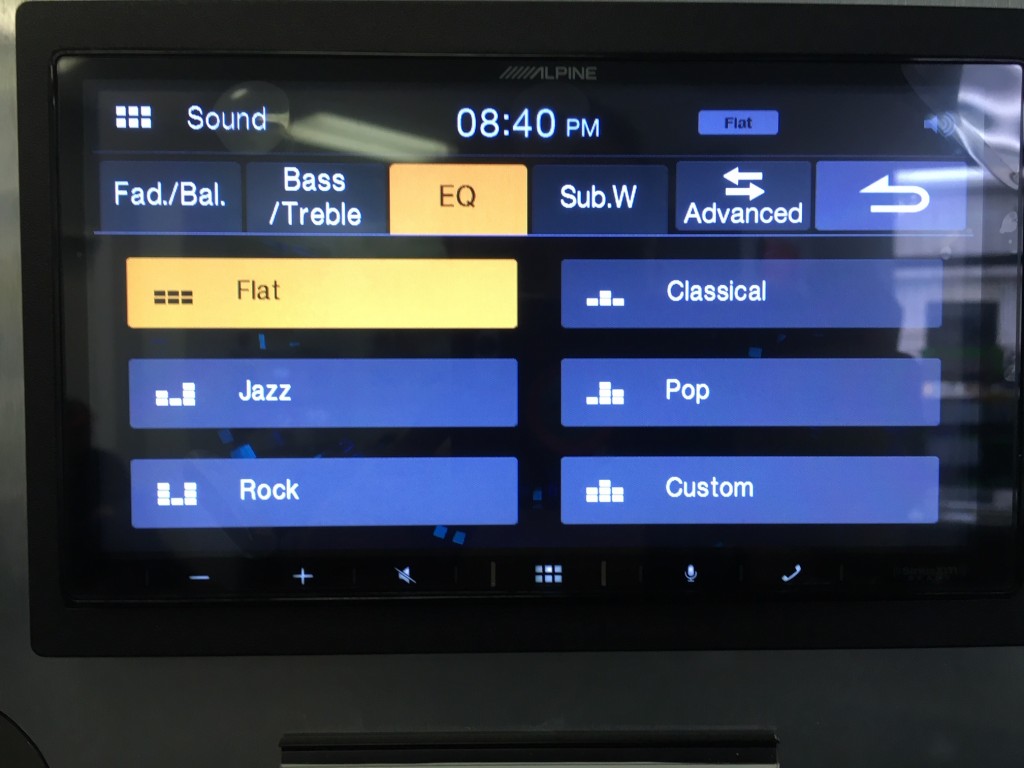
Alpine iLX-W650 Review – EQ tools basic and advanced
One feature of the iLX-W650 that I really like is this dual audio control functionality. Not everyone knows how to set up a 9 band parametric EQ, time alignment and crossovers. For a more basic tweaking, there is a simple audio menu where you can adjust things like Bass, Mid Range, Treble, Balance/Fader, Sub level control or choose from a variety of preset EQ curves such as Flat, Classical, Jazz, Pop, Rock or Custom.
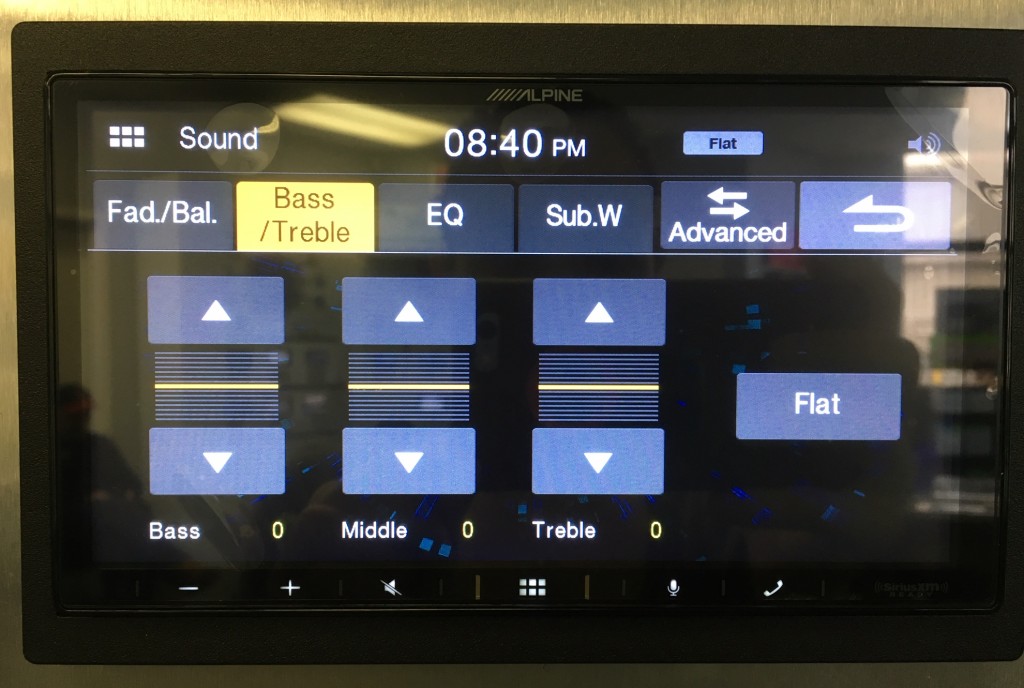
For the folks that do know how to fine tune an audio system, they can appreciate the advanced audio controls. You can easily switch back and forth between the two screens by tapping the Simple or Advanced button on the top right. Another great benefit is you can quickly save various EQ curves to different presets which I always like to do for customers. We typically save one preset for them and if they want to play around with it, they can easily revert back to our original tuning by simply tapping the preset to recall our audio settings.

Alpine iLX-W650 Review – Camera inputs and adjustments galore
For a $300 radio I was surprised to have more than one camera input and equally surprised at the variety of adjustments that can be made to them. This radio has two camera inputs that can easily be assigned as a front and rear camera, a left or right camera or other type of camera (rock crawling camera maybe?). Not only can you assign the different camera functions, you can easily turn on/off the park guidance line feature and adjust it to your particular vehicle and camera angle.
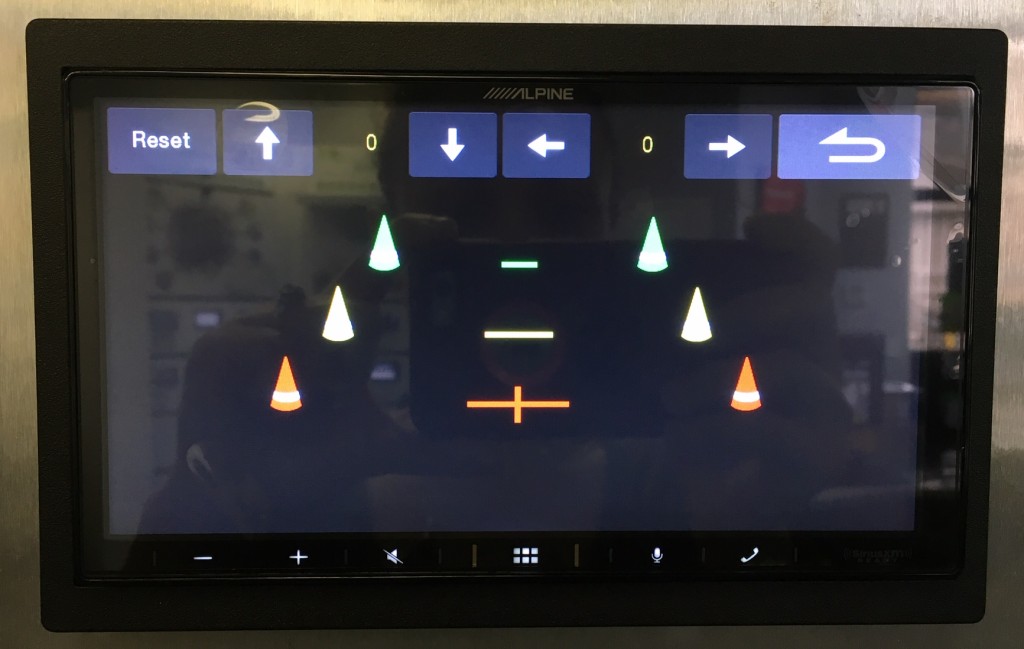
One particular camera feature I have not seen before is a separate picture quality adjustment menu just for the cameras. I cannot recall seeing another radio with this feature. Even in Alpine’s line up, their higher end Halo 9 and iLX-207 appear to lack this particular feature.
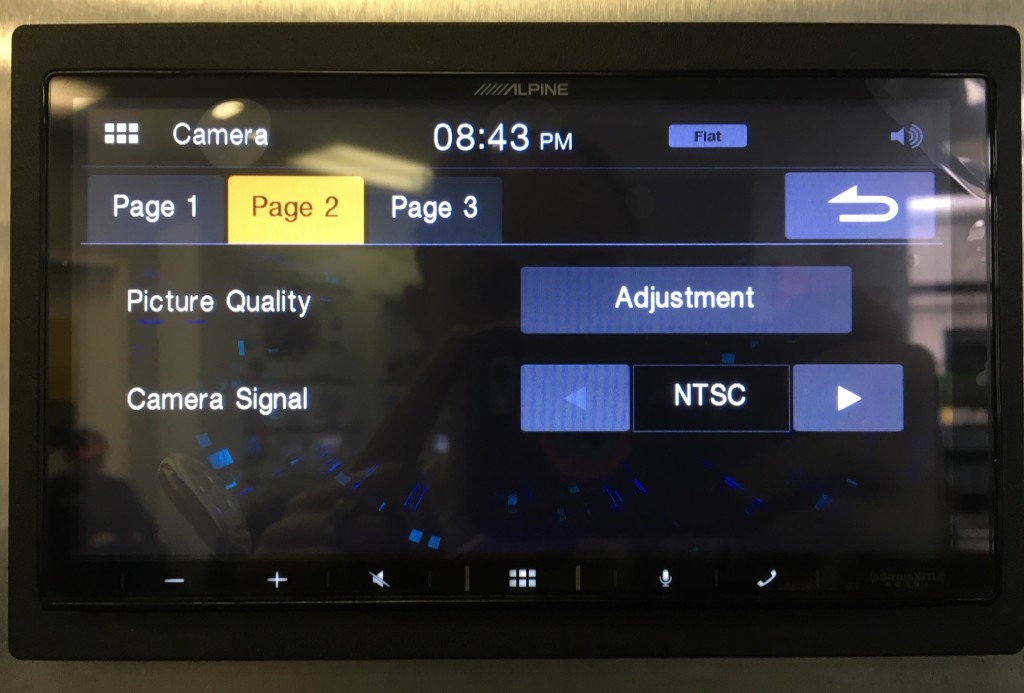
Alpine iLX-W650 Review – Okay so what is it missing?
At $300 we can’t expect this radio to have everything, it is missing a couple minor features and there is one feature that is kind of a let down:
- No CD player – this is a mechless unit, but who uses CD’s anymore really?
- No HD Radio – not sure if this is really a make/break feature
- No background image or color adjustment
- Highly touted swipe feature does not appear to work on Apple CarPlay or Android Auto (supposed to be able to use a two finger swipe to adjust volume/change tracks, but best I can tell that only appears to work on sources like Bluetooth, Radio, USB storage device)
- Not iDatalink Maestro compatible
That last one is really important. There are certain vehicles on the market where if you really want to upgrade your radio, to do it properly in a nice seamless fashion, you need a radio that supports iDatalink Maestro with serial data connection. For example, vehicles such as a 13-up Ram 1500 or 14- up Chevy Silverado have a lot of info piped through the factory radio such as climate control display, vehicle settings, OEM reverse camera/park sensor display and more. In these particular vehicles, a Maestro compatible radio along with the iDatalink Maestro RR will allow you to retain all those important OEM functions.
However, in some vehicles you can still use the Maestro RR simply to retain your steering wheel controls using the wired steering wheel input of this radio (such as in a 2014 Jeep Wrangler), but that isn’t true for every vehicle. If you’re not sure what you need, be sure to check out iDatalink’s flash simulator. Click on the right where it says “Start Weblink Demo” and you can punch in your vehicle info and radio info and see what options are lost/retained and see how it varies depending on what radio you select and what type of connection you select (serial port or wired remote).
Additional install notes to keep in mind. This unit has a single rear USB port so you may want to route and flush mount the USB in a convenient location. To do that, you want to use a high speed USB C compatible adapter. We use the Pac Audio USB-DMA1 (also available in different lengths: USB-DMA3 or USB-DMA6). Additionally, although this is not a video player, there is a parking brake wire connection that needs to be made in your installation (in order to install these units on display, I use the Pac TR1 relay).
Alpine iLX-W650 Review – Best value Apple CarPlay and Android Auto radio 2019
Although it’s still early in the year in terms of car audio, I think it’s safe to say the Alpine iLX-W650 is the best value Apple CarPlay and Android Auto radio on the market at this time. Not only is it packed with a ton of features, it has an intuitive interface, responsive touch screen, great sound quality and it’s easily expandable into a full high fidelity sound system. As a car audio specialist, I can easily see myself selling many of these radios. It’s too easy to combine the iLX-W650 with the KTA-450 power pack (which retails for $199), quality aftermarket speakers (their new Type X are pretty awesome by the way) and Alpine’s little under seat amplified subwoofer (PWE-S8) and whamo – I’ve just created a full system audio overall for a client at a fantastic price.

For anyone looking to build a quality sound system on a budget, Alpine definitely has the products to do it with. Whether you’re looking to create a full system or just looking to upgrade your car radio with newer tech like Apple CarPlay and Android Auto, the Alpine iLX-W650 has what it takes to get the job done at a very fair price.





74 Comments
Hey Annie, I’ve been doing a lot of research as I am not the best with car audio but trying to learn more. So I bought the alpine power pack a ilx-650 head unit and the kta-450 amp. As I believe and correct me if I am wrong I can hook a aftermarket sub up to the power pack??
Thank you for answering my question
Hi Grant, looking at the install guide it does not appear that you can do that. You can run it as a high powered 2 channel to power one pair of speakers (left and right), but it is not designed for 3 channel mode or to be bridged down to run a subwoofer. You may be interested in their KTA-200M which should be released soon. It’s the same size/style, but it’s a 200 watt mono amp designed for subs. I hope that is helpful!
Hi. Fantastic review you have here. I bought an ILX-650 after reading it for my 2002 Ford Explorer Sport. I love the radio in just about every way, except….When I use Apple CarPlay there is a complete lack of contrast so that the icons appear with a light grey background instead of black. Looks awful cheesy. And the maps are a little washed out because of this as well. When it’s in Bluetooth mode or on it’s home screen there’s not a problem. Any ideas? Thanks!
Hi Daniel, I think you are referring to the optional display in the CarPlay settings. If you go into the settings icon (the one that looks like the settings icon on your phone) when you are on the CarPlay screen there is an option for light day or dark night mode. I always leave it in dark mode, I don’t like the light background either.
Annie,
Hello. I searched out this review and glad I found it! My issue with this unit is that it appears to lack fade control. I replaced the factory HU in my 2013 Jeep Wrangler Sahara (with the Alpine sub.) when And installed new Rockford Fosgate speakers except for the sub. All the sound seems to com ok g from the front and I can’t seem to blend in the speakers from the rollbar. When I use the fade control and move everything to the rear…I hear very faint volume but have to crank it. Help! I’m interested in having a balanced sound where all speakers are heard
Hi Randy – re-read the install guide on whatever interface harness you used for the head unit install. Models with the premium sound typically will lose fader control, that’s usually in the fine print whether you’re using Maestro, PAC or Metra. The rear speakers should be playing, but the stock amp basically is digital and has a 2 channel output so it’s common to lose the ability fade in this scenario. I hope that helps!
Have you had the chance to test a phone call with the a new iphone 11? What I have found is that the phone call volume through CarPlay is extremely low after switching to an iphone 11 pro, from an iphone 7.
Hi Chris, I have not heard of this issue but the first thing I would do is check the firmware version on your radio and see if this software update needs to be completed:
https://kb.alpine-usa.com/article/ilx-w650-firmware-update-version-1-014.html
Hi Annie,
Can you confirm the if the iLX W650 can play MP4’s at 1920 x 1080? Or what is the max resolution it can play at? Thnx for all y our assistance.
Hi Andre, I grabbed this screen shot out of the manual with compatible formats and sampling rates. I hope that helps!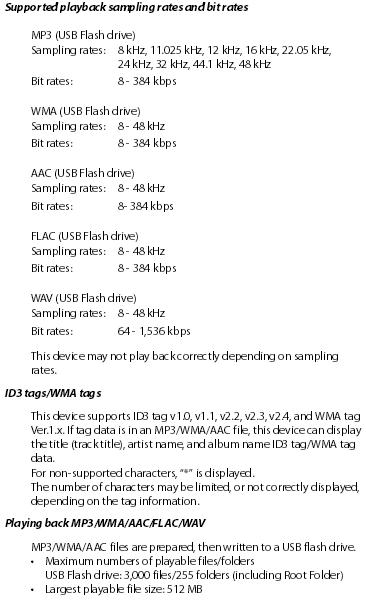
Hi,
Thank you for the very detailed review and Im about to get one.
I just have a quick question though, my car has 2 headrest monitor so the kids can watch their movies. With this head unit, will they still be avail to watch from the usb drive I connect to the receiver? Does this unit has like “video out” feed to the headrest monitor?
Is there a separate wiring I need to but for the steering wheel controls to work on this Alpine? Im using 2019 Mitsubishi Montero Asia version by the way.
Thanks!
Hi Vincent – nope. This is a basic CarPlay/Android Auto radio. Additionally – you would need something that features dual zone and a built in DVD player like the Kenwood DDX5706S or DDX6706S or a Pioneer AVH-W4500NEX. Most units that support dual zone only support audio and video output from DVD. The Pioneer will let you pipe A/V out from an SD card though so that may be helpful. I’m not sure what part would be compatible for the steering wheel controls, but yes, you’ll need an additional part for that. In the US, the Metra ASWC-1 is probably the most popular/compatible steering wheel control interface on the market. I hope that helps!
Hi Annie,
Great review! I have an iLX-W650 installed in my 2016 JKU (Wrangler). I’m very happy with it for the most part, but I do have a very quirky issue that I wanted to run by you. First off, I’m running this head unit in conjunction with a 4-channel amplifier:
The “A” set of channels are getting signal from the front pre-outs and drive an aftermarket 6.5″ component set mounted in the stock speaker locations.
The “B” set of channels are getting signal from the subwoofer pre-outs and are bridged to drive a single aftermarket subwoofer.
All of that works great until my phone is connected (Galaxy S10) and any type of sound is generated through Android Auto (be it navigation instructions or even a message notification). Once the Android Auto sound stops, my subwoofer instantly increases in volume. It will continue at this high volume unless I press the volume down *or volume up* button. Note that this only affects my subwoofer (channel B); the volume of my front components (channel A) do not change. Does this sound like it’s just a bad head unit? Or do you have any other ideas?
Thank you,
J Gatton II
Hi Joseph – that is super bizarre and have not heard of that before, but I looked into it and it was a known issue which can be corrected with a software update:
https://kb.alpine-usa.com/article/ilx-w650-firmware-update-version-v1-011_.html
Hi Annie,
I LOVE your review. If I had seen this before shopping it would’ve made my decision a lot quicker.
I put the iLX-W650 in my 2001 Mustang GT, and using the harness from Crutchfield, it works great with the rest of the stock Mach 460 audio system that came with the car so many years ago. Do you have any recommendations for the crossover settings? I’ve got a handle on how the subwoofer adjustments work and have tons of EQ experience but the sound just seems a little strange and I’m sure it could be better. When I open the crossover settings I have no idea where to start adjusting.
Thanks for being so informative!
Hi Mike,
I’m glad you found it helpful! So since you have the stock Mach 460 amp, that amp basically already has crossovers built in telling each speaker what range to play. So unless you’re getting distortion and too much bass coming through the mid range speakers, I would probably leave it as is. I assume you’re using a harness that ties directly into the radio’s sub pre-amp output. If you are getting a bit too much bass/rattles, you could try turning on the high pass filter around 80 hZ and see if it helps. Otherwise, I would just go into 9 band EQ and lower the lower bass frequencies (80, 250 hZ) until any rattles were resolved. I hope that helps!
Hi Annie
Great review
I just bought ilx w650
How can I change the splash screen?
Hi Ali,
Sorry, I am not aware of a way to do that. It might be possible, but it’s not something I’ve had a chance to research. Based on the simple design of the unit I don’t think that’s an option, but I could be wrong.
Thanks Annie
Hello Annie
Do you know how I can change the screen splash on iLX-W650?
Nice post!
Bought this unit after reading your excellent and detailed review — have not been disappointed. Installed in 2008 Sienna with Crux SWRTY-61S wiring harness. Microlink bypass, and backup camera, and everything works great. So far no issues with Android Auto (connecting with Samsung Galaxy S7 edge), and I really appreciated your advice on using the USB cable that came with the unit.
My question (which I cannot find an answer to in the manual) is this: I connect my phone to the USB cable to start Android Auto. If I was using the radio prior to this, once the AA interface loads, the radio comes back on in the background. Is there any way to turn off the radio at this point? I would prefer not to mute everything as that may mute Google Maps voice directions. I can switch to another audio source (say by playing music from the phone) but I can’t see a way to turn off ALL audio sources while Android Auto is engaged. Put another way, if I just want to follow voice directions on Google Maps with no audio playing at all, how can I do that?
Thanks again for all your good advice.
Hi Phildoc,
So glad you are enjoying the stereo so far. That’s an interesting question! Unfortunately I do not have an Android phone to test this with on display, but I did try it with my iPhone and I see what you’re talking about. There isn’t really a “Standby Mode” on this radio that would allow you to turn the sources off and still have map guidance displayed and heard. However, here is how I got around it. I switched to CarPlay, then paused the music app on the screen, then I Waze and entered a destination. The audio from GPS came through and my music stayed paused. Have you tried doing that with your Android phone?
I have discovered a number of workarounds as well (i.e. I can start listening to music on a USB drive, then remove the drive and plug in my phone. Since the music is now no longer accessible since the USB cable is now connected to the phone, nothing plays in the background when Android Auto is running.)
But you have answered my question by noting that there is no “standby” mode.I was just wondering if I had missed something in the manual about how to pause the radio if one plugs in one’s phone while the radio is already engaged. It’s only a pain if I had last been listening to the radio before coming home at night, and then the next morning plugged in my phone and started the car. Because the Alpine remembers (and resumes) whatever you were last doing, the radio plays on in the background and cannot be “quickly” shut off.
Thanks again.
Totally forgot – there is a simple answer/solution for this! There are two separate volumes – one for notifications and one for music. Notification/GPS instruction can be adjusted when the GPS guidance voice is talking so you could turn up the GPS direction when it’s speaking and then when the music comes back on, turn that volume to zero. When turn by turn directions pop up again they will come on at that previously set notification/GPS volume since they are independent of one another.
Thanks for your review. I am so close to getting this unit. One concern I had was the lack of aux input.. but then I realized, I haven’t used aux in forever.
Another concern is with Android Auto as I am hearing that there are issues, specifically with the USB cable.
Lastly I have a 2016 Hyundai Accent, I won’t be able to retain the existing USB/aux ports, but I wonder if I can modify the ports to fit the Pac Audio USB-DMA1 – which is a weird adapter as I think A to female C is out of spec, but I’ll try it anyways.
Hello – you wouldn’t be able to re-use the factory USB because it is a low speed USB port and Android Auto requires a high speed USB C compatible cable. That’s really the only USB cable issue you’ll ever run into with any Android Auto head unit. Need to use shortest extension possible, the cable that came with the radio or one of the PAC Audio high speed USB C compatible extensions. If you wanted to flush mount the new USB in the dash somewhere, you could use the USB-DMA1. Or if you wanted to, you could modify the factory USB housing, remove the factory USB port and route the Alpine USB extension directly in it’s place.
I had a feeling – I am thinking however – there may be an issue with the usb cable provided by alpine.
https://www.reddit.com/r/AndroidAuto/comments/ck9qsg/ilxw650_alpine_with_pixel_3xl/
https://www.reddit.com/r/AndroidAuto/comments/cn80d3/google_pixel_does_not_work_with_my_car_radio/
https://www.reddit.com/r/AndroidAuto/comments/c8vy2o/problems_with_ilx_w650_and_pixel_3xl/
I wish you were in NYC – I would have bought from you – super helpful blog.
Hi – so I see it’s specifically concerns with the Google Pixel? I can’t recall selling that radio to someone with a Pixel. I’ve had a couple other customers get this unit and have no problem with their the S8 and S9 which also requires the high speed USB C connection. In those installs we used the Alpine USB and the short USB-DM1 from PAC Audio. And the other comment I made earlier is just an in general comment with any Android Auto head unit, but still applies. When in doubt, I run the PAC Audio high speed USB C compatible extension directly into the head unit USB receptacle. I usually do this for ALL Pioneer head units, haven’t had to do it yet for Alpine and never have to for Kenwood.
Also, in general, the Pixel seems to be the flakiest of all Android Auto compatible phones I’ve run across. Which is crazy, because I think it’s supposed to be the most compatible. Most of the customers I’ve had that did have that phone got Kenwood radios which also support the wireless connection. One of them got the Sony XAX-AX5000. It seems every couple months or so, these Pixel users have to delete the Android Auto app and reinstall it. We don’t know why, but if it ever fails to connect, that usually corrects the issue. Additionally, we end up clearing the Bluetooth memory from the radio and the phone and re-do the whole Android Auto set up. I hope that is helpful. And NYC is not that far from us about 90 minutes, maybe next time 😉
I connected this: https://smile.amazon.com/gp/product/B01MY1WDIU/ref=ppx_yo_dt_b_asin_title_o01_s00?ie=UTF8&psc=1 in place of my cigarette lighter in the dash and I use a 1 foot USB A to USB C cable for my Pixel 3XL and Android Auto has worked great. I’ve tried with a normal 3 foot cable and it doesn’t work. The short cable isn’t a problem since the phone is locked up while connected anyway. Plus it keeps you from even picking up or looking at the phone.
Google says to use a cable shorter than 6 feet. The extension that comes with the alpine unit is about half that, so if you use a 3 foot cable you’re right on the edge of what supposedly works. For whatever reason, shorter seems to be better. Go figger.
That does make sense. I’m glad you got it working!
I’m ready to pull the trigger on getting this for my 2009 Mercedes Benz SLK350 with Harmon Kardon fiber optic system. I know It won’t connect directly. Have you had any experience using a fiber optic M.O.S.T. adaptor? I’ve seen them online for anywhere from $100 to $300. If that unit does what it’s supposed to, do you think it would work?
Hi Christopher – plenty of experience with the Mercedes MOST bus systems, however, the only adapters I have ever used are made by Metra and Nav TV and they are in the $550 range. For this particular model, it looks like Metra is the way to go. The Metra AX-MC90132 also covers your steering wheel controls.
Unfortunately there are a lot of fly by night companies on the internet that sell similar or knock offs so I tend to be leery of any adapter that is 1/2 the price of its competitor. I think it’s also important to buy products with US based telephone tech support. Sometimes install guides are not always clear and you may have a simple question/problem that could be answered with a quick phone call. It’s not worth the headache or hassle to save a few bucks and try something from a company with email based tech support and a 12+ hour time zone difference, ya know? So I would only buy from a company with good, reliable tech support like Metra or Nav TV. Good luck!
I just want to clarify, How does one get Android auto to work then? Do you have to have a USB plugged into the back of the radio? I bought this one specifically for the Android auto.
Hi Carrie – yes, Android Auto in this radio and most aftermarket radios is a wired feature (as is Apple CarPlay). Some of the higher end head units on the market support wireless Android Auto, HOWEVER – that feature currently only works with the Google Pixel and even it’s a bit finicky. I’ve sold a couple of the Kenwood eXcelon models like the DDX9906XR which supports wireless Android Auto to Pixel users and also the Pioneer AVH-W4500NEX, but what my pixel users have found is every few months, seems like whenever Android pushes out an update, they have to delete the Android Auto app, reinstall it and then clear Bluetooth memory from both their phone and the radio and repair to re-establish connection. Point is it’s glitchy even if you have the compatible product and compatible phone for wireless Android Auto.
I have had this unit installed in my Jeep TJ and it has a very annoying trait that Crutchfield or Alpine can figure out. When listening to XM and using Waze on apple carplay I have an issue. The volume will go down to announce a turn. When it comes back the sub is at full volume. If I turn the volume up or down on the head unit one poin it will go back to normal. This is the second headunit that does it.
Hi Larry – that’s odd, first time I heard of it. That sounds like something Alpine will need to create a software update for (or Waze?). To test whether it’s an Alpine thing or Waze thing, have you tried with other GPS apps like Apple Maps or Google Maps? If it doesn’t do it with other GPS apps, I would recommend deleting the app and reinstalling it and see if that corrects the issue.
I had a weird Waze issue with a customer’s iPhone 10 XR the other day and had to reboot his phone (also showed him how to close out all apps in the back ground, there was about 40 of them even though we had restarted the phone) and what we found was this. We had to turn Bluetooth off on the phone before opening Waze otherwise the audio would not properly pipe through CarPlay. And that was with a factory CarPlay interface, not Alpine. If Bluetooth was on when Waze opened initially, the audio would never come through CarPlay properly (was set to interrupt as a Bluetooth call, but even with that setting, it never routed properly through Bluetooth). Maybe it’s an app quirk like that?
Hello. Quick question is there a way to have a Bluetooth device streaming audio while using carplay on this unit. Basically o don’t want my phone calls routed through the stereo. I want maps displayed but want music from another device using bluetooth.
Hi Jennie – good question. No, it can’t, I just tried it on my display model. Also interesting is if you turn on “Do not Disturb” either through the CarPlay screen or on the phone, it only seems to block texts, not phone calls. That seems odd, I would think that may be something Apple fixes in future with software update, but can’t be positive. I feel like if you manually turn on do not disturb on the phone, that should block calls through CarPlay too, not just texts, but that’s not how it operates.
Hi Anne, I really liked your review on the Alpine ilx-w650. I bought one and installed it in my 2016 Wrangler. I used the PAC CH11 interface. Now I have a “radio off” message on my dash message center. The folks at Best Buy said that can’t be fixed. Is that true?
Hi Andrew – I have never installed one with the RP4-CH11, that is not my stereo harness/steering wheel control module of choice for Wranglers. See if they can exchange it for the iDatalink ADS-MRR and HRN-RR-CH1 harness. In my experience they just work better for most vehicles and have less quirks. Even though the iLX-W650 is technically not “iDatalink Maestro compatible”, it will still work no problem as a steering wheel control retention module. It just means the Maestro can’t pipe any vehicle info through the aftermarket stereo.
Basically the car is seeing that there is no data from the stock radio anymore since it was removed so it thinks the stereo is off. The Maestro doesn’t usually have quirks like that. That or have you tried calling the folks at PAC Audio? Maybe there is a software update for the RP4-CH11 to eliminate that message?
Only time I ever saw a quirk with the instrument cluster info is in Jeeps that came with the factory navigation radio, the compass was lost because in those models the compass info comes from the stock navigation radio. However, even then, Kenwood GPS navigation stereo models are able to retain that info when used with the Maestro RR module. With PAC Audio RP4-CH11? Forget it – can’t retain any radio cluster info.
Hi Annie. Just bought the alpine ilx-w650 for my 2006 subaru impreza. I have some rectangle ports to flush mount a USB and was wondering what you would recommend? I looked at the pac audio USB-dma1 but would really like one that is rectangle so I can use the ports that are already there. Also what USB cable from the port to phone would you recommend to get the best performance out of the equipment? Thanks!!
Jeff
Hi Jeffrey – I am not aware of any high speed flush mount adapters that are rectangular in shape. In some vehicles we take the USB from the radio and dremmel out from behind a plastic panel then flush mount and hot glue the radio’s USB in place from behind the panel. I’ve had good luck with the heavy duty PAC Audio USB to lightning and USB to C cables.
Thanks for the very helpful review. I am considering swapping the mediocre Bose system in a 2006 Miata, and three separate installers have tried to steer me away from the Alpine 650. I was starting to lose confidence in the unit. Now, I suspect they were just trying to step me up to a more expensive (and profitable) unit.
As for “Dynamic Peak Power” when I was at U.S. Pioneer Electronics we referred to that as “ILS” power (“If lightning strikes”).
Hi Eric, thanks for the comment. Too funny about ILS, I love it. My guess is those installers may not have the Alpine in stock so they tried to steer you towards products they did have available. These things have been on a constant rolling back order and even with thorough planning and strategic buying, they have been hard for me to keep in stock.
Hi Annie,
I purchased this unit along with the PAC-TR1 for an RV, but the IXL-W650 does not have the corresponding Yellow/Black wire that the PAC-TR1 has. Where does the Yellow/Black wire from the PAC-TR1 get connected?
Appreciate the help!
Thank you,
Erik
Hi Erik,
Just connect the wires that are there and tape off (or crimp off with a barrel connector) the wires that don’t correspond. I’m not at the shop at the moment so I don’t have the diagram in front of me, but off the top of my head I think that leaves you with remote turn on lead, ground and parking brake coming off the Alpine. Keep in mind, the colors don’t match (it’s not like a head unit harness where you’re mostly matching color to color) so follow the included diagram and go by how the wires are labeled. I think the PAC diagram lists Remote turn on lead, ground, parking brake and foot brake. You should connect everything except foot brake since that should be the one not on the Alpine harness. Some of their older models had both foot brake and parking brake. If that doesn’t make sense I can circle back on Friday when I’m back in the shop, but I hope that makes sense!
Hi Annie,
Makes perfect sense. Appreciate the direction and quick response!
Thank you,
Erik
Do you notice with Android auto the call drops on the phone but still shows on the head unit? I have swapped phones and carriers also all diffrent USB cables
Hi Matthew,
I have seen that once personally with a Sony XAV-AX5000. After doing some research what we found worked was deleting Android Auto from the phone and reinstalling it. Prior to that, we had turned on developer mode and turned on USB debugging which seemed to help it at least connect to Android Auto every time. However, it would only consistently connect for music and maps, when in a call, it would show the call on the screen, but the mic would drop to the phone. Deleting and reinstalling the app was the only thing that worked for us. Since then I have heard from a few Android customers that they have to do this every once in awhile regardless of stereo. Don’t ask me why, but apparently that usually resolves the issue. I hope that helps!
Well. Shoot. You are correct, I’ve got a 2dr JK. It seems there are extra bars under the seats which serve as sub-keep-out bars. 😉 I’ll start with the head unit, backpack amp, and speakers. If it needs more boom look into other options for subs. Thanks so much for your help and writing these!
Mike
I’m glad I could help Mike and thank you so much again for the tip, that was very generous and much appreciated!
Heya – just thought I’d link this here in case it comes in handy for other Jeepers:
https://www.wranglerforum.com/f274/kicker-hs8-hideaway-sub-189757-2.html#post21119826
It should be a link to someone who fit a Kicker sub under a new JK with the problematic bars. It’s mounted to the seat, so it folds and tumbles out of the way. When I get to that step in the JK mod process I’ll take a look at this.
That Kicker sub is bigger in every dimension than the Alpine sub. Also bigger than the even tinier Kenwood powered sub. So…. maybe they’ll fit after all? Maybe they sound bad. Maybe they rattle. But maybe they can be made to work. When I can get to that point I’ll report back with any lessons learned.
Thank you for the link Mike, that is quite helpful and cool to see how he mounted it. Keep me posted on how your install goes, I appreciate it 😉
Wow, six months ago we had this conversation? Time flies.
So to follow up, Santa in the form of my wonderful wife got me a 650 and 450 amp for Christmas. I juuuuust got the whole thing installed this weekend. It is a sweet setup for a JK Jeep. The stack-up of the 650, 450, and Sirius receiver went in fine. It required a bit of trimming of the plastic just behind the top front of the dash and bending up a couple metal tabs on the metal support bracket at the back of the radio. It did NOT require removal of that bracket. The 450 just reaches it and maybe rests on it for a little support.
The unit sounds great and works great with carplay and my fancy new front & rear cameras. Super sweet setup.
Just wanted to follow up as this review was a huge part of me selecting that stereo.
This unit, with the backpack amp & under-seat sub, looks like a great fit for my new 2018 JK. I’m after a relatively simple and clean install. Thanks for doing the write-up! I have a few questions:
Would you be willing to recommend replacement speakers which will pair well with the power this amp can provide?
With 45W RMS is efficiency a big concern?
With the JK-specific PWE-S8 version of the sub is all truly plug-n-play with no need to pull extra power or do custom wiring?
Thanks so much,
Mike
Hi Mike, glad I can help! I was quite pleased with this head unit and KTA-450 amp. We installed one in a 2 door JK Wrangler a couple weeks ago with the Morel Maximo Ultra components up front and matching Morel Maximo Ultra coaxials in the sound bar and it was quite impressive even without a subwoofer so I highly recommend those speakers. They’re extremely efficient and perform quite well with just a little bit of extra power.
The JK specific PWE-S8-WRA is kind of a waste of money (I know Alpine hates when I say this, but it’s true!) and truthfully I don’t like how it gets T harness wired off the stock head unit wiring. If you were keeping the stock stereo, that would make it an easier install, but since you are going aftermarket, you don’t need the speaker level harness it comes with, you’d want to run an RCA cable. The first one I had seen had been self installed by a customer, he bought it from Quadratec and couldn’t figure out why all of a sudden his radio had no output. Maybe he hadn’t had it grounded yet, I don’t know, but it appeared to have had some type of internal short and took out the internal amp in his stock radio. So he got another one from Quadratec and an aftermarket radio from us and we wired it directly to the battery with a traditional 8 gauge amp kit and RCA cable to the aftermarket radio. Besides that, the PWE-S8 sells for $299, the Jeep specific one sells for $499 so you’re paying $200 for a fancy t harness that you may not need and a bracket (which actually rattles) so just get it on its own and wire it up like a standard under seat amplified subwoofer: RCA to the back of the head unit, proper ground to the chassis, power wire fused in line at the battery.
Hi Annie,
I’ve just dropped in a tip; thanks for writing these and answering our questions!
I appreciate the advice on speakers and very much on not needed the Jeep-specific kit for the sub.
A question there is brackets. I like that the Alpine brackets mount it to the seat so fold and tumble still works. Without the custom kit, is this a bend-your-own-metal think or are there good aftermarket brackets that will work?
Thanks much,
Mike
Hi Mike,
Thank you for the tip! You’re so kind 🙂 No other good solution that we’ve found for the brackets, they just rattle a bit so we usually end up mounting the unit to the floor/carpet with screws or velcro. Truthfully I am a bit confused by your comment, because the fold and tumble would be a function of the 2-door, so you have a 2-door right? The PWE-S8 or PWE-S8-WRA only fits JKU 4 door models according to the install guide. I even called Alpine tech support to make sure I wasn’t missing anything and see if it’s been tested in 2-door and was told it doesn’t fit. And I did try test fitting a PWE-S8 in on its own and did not have the room. Have you read somewhere that it will fit with the bracket in a 2-door? I would be really interested to read about that. As soon as Alpine told me no go, I just assumed wouldn’t fit.
The only sub I’ve had success with the in the 2-door is JL Audio’s stealth box which works quite well, but it ain’t cheap. It is excellent quality and puts out a tremendous amount of bass for such a small space. Only thing I don’t like about it is the sides of the cover are not flat, they sort of taper down at the edges and I wish it was just completely rectangular and flat (things like plastic grocery bags can shift around on it, be careful when you open up the back door). I deal with it because it is the best sounding sub I have found/heard that fits with minimal space invasion.
Hi Annie,
I purchased the Alpine iLX-W650 and PWE-S8 for my 2018 JK 2 door. I had it installed by a shop and when I picked it up there was no bass coming from the subwoofer. They took a look at it the next day and said it may need a line driver for more output to the subwoofer. I ordered a new PWE-S8 and popped it in just in case it was a faulty setup but still no difference. From time to time while driving I hear it start to work for a very brief period and it sounds distorted. I know there wouldn’t be much oompf from a little sub but I would have expected to here something???
Thank you 🙂
Hi Vaughn,
This may be an audio setting issue or phasing issue or installation issue. Where did they mount it? Under passenger seat? Facing up or facing down? Under the seat is really best placement for that sub, usually right on the floor with the speaker side facing up, but I didn’t think it fit under seat in the 2-door JK (2-door JL yes). So it could just be placement.
Did your JK have the factory premium stereo? Let’s assume you had the basic Jeep stock stereo, no amp and all you did was the head unit and the amplified subwoofer. I would want to check the settings on the head unit. Make sure you have subwoofer level control on the head unit (to make sure it’s connected to the proper RCA pre-amp connector). Then check your crossover settings on the radio. I would probably set them around 60 or 80 Hz High pass only for front and rear (assuming your speakers are being powered off the head unit and no separate amp). On the amplified subwoofer itself I’d want to have that crossover around 80 Hz LPF. If all that is correct, you can try flipping the phase on the head unit under subwoofer settings where it shows Phase 0 or 180. If you have more bass on 180, leave it there.
Now let’s assume you find you find that you DON’T have sub level control on the head unit and let’s assume you had the stock premium Jeep radio. Then my guess is they used the built in line output convertor on the PWE-S8 and tapped the rear speakers for signal which don’t have any bass going to them because the stock amp has crossovers built in and the frequency range going to those and your front speakers is all filtered through the stock amp. The solution if that is what is going on would be to make sure they run an RCA cable from the head unit’s subwoofer pre-amp to the PWE-S8.
I hope that helps!
What are the overall dimensions of this head unit?
According to the manual the chassis size is:
-Width 178 mm (7″)
-Height 100 mm (4″)
-Depth 60 mm (2-6/16″)
But as you can see by the picture, if you include the face, the depth is closer to 3″.
Hi. Good Review. I just bought this receiver, but not the KTA-450 amp. Did you run this without an amp? Do you think the amp is needed?
Hi Mark,
We’ve installed quite a few on its own, but if you are looking to build a nice little system on a budget, the KTA-450 is a great little amp to go with it. We did install the iLX-W650, KTA-450 and Morel Maximo Ultra components and coaxials in a 2-door Wrangler a few weeks ago (no sub) and I was really impressed with the sound quality and output of the overall system so for a good amp on a budget and for an easy install, it’s a great option.
Which would be the best unit for ease of use, speed, & reliability to have installed in my teenage sons vehicle?
Alpine iLx-W650
Sony XAV-AX-5000
Pioneer MVH-1400NEX
Hi Steve,
The Alpine is definitely the most responsive screen out of the 3 and the icons are nice and large and easy to see. They all have their pro’s and con’s though. Some of my customer’s prefer how Pioneer does their layout and how you can re-arrange the source icons. You cannot re-arrange source icons on Alpine or Sony. Some prefer the volume knob of the Sony. If you are using Android Auto I can tell you that my Alpine iLX-W650 display model (updated latest firmware) does not work with my co-worker’s LG V20. All work fine with Apple.
You mentioned that the KTA-450 Amp is 100 W RMS x 4 but im seeing only 45 W On the product info. Please tell me im wrong because 100W would be perfect! Thanks.
Hi Norm, I think my Alpine rep totally lied to me on that one. You’re absolutely right, I looked at the manual it’s 45×4 RMS. Jackasses. They advertised 100 x 4 RMS “Dyanmic Peak Power”. I am awaiting a call back from my Alpine rep (don’t hold your breath) to explain that one to me.
IOn your recommendation I bought the ilx 650and the under seat amp. I cant get the firmware updated and the xm menue wont stay up when I press on it… other than that… Did you attach the USB upgrade directly to the back of the ilx w650, or to the end of the USB cable that came with it? I have an 18 Jeep wrangler JK and the USB in the arm rest works with car play, but wont seem to read the USB, despite trying multipe USBs’… any suggestions? love your reviews, you have been a great resource in an area where it is hard to find and trust!
Hey Rick, that’s weird, I’m sorry to hear about the troubles! I updated my display model no problem, but I did have it connected directly to the USB extension of the radio. In my own Wrangler, I had to bypass the factory USB with my Kenwood radio. It was weird, it worked okay with the Sony XAV-AX100 that I had, but with my Kenwood, CarPlay would work for 30 minutes and crap out. As soon as I switched to the PAC Audio high speed USB C flush mount USB-DMA6 I never had another issue so I would recommend upgrading to the high speed USB and you can flush mount that inside the center console near the factory one. Also if you want to be able to do Android Auto, you really need the high speed USB. If you leave the Uconnect module in line, that factory USB will still charge. So it’s quite possible the factory USB is just too low speed and you may need to connect the update directly to the radio USB.
Also, whenever I have to do any type of update, I always find small USB drives work best like 4 or 8 gig. And make sure there is absolutely nothing else on the drive and it’s formatted to FAT32. I had one type of USB drive that had this permanent separate folder I could never delete and I could never use that to update anything. If you still have trouble with it going directly to the alpine USB extension, please let me know. Thank you for the feedback!
Hey Annie, loved your review. Just recently installed the ILX-w650 in a 2008 pontiac torrent GXP with Factory amp and Sub. Got it through crutchfield. The features are awesome but im at a total loss on the sound. The sound out of this head unit is horrible and there is NO bass or amp control to speak of. Its beyond frustrating. And to hear the sound the head unit must turned up well over 25 on the volume scale. Any help you can give me would be great.
Hi Mike,
It sounds like however you have it interfaced with the stock amp may be the sound quality issue. I don’t know what parts Crutchfield sent you, but many amp interface harnesses just have pre-amp RCA connectors on them. Some give you the option to go either speaker level or low level, but some are low level only and if that is the style adapter you are using to retain your stock amp, you are ONLY using the stock amp and are at the mercy of the stock amp’s signal level. You may need to go speaker level to get the best sound quality rather than low level RCA. This is a common issue we see whenever installing any type of aftermarket radio in any type of stock premium sound system. Depending on the year, make and model vehicle, sometimes we have to add an adjustable line output converter such as the PAC Audio LP7-4 in order to get some adjustment over the signal level from the stock amp. Sometimes it’s too little, sometimes it’s too much and the LP7-4 allows us to adapt speaker level to RCA and get some control over the signal from the stock amp – raise or lower it as needed for best sound quality. I hope that helps!
[…] I know I probably went overboard on the iDatalink Maestro info, but I felt it necessary to explain as this is a key difference between many models on the market. Most of the great entry level options on the market are not iDatalink Maestro compatible, but they are still very solid contenders. Two extremely popular entry level models I really like are the Sony XAV-AX1000 and Alpine iLX-W650. […]