Upgrading the PCM 3.1 Radio
This week in the shop we had the pleasure of working on this mint 2014 Porsche 911 Carrera 4S. Our client explained to us her kids were finally all grown up and out of the house so she got rid of the big family car and traded up. Now it is her time to have and enjoy the sports car she’s always wanted.

Except this sporty little convertible had some serious blind spots when backing up as it lacked a reverse camera. And although it had Bluetooth and navigation, the PCM 3.1 navigation was extremely dated. Luckily we were able to address that with a Porsche Apple CarPlay upgrade.

This Porsche Apple CarPlay upgrade was completed using an interface from ZZ-2 which is just one of many manufacturers that we work with for these kinds of retrofits. It does require a bit of expertise to install. It’s not a simple plug and play module.
Intricate Install
In order to utilize the factory touch screen controls, John had to open up the OEM radio and add a few components. This type of work is very delicate and not for the faint of heart. Luckily he has experience in this type of work as you can see in the pic below.
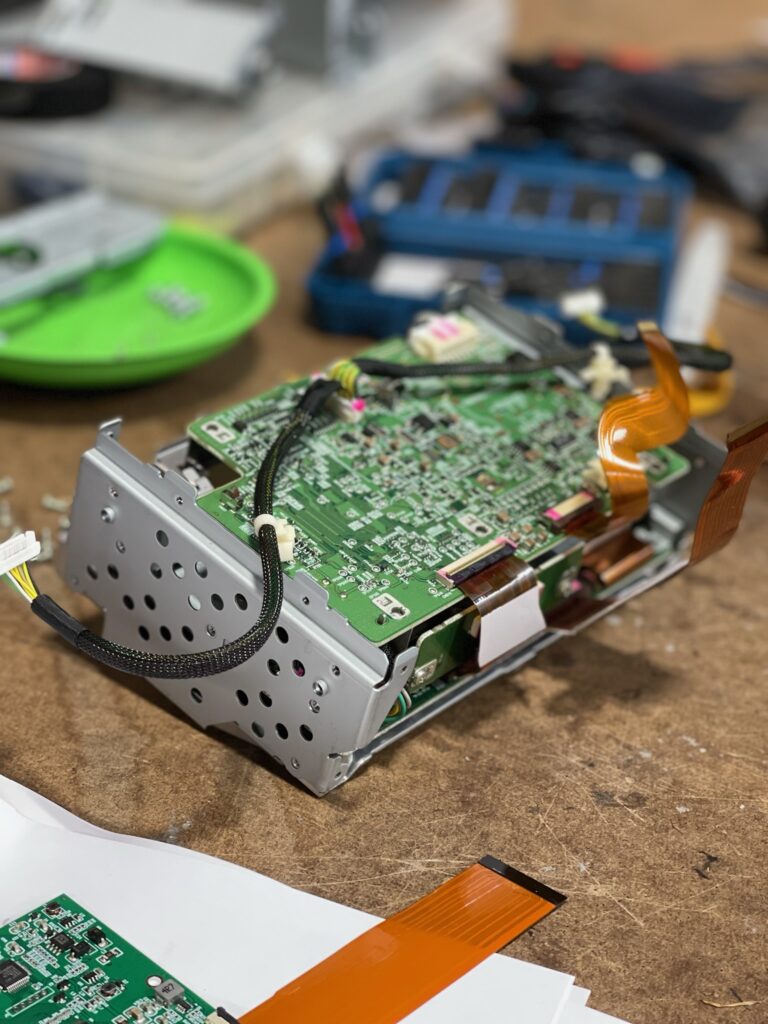
Once John successfully added the new hardware, he reassembled the radio and began preliminary testing. This Porsche Apple CarPlay retrofit kit utilizes the factory microphone which is great. Not only is it a clean look, the OEM mic performs quite well.

Along with Apple CarPlay, John also installed a reverse camera. We used the Rydeen CM-HD4 which is a surface mount style (no drilling!) reverse camera featuring high resolution (960 lines), 170 degree viewing angle, .1 Lux with a standard composite video connection. The reverse camera is triggered automatically when shifting into reverse. It also features dynamic park assist lines which is courtesy of the ZZ-2 interface – not the camera.
What to be aware of
Whenever we add Apple CarPlay or Android Auto to a factory stereo, there are usually some functional limitations to be aware of. In this particular vehicle, accessing the Apple CarPlay is actually pretty easy. Number one, you have to select the AUX input source on your radio. Then simply press and hold the info button to prompt the ZZ-2 menu/Apple CarPlay. At that point you can connect and enable wireless connection. Once that connection is established, Apple CarPlay will launch automatically upon vehicle start up. The trick is you must be on the AUX input to hear and use the features of Apple CarPlay or Android Auto. If you are listening to another source such as SiriusXM or FM/AM Radio, you will not hear GPS directions or text message notifications.
To learn more about adding Apple CarPlay or Android Auto to your vehicle, contact us today. Call/text, email or stop in the shop. We’re happy to explain the options for your particular vehicle.
