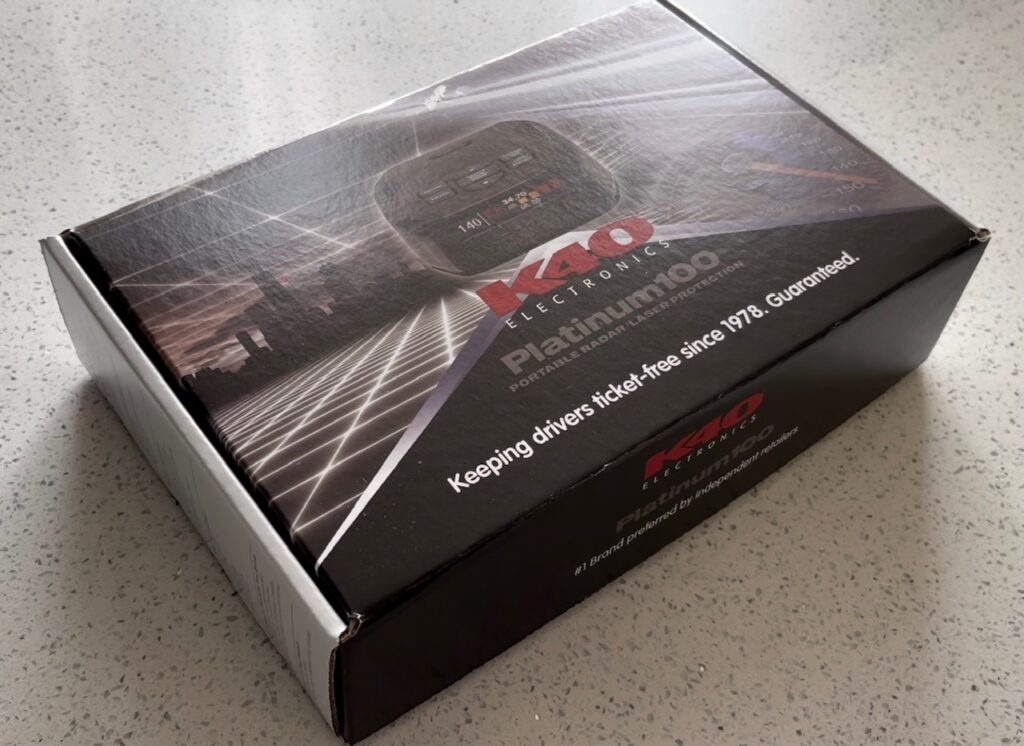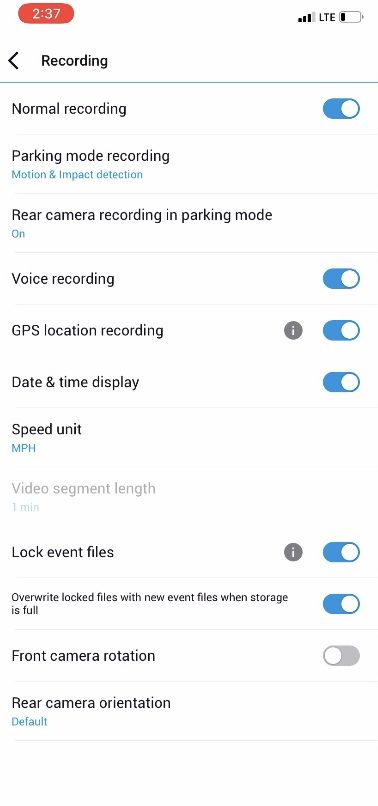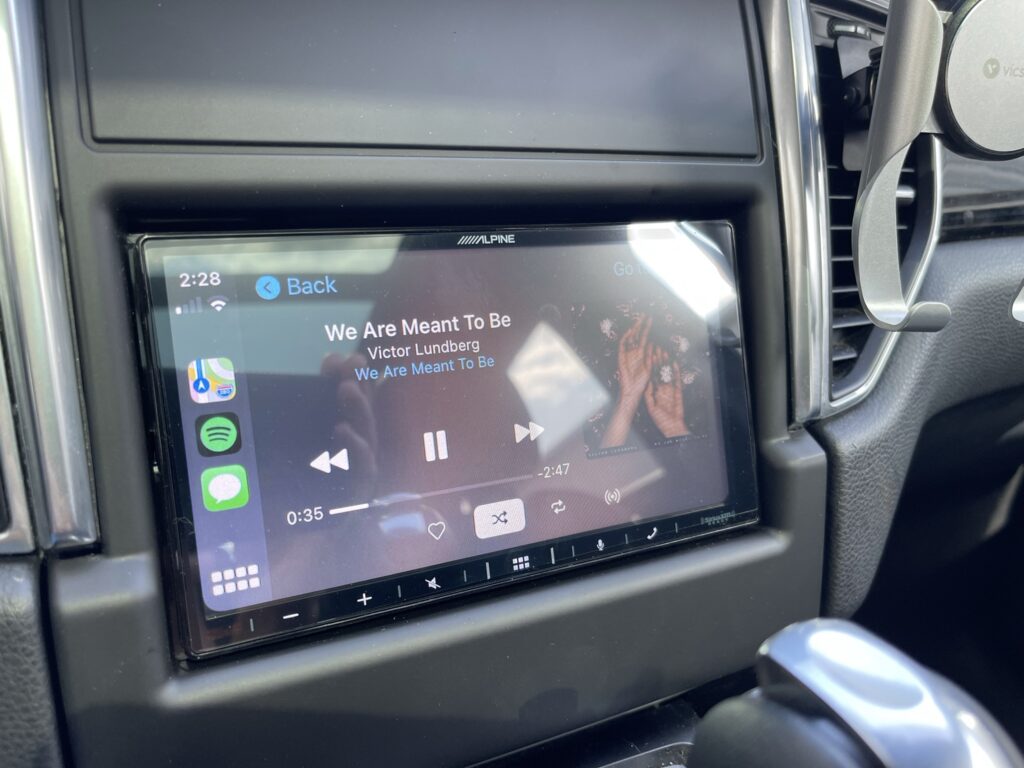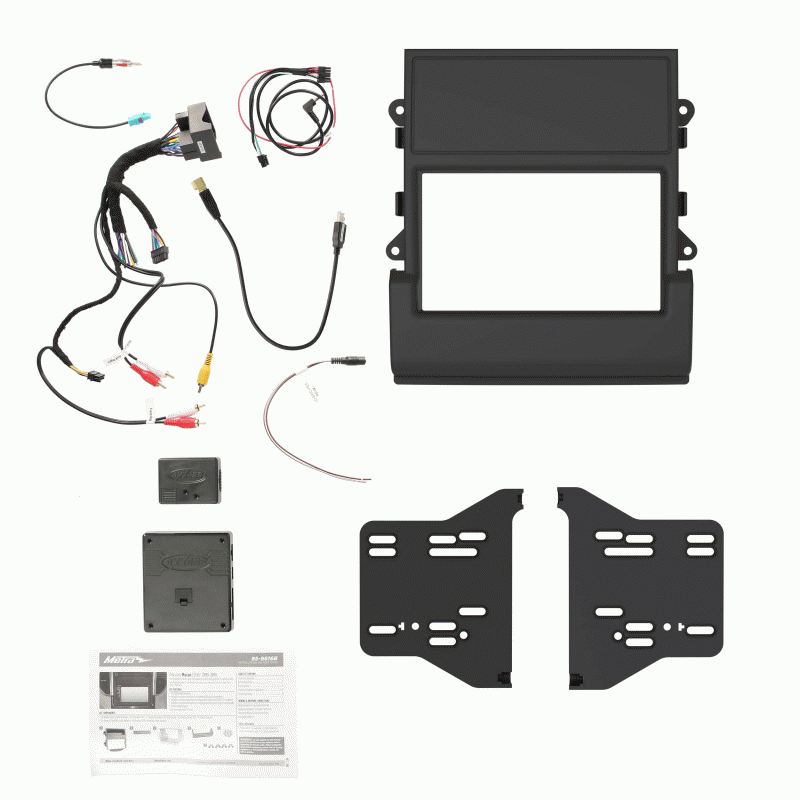2015 Maserati GranTurismo Sport – Apple CarPlay Installation
This week at the shop: Maserati Apple CarPlay installation. You might assume this Italian exotic would be appointed with all the modern luxuries one could find in any modern day vehicle. Well endowed with its Ferrari designed 454 horsepower V8, yet lacking in the standard features we’ve all grown accustomed to. Lest we forget, Apple CarPlay, reverse cameras and front park assists cameras were not standard features in 2015. For a low volume auto manufacturer like Maserati, it can take years to add such modern amenities to the production line. Although Apple CarPlay made its debut in 2014, Maserati didn’t start incorporating the feature into the GranTurismo model until 2018.

Understandably, the client really enjoyed this vehicle, but desired a way to update the technology to make the ride even more enjoyable. So he sought us out to add Apple CarPlay to his 2015 Maserati GranTurismo Sport.
Adding Apple CarPlay is a great way to breathe new life into any used vehicle. With the new car shortage, this is becoming an increasingly more common upgrade request.
Reverse Camera and Front Park Camera
In addition to updating this vehicle’s in dash technology, we also installed a much needed reverse camera and front park assist camera. Convertibles are almost always tough for rear visibility when the top is up and this vehicle is no exception.

Exotic sports cars need help in the front end too. When you combine such a low stance with that signature proud and prominent Maserati front lip, it’s no wonder the client requested a front park assist camera. Drivers of the Maserati GranTurismo have to be extremely careful not to scrap the underside of their bumper just turning into a driveway.

Maserati Apple CarPlay – Parts Used
In order to upgrade this Maserati to Apple CarPlay, we needed a few parts. The main piece of hardware we used to accomplish this is from Naviks. This company specializes in these types of interfaces along with products for adding HDMI, reverse cameras and front cameras to various years, makes and models.
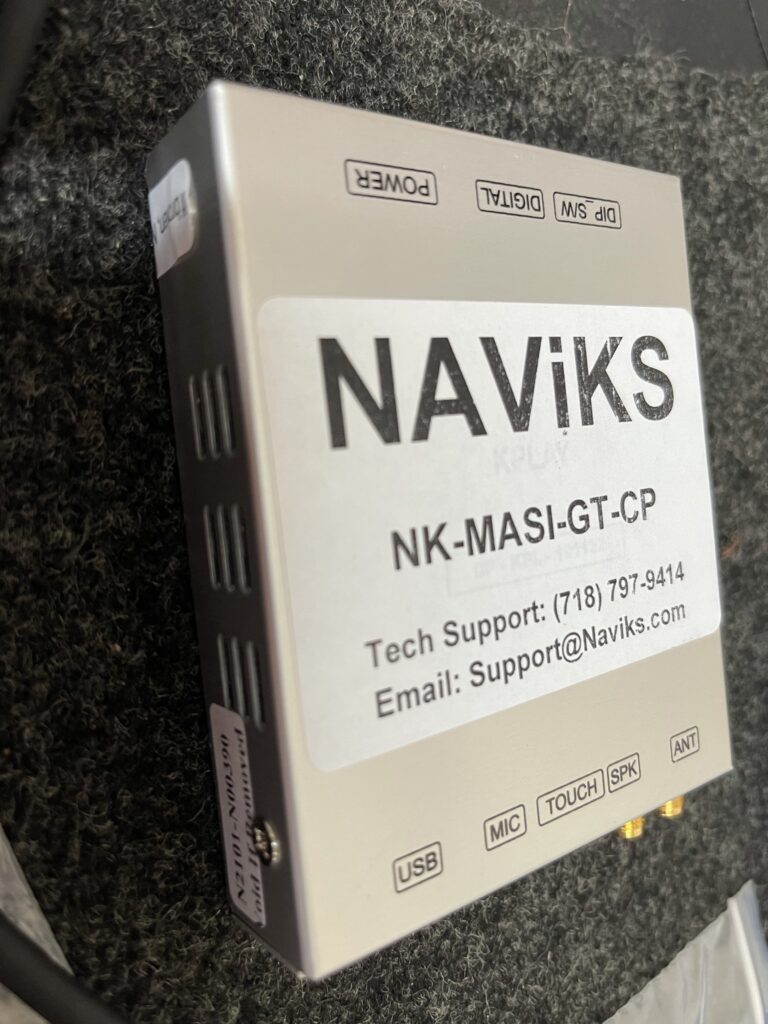
Naviks is an American based company that proudly manufactures 70% of their products in Brooklyn, NY. I tip my hat off to them. Not only is it incredibly difficult to manufacture any kind of electronics in the USA these days, but maintaining any kind of small business in Brooklyn right now is – how do I say it – an extremely tall order.

Not only do they produce reliable and desirable products, they have great customer service – both email and phone support. This is really important to me as a shop owner. No one has the time – client or technician alike – to sit around and wait on hold or hope you get an email reply back when you’re in the middle of an installation with a car apart.
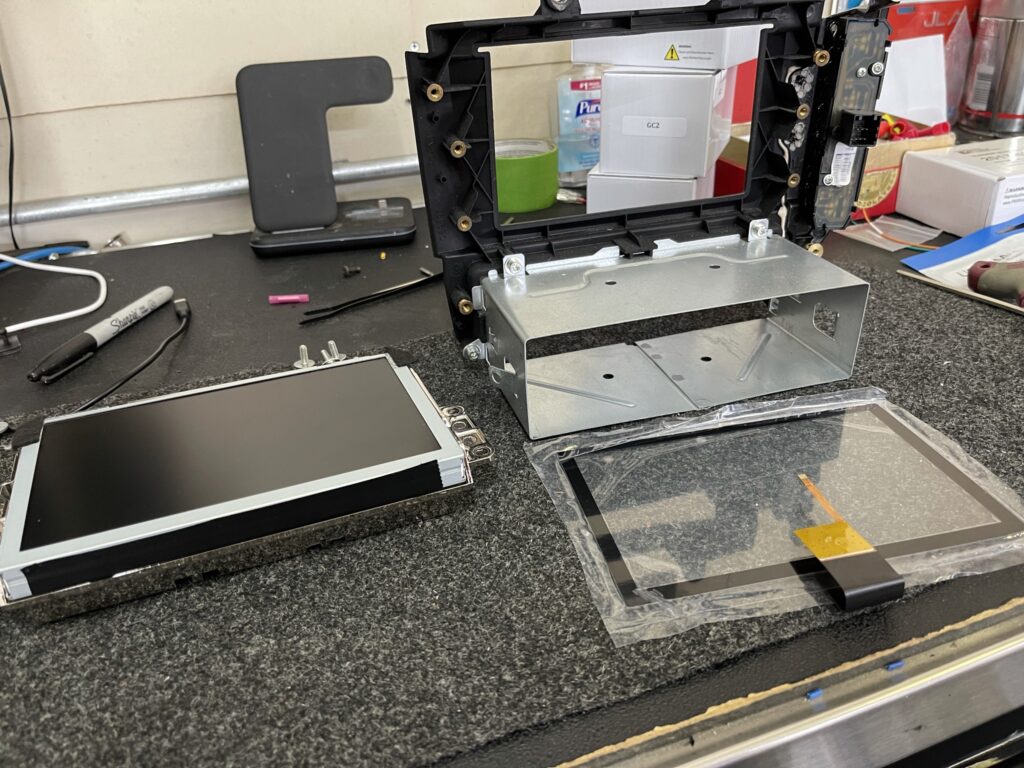
Their kit consists of a couple modules plus a new touch screen overlay for the factory radio. This installation is not for the faint of heart. There is quite a bit that needs to be disassembled including the factory radio display. This install is for seasoned pros or the most fastidious and patient do-it-yourselfer.
Maserati Apple CarPlay – How it Works
The way this interface works is quite seamless. Like most Apple CarPlay add-on kits, you have to select the factory radio’s AUX input as your source. Once you are on the AUX input, you simply press and hold the telephone button on the steering wheel. That activates the factory screen to switch over to the new Apple CarPlay interface. The connection is wireless with optional charging.

The reverse camera is like most reverse cameras – it’s activated as soon as the vehicle is put into reverse. The front camera similarly is activated as soon as you shift from reverse to drive.

There is also a way to activate the front camera on the fly. Simply press and hold the button again to switch the front camera on. To exit Apple CarPlay and select another factory source like AM/FM radio? Simply press and hold that phone button again.

Adding Apple CarPlay to your vehicle is a great way to enhance your driving experience without the expense of trading up for a newer vehicle. The technology does have its limitations.
Limitations
You do have to be on the AUX input source to use any of the features of CarPlay. Audio for notifications, phone calls and GPS navigation directions are only available when you are actively using the CarPlay input. Additionally, unlike a factory CarPlay set up, there is just one volume control for music, text message notifications, phone calls and GPS directions. This means you will find yourself manually adjusting volume between calls to music to compensate.
To learn more about adding Apple CarPlay to your vehicle, contact our shop or find a local Naviks dealer in your area.