Pioneer AVH-X5600BHS Review

Estimated read time: 5 minutes 21 seconds. Want to read later?
If you are shopping for a double din touch screen stereo, the Pioneer AVH-X5600BHS is a great option. It offers a lot of features for your money and it performs quite well in several different categories. I will be doing a series of product reviews which focus on several key aspects that should be considered in any double din head unit purchase.
For my Pioneer AVH-X5600BHS Review, I will go over the following:
- Ease of use
- Bluetooth Functionality
- Sound Quality
- Display/Appearance
- Responsiveness (Processing Speed)
In this double din category, the Pioneer AVH-X5600BHS is a great choice for a variety of reasons. It is packed with loads of functional features such as:
- Bluetooth handsfree for calling and audio streaming, feature voice control function
- iPod search functionality via included USB pigtail
- Pandora control for iPhone users through USB connection or via Bluetooth for Android
- 8 Band EQ with 3 RCA preouts, 4 Volt
- SiriusXM Ready
- HD Radio built in
- Reverse Camera Input
- Rear Aux in
- Steering Wheel Control Ready
- AppRadio Mode for iPhone (additional parts required)
- Various screen adjustments for illumination options, background images, brightness, contrast and angle adjust
Pioneer AVH-X5600BHS Review – Ease of use
In terms of ease of use, the Pioneer AVH-X5600BHS is very user friendly. There is a home button right in the center of the bottom of the screen that will bring you to a home screen which displays a list of all available sources along with access to varies system settings.

Each source is clearly labeled with a bright and easily recognizable icon making it easy for users to quickly identify and select sources or setting adjustments.
Once a source is selected, the user has easy access to commonly accessed options and features such as a music search function (magnifying glass icon), audio adjustment menu (EQ icon) and easy phone menu access (smartphone icon).
The Pioneer AVH-X5600BHS also features a nice, large clock which is often a rarity in the car stereo industry.
Pioneer AVH-X5600BHS Review – Bluetooth functionality
Most double din touch screen stereos these days feature Bluetooth and the more popular car stereo manufacturers (Pioneer, Kenwood and Alpine) outsource the Bluetooth technology to industry leader Parrot. Despite all manufacturers using the same technology, the end result is actually quite varied. There is a huge difference in Bluetooth functionality and call quality between a Kenwood double din and a Pioneer double din. This is one category in which the Pioneer AVH-X5600BHS shines.

Bluetooth sound quality is clear and the pairing process is simple. Simply identity the stereo model number in your list of bluetooth devices from your phone and the next thing that happens in both your phone and the stereo will confirm you want to pair. After that, depending on what kind of phone you have you may need to change certain permission settings to allow phone book transfer. Additionally, there is a voice prompt button on the Bluetooth menu of the Pioneer. Depending on what type of device you have, tapping that button will prompt the voice dial feature of your cell phone. Once you are paired up, you can access the contacts menu which displays all of your contacts, received calls and dialed calls along with a convenient alphabet search option.
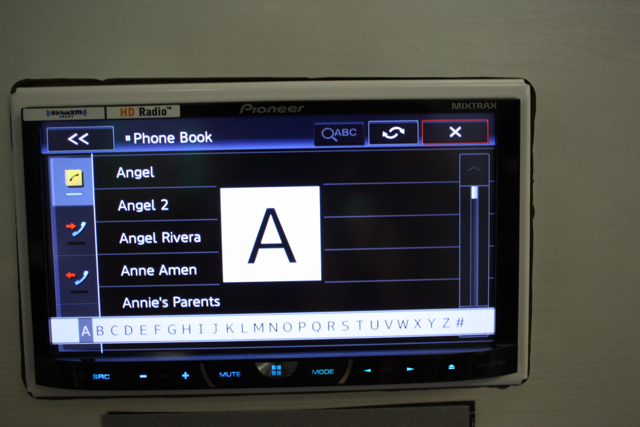
The Bluetooth audio streaming feature is also very convenient and quite functional. Depending on what device you are using and what app, you may see artist name and song title information displayed or you may see “No Data” displayed.
Pioneer AVH-X5600BHS Review – Sound quality
Sound quality is often a relative term. I tell my own customers that everyone has differently shaped ears and different hearing abilities. Some require more top end frequency to identify detail and clarity whereas others have highly sensitive ears and require less.
The Pioneer AVH-X5600BHS does have an 8 band EQ which will help users to tweak and adjust frequency bands to their taste and individual liking. With everything flat, I’ve always identified Pioneer to be clean, but not very vibrant or articulate in sound reproduction. Subtle nuances are more easily identifiable and warmer tones are heard in Kenwood eXcelon products for example (this may be one pro for Kenwood, but they also have a lot of cons which will be identified in a later post on the Kenwood DDX8901). The other very important detail I tell customers is this. If you can’t hear the difference, don’t pay for it.
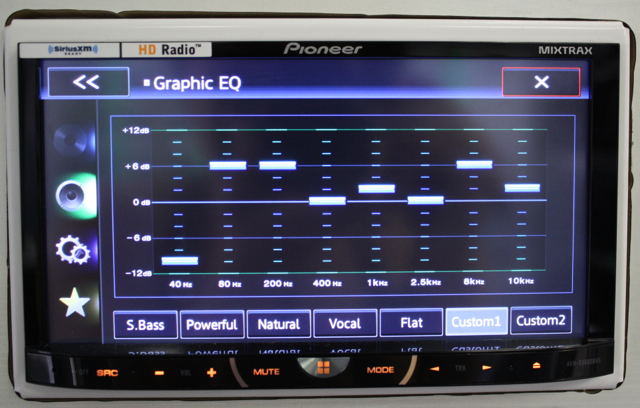
In my experience, the average every day consumer will not hear the difference in sound quality between these two models. They will also most likely be far better off going with the Pioneer that performs well in the features they are interested in.
The Pioneer AVH-X5600BHS does feature 3 RCA preouts for aftermarket amplification with 4 Volt sensitivity. If you are looking to expand and build a nice quality aftermarket stereo system with amplifiers and upgraded speakers, the Pioneer AVH-X5600BHS will definitely support it.
Pioneer AVH-X5600BHS Review – Display/Appearance
It is quite obvious this is an aftermarket head unit, but in terms of aesthetics, the Pioneer AVH-X5600BHS is quite versatile and customizable.
- Several different angle adjustments on the 7″ motorized screen (great if you have a sloping or angled dash)
- Brightness and Contrast adjustments with two different settings (one for when headlights are on and when for when headlights are off)
- Dimmer adjustment (can adjust how much the display dims when headlights are on)
- Multicolor illumination options for buttons and background
- Multiple background images to select from including user uploaded

Pioneer AVH-X5600BHS Review – Responsiveness
In terms of processing speed, the Pioneer AVH-X5600BHS is quite responsive. There is virtually no lag time or request to “please wait” when accessing various features or search functions of this stereo. This is particularly applicable to the iPod search function. Almost immediately upon pressing the quick search icon, a list is displayed featuring methods of search, “Playlists, Artists, Albums, Songs, Podcasts, Genres, etc”. Another tap of the desired method search and the screen quickly populates with a choice of selections. Users can scroll through the list or select the alphabet search function to quickly access their desired selection.
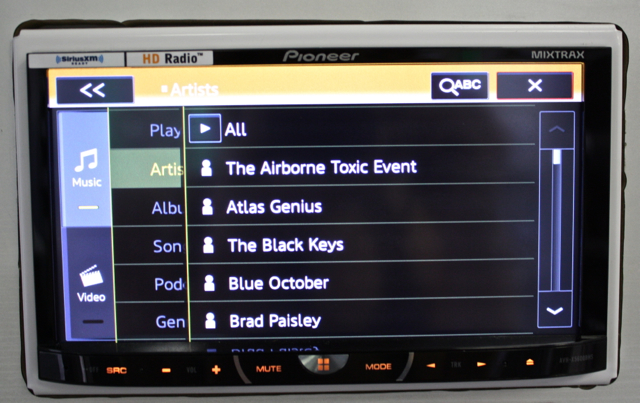
Pioneer AVH-X5600BHS Review – AppRadio Mode
This is an area in which I believe this unit is somewhat quirky. I would not recommend buying this model based solely on it’s AppRadio integration features. This is still a relatively buggy technology and it does require additional accessories to function. AppRadio mode is only available for iPhone users. iPhone 4/4s users will require the additional CD-IU201S and iPhone 5 users will require the CD-IV203 and Apple® Lightning to VGA Adapter.
In AppRadio mode users have the ability to launch and control select apps from the screen of their Pioneer stereo (once AppRadio Mode is launched from iPhone). Additionally, for other unsupported apps, users have the option to select the hands on icon and simply mirror audio and video from the iPhone to the stereo speakers and monitor. The only downside to this is users must select and control the app from the phone itself.
One word of advice – if you purchase this model stereo, you’ll also want to buy yourself a PAC TR7. This is a handy little interface that bypasses the parking brake wire. If you want to use AppRadio Mode without the parking brake engaged (which most most consumers are going to want to do) this part is necessary.
Aside from AppRadio Mode, this model will control Pandora via USB for iPhone users or via Bluetooth for Android as shown below.
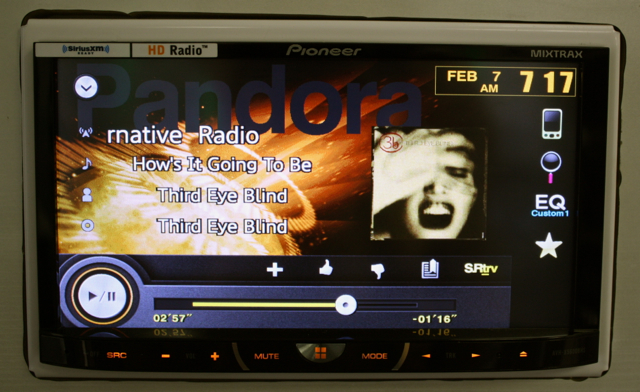
Pioneer AVH-X5600BHS Review – In conclusion
In conclusion, the Pioneer AVH-X5600BHS performs quite well in several different categories and is one of the more popular double din touch screen stereo models in our shop due it’s features, versatility and overall performance.
