UPDATE – 2/8/2015 – Looking for the best cheap double din head unit for 2015? Consider the Pioneer AVH-X2700BHS. You can read more about this model in my review here.
Double Din Touch Head Units with Value – When bigger is better

What is the best cheap double din head unit? Read on to find out.
Estimated read time: 7 minutes 17 seconds. Want to read later?
In this particular write up I am focusing on VALUE. There are a lot of double din head units out there (and I have a full write up on 7 different models between Kenwood, Pioneer and Sony found here), but in this particular post I am really looking at bang for buck, features and quality.
The majority of double din head units sold in my showroom are either the Pioneer AVH-X2600BT or Kenwood DDX371 and both get the job done very effectively. These are our two main entry level double din touch screen head units to choose from and I will tell you the pros and cons of each just as if you were in my own shop.
Why go double din?
With the price of these head units coming down each year, it becomes a better option for more and more people that may not have originally entertained the idea of a double din head unit for their car. I say if you have the room in your dash, go for it. You can check www.metraonline.com and follow their application guide to see if there is a double din kit for your car.
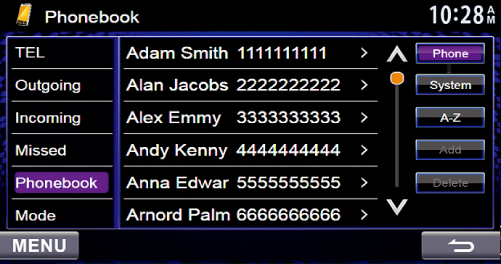
It is just so much easier to access your music files, search your iPod, search your phone contacts from a large touch screen vs a tiny one or two line dot matrix single din display. There is also the added benefit of having the option to add a back up camera too!
The Pioneer AVH-X2600BT and the Kenwood DDX371 are both considered slightly above entry level in the double din line up. Both come with bluetooth whereas truly entry level double din head units typically do not even come with bluetooth.
Both the Pioneer double din and Kenwood double din discussed here come with a lot of features for your money. Despite their similar features, there are some additional costs to the Pioneer that you would probably have been largely unaware of until it came time to install the unit.
The Pioneer does not come with a mounting sleeve and trim ring. This is an additional part with an additional cost IF your vehicle requires it. That’s the ADTVA133, not every car requires it – check your dash kit and see if there are side mounting arms like those pictured in the 2006 up VW Jetta Kit here.

Both products feature an App Mode, however both require additional parts and a compatible phone and each has their own limitations.
Pioneer’s App Mode in this case is specifically for iPhone users. A quick visit to Pioneer’s website will show you which apps are compatible with which iPhones and Android (in this case you want to look at iPhone only as that is all this model will support in App Mode).

With the AVH-X2600BT and the necessary adapters (listed below in bullet points), iPhone users can launch compatible apps on screen in App Mode and alternatively have the option to mirror their iPhone when selecting iPod as a source and selecting the hands on icon on the lower right. In this mirroring mode, you must launch and control the app from the iPhone itself, but audio will be heard and video will be displayed on screen. Depending on which iPhone you have, the cost of these additional cables and accessories can quickly add up.
Pioneer also offers Mirrorlink capability which requires a Mirrorlink compatible phone and additional adapters (CD-MU200). Additionally, in this model, Mirrorlink is only listed as supporting USB MTP music playback. Mirrorlink compatibility seems to be hit or miss. Sometimes phones that are produced as Mirrorlink certified can end up becoming incompatible after something as simple and common as a software update to the phone’s operating systems. So although the feature is listed, it’s not one I would count on working. There are too many variations and too little standardization on Mirrorlink phones for Pioneer to really ensure compatibility.
Kenwood’s app mode is limited to iPhone 4/4s users and a Garmin Navigation app priced at $49.99. It also requires an additional cable, the KCA-ip202. Another slight limitation, if you’re running IOS 5.1.1 or greater you will be limited in search and control of music or video stored on your iPhone to things like pause/play, track forward/back. However if you just use a standard apple to usb cable and connect for music purposes, you have full search and control capabilities.
With both models, if you choose to utilize their respective app mode, you’ll either need to have the parking brake engaged or you need to find another way to address the video safety bypass. With Kenwood, you can simply ground out the parking brake wire. With Pioneer on the other hand, you will either need to rig up a switch that you’ll have to flick every time you start it up OR you can purchase a PAC Audio bypass called a TR7. I highly recommend the TR7 if you go with the Pioneer.
Confused yet? Here’s the easy breakdown to summarize the difference between these two decks. Depending on what features are important to you, you will find one is more suitable over the other.

Pioneer AVH-X2600BT Pros
- Excellent Bluetooth Handsfree call sound quality
- Mutlicolor illumination, various background illumination/graphic choices
- Esthetically attractive home menu and user interface (it’s pretty)
- Relatively intuitive and easy to use
- 3 Preouts for Front, Rear and Sub
- App Radio Mode Feature (For iPhone 4/4s users requires CD-IUS201s, for iPhone 5 users requires CD-IV203, an Apple Lightning to VGA Adapter)
- Mirrorlink Capable (CD-MU200 required and Mirrorlink phone required – According to Pioneer, this allows you to access music and phone from your stereo)
Pioneer AVH-X2600BT Cons
- Only 2 Volt Preout (not good for sound quality if you’re adding amplifiers)
- Requires tricky parking brake bypass or additional TR7 interface
- No Volume Knob – Volume rocker instead, however this double din is Steering Wheel Control ready.
- Does not come with Double Din Sleeve and Trim ring, designed for iso mount only – if your car does not have iso mount kit option you will need additional parts (think VW Jetta 2002 – 2005).
- NO SiriusXM compatibility – This unit is not Sat Ready and I know that can be a deal breaker for some, but you can stream Bluetooth Audio with your phone using Pandora or other music apps that sound WAY better anyways – SiriusXM is majorly compressed audio, like 32 kbps (yuck). That compression rate is fine for talk/entertainment, bad for music.

Kenwood DDX371 Pros
- Volume Knob – Many consumers find this much easier to use even if their car is equipped with Steering Wheel Controls (which by the way both radios support with additional SWC interface)
- 4 Volt Preouts for Front, Rear and Sub (Provides better sound quality when using external amplifiers connected through RCA)
- Easy Parking Brake Bypass
- Comes with mounting sleeve and trim ring if needed
- Multicolor illumination
- SiriusXM Ready! (Requires SXV200 tuner)
Kenwood DDX371 Cons
- Poor Bluetooth Sound quality for handsfree calling – Kenwood has not updated the Bluetooth processor or mic in this unit – it’s the same as last years model and if you’re on the phone a lot, the Pioneer definitely has better sound quality for handsfree calling. You may get complaints like “you sound like you’re under water”, “are you in a tunnel or something?” or plain old and pissed off “I can’t hear/understand you, call me later” Click. If you’re using the Bluetooth mainly to stream your music, this may not be a concern.
- Slower searching on iPod when connected to USB compared to the Pioneer – not by a lot, maybe 1-2 seconds, but for many consumers every second counts and when I show them the difference on our display, that makes their decision. If you’re the type of consumer who will just leave their iPod on random anyways and skip tracks, that won’t really effect you – same if you’re using Bluetooth audio as you’ll mainly be controlling/selecting music from your phone and just streaming it wirelessly to the stereo.
- Extremely limited App Mode Feature – designed only for iPhone 4/4s users, mainly for Garmin app priced at $49.99, requires KCA-ip202 accessory – limited music search and control if operating on anything newer than IOS 5.1.1
My thoughts on Pioneer’s App Mode with the AVH-X2600BT
App Radio Mode isn’t perfect. It’s kind of quirky and if you have an iPhone 5, the end result of all those required adapters is a pretty ugly looking pigtail. The end coming off the required VGA adapter is so short, that you usually can’t avoid seeing it and the bulky connector attached to two other cables. If you can hide it in the glove box or center console, that’s great.
Most customers are interested in App Mode for the navigation purposes. In most cases, my customers feel they are better off investing that accessory money in a nice cell phone mount. This way they can glance at their cell phone for a visual map while hearing the audio prompts through their stereo via Bluetooth Audio. This is also a more esthetically pleasing option as this can be done without unsightly wires and the other route cannot. Panavise makes some great vehicle specific brackets and to those brackets, you can add a nice phone specific holder from Pro Clip.
For the best phone mirroring, I will discuss several options on the market and the soon to be released software update for select Pioneer double din radios (AVH-4000NEX) that will be featuring the much anticipated Apple Carplay integration. Check here for the latest update on Pioneer Carplay.
In Summary
App Modes aside – If you are concerned about sound quality and plan on using external amplifiers go with the Kenwood DDX371. Additional features that may sway consumers to Kenwood would be the volume knob and ability to add SiriusXM. Also – If you don’t give a damn about people trying to call you when you’re listening to your tunes – the Kenwood DDX371 may be the better choice for you.
If you have to talk to people on your cell phone while you’re driving, the Pioneer AVH-X2600BT is the better choice for you, it is much more functional in this aspect. Additionally, if you can benefit from App Radio Mode and enjoy browsing for music quickly and easily – go with the Pioneer AVH-X2600BT.
If you’ve found this article helpful and plan on buying either model, please support Car Stereo Chick by purchasing through her affiliate link below. Thanks for reading!
Shop Amazon for the Kenwood DDX371 and Pioneer AVH-X2600BT
