Pioneer AVIC-5000NEX Review by Car Stereo Chick

Estimated read time: 6 minutes 48 seconds. Want to read later?
If you are shopping for a double din navigation, the Pioneer AVIC-5000NEX is a great option. It is the best selling navigation in our shop, which is not surprising considering all that it has to offer. The AVIC-5000NEX is a great value and it truly performs quite well in several different categories.
I will be doing a series of product reviews which focus on several key aspects that should be considered in any double din navigation purchase.
For my Pioneer AVIC-5000NEX review, I will be focusing in on the following:
- Ease of use
- Navigation functionality
- Bluetooth functionality
- Sound quality
- Display/Appearance
- Responsiveness (processing speed)
For an entry level navigation system, the Pioneer AVIC-5000NEX provides more than entry level features, including:
- Navigation with 7.9 Million points of interest with text to speech (“turn right onto Main Street”) covering US, Alaska, Hawaii, Canada and Puerto Rico
- Bluetooth handsfree for calling and audio streaming, featuring voice control function
- iPod search functionality via included USB pigtail
- Pandora control for iPhone users through USB connection or via Bluetooth for Android
- 13 Band EQ with 3 RCA preouts, 4 Volt
- SiriusXM Ready
- Dual Rear View Camera Capability (Front Camera and Dedicated Reverse Camera)
- Rear Aux in
- Steering Wheel Control Ready (update will be available to add iDatalink Maestro control)
- Dual Zone capability (great feature for parents! With a rear headrest monitor or flip down DVD monitor that supports IR headphones, you can load a DVD in the Pioneer AVIC-5000NEX, press play and the kids can watch on rear monitor and listen using wireless headphones while you can listen to another source on front speakers)
- AppRadio Mode for iPhone (additional parts required)
- Various screen adjustments for illumination options, background images, brightness, contrast and adjust
Ease of use
The overall layout of the Pioneer AVIC-5000NEX is very intuitive and user friendly. There is a dedicated home button on the left of the stereo. Users can simply tap that and quickly make a selection whether they’re looking play their iPod, make a phone call, access Navigation or launch an app (will support iPhone when Carplay update is released, or through AppRadio Mode feature which requires additional parts and this feature will only support iPhone – Android users would need to step up to the AVIC-6000NEX which features an HDMI input and Appradio capability for Android operating systems – limitations apply).

There is a nice big clock, which is awesome, I don’t know why it’s taken radio manufacturers so long to add this sought after feature. To the right of the clock is the settings icon which brings up another easy to navigate menu.

Notice to the left of the screen the easily recognizable icons representing the various types of settings and adjustments available. The artist pallet represents the various theme and display adjustments available. The wrench icon allows you to adjust system settings. The speaker icon brings you into the audio menu. The Disc icon brings up various DVD options and the Bluetooth icon into Bluetooth settings – pretty self explanatory right?
Searching for music on your iPod is a breeze too. Check it out. This is the main screen once you’ve selected iPod as a source. You can still easily access the phone menu, audio menu, system settings etc. all right from this screen. The layout is quite functional.

From this screen, you can simply tap the list icon to the right to bring up the following search menu. Alternatively, if you prefer to search from the device, there is a “hands on” icon right below the list icon that unlocks the iPod and allows you to search from the device itself.

The list icon loads quickly and efficiently. From here simply select the type of search you’d like to perform. I selected an artist search. Notice there is also an alphabet search option to the right of the list. In this case, I selected “M” and jumped straight down the list to artists beginning with “M”.
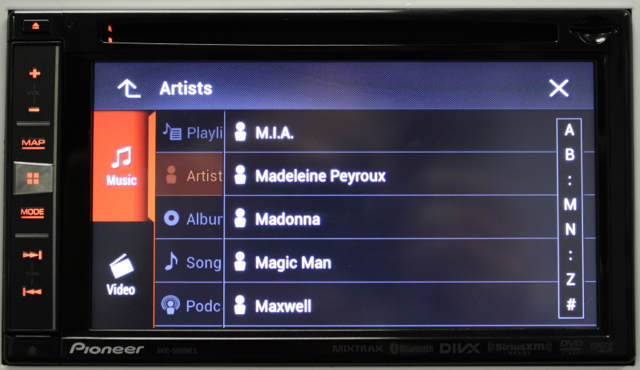
The thing I love about this unit is there is no one way to do anything. For example, if you want to switch sources you don’t have to go back to your home screen to do so. A quick tap of the arrow on the top left of the screen opens up a nice large source selection menu showing you what source you are currently on and other sources available. Change your mind? Tap the back button on the bottom right.

When it comes to ease of use and functionality, I think Pioneer has Kenwood and Alpine beat. The menu and layout of the NEX series is by far the easiest and most intuitive I have seen in a long time (and I mean a long time – I’ve been selling car stereo products for 14 years now).
Navigation Functionality
With 7.9 million points of interest, the Pioneer AVIC-5000NEX ranks higher than Alpine or Kenwood (advertised 6 million points of interest). Competitors argue it’s the way Pioneer counts their points of interest. I have nothing to validate that claim, but the argument is they may count a Gas Station with an attached Convenience Store as 4 different points of interest – Gas, Grocery, Coffee Shop, Convenience Store.
From a functionality standpoint, it is easy to use and I have not had customers complain about a lack of points of interest. Check out the main menu for the navigation where you can easily access various settings or begin destination entry.
Selecting New Route brings up this menu below allowing you to either search a point of interest or simply plug in a known address.
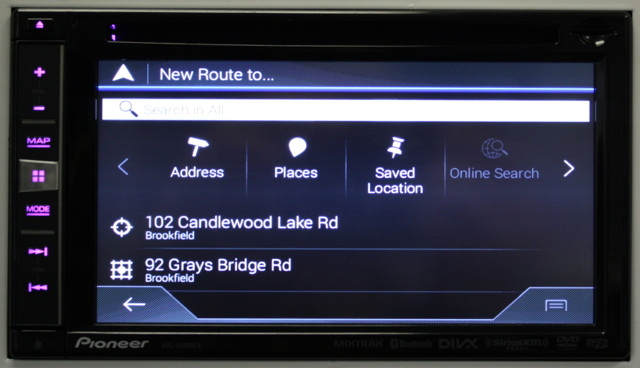
Selecting “Places” brings up the point of interest search which has a default menu of the more popular points of interest. Alternatively, you can perform a quick point of interest search by simply spelling the name of the point of interest.

In this case, I began typing in “Harbor Freight” and the AVIC-5000NEX quickly found and narrowed down my search result with the quickness and efficiency of a google search. The processing speed on this and other NEX units is fantastic.

Bluetooth functionality
In terms of Bluetooth functionality, the AVIC-5000NEX performs quite well. Call sound quality has never been an issue for any of our customers and the pairing is a simple process.

A simple press of the phone icon seen on either the source screen or home screen brings up this menu shown here. Users can select between a keypad, phone book, received/dialed calls or select the voice icon which will prompt the voice dial feature of your phone.

Once actively in a phone call you can easily switch to the actual phone headset for privacy, adjust microphone volume or disconnect the phone. When a call comes in you see a similar menu. The audio is then muted and you hear the phone ring through the stereo speakers. At that point you can either press the left phone icon, which would be green at that point, or the red icon to reject the call.
Sound Quality
The Pioneer AVIC-5000NEX features a 13 band EQ and 3 RCA preouts rated at 4 volt. As you can see there are preset equalization options and customizable presets you can define. There is also a great time alignment feature with preset listening positions and from that same menu you can easily adjust the measurement to suit your unique vehicle and seating position. End result? You can definitely build a nice little audio system with this navigation stereo.
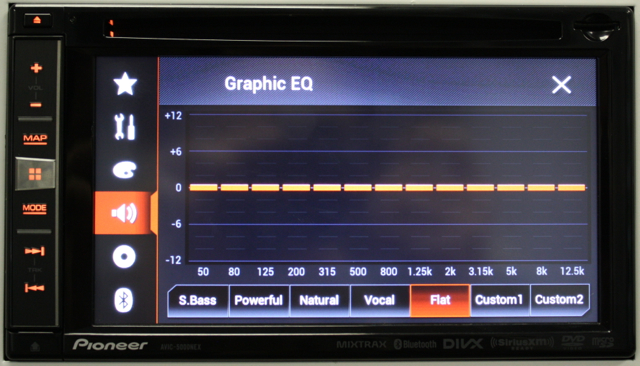
Display and Appearance
The Pioneer AVIC-5000NEX is not a plane Jane looking stereo. It’s bright, it’s colorful, but it’s also highly customizable and tweakable.

From the appearance menu you can see that you can change the illumination of not only the buttons on the left, but the background illumination as well. For background image, there are a number of preset images and designs, however you could even load your own image. There are even 3 different settings for what type of clock to display or you can turn the clock off completely. The AVIC-5000NEX has lots of customization, lots of options, which means you can really make the display and appearance work for you.
Processing speed
This thing is responsive. I mentioned that earlier, but it’s something that really effects user experience. In this fast paced digital world filled with instant downloads and lightning fast internet, no one wants to sit around and wait for anything – including waiting for their iPod artist list to populate so they can make their music selection. With the AVIC-5000NEX you won’t have to wait, it’s definitely fast and responsive unlike other choices on the market (ah-hem, Kenwood).
Conclusion
Overall the AVIC-5000NEX is an awesome choice for anyone looking to upgrade to a double din navigation stereo. Android users interested in AppRadio Mode and simply mirroring video from their devices (video only, no control) will want to consider the AVIC-6000NEX, AVIC-7000NEX or AVIC-8000NEX all of which can support select Android devices and operating systems with additional parts. If you plan on doing that, I highly recommend you contact Pioneer directly to confirm compatibility with your device and what parts you will need. In this area their user manuals leave a lot to be desired (I plan on doing a post on that from a recent AVIC-7000NEX install paired up with a Samsung Note 3).
As for AppRadio Mode with the Pioneer AVIC-5000NEX? I would advise iPhone 5 users to simply wait for the Carplay release, it will arrive eventually and will be the most effective and seamless way to integrate apps into this stereo. iPhone 4/4s users can simply purchase a CD-IU201S cable and take advantage of the somewhat quirky AppRadio Mode feature. For me, it’s truly not a selling point. With or without Carplay or AppRadio Mode, this is a full featured double din navigation stereo that rightly shines on its own.

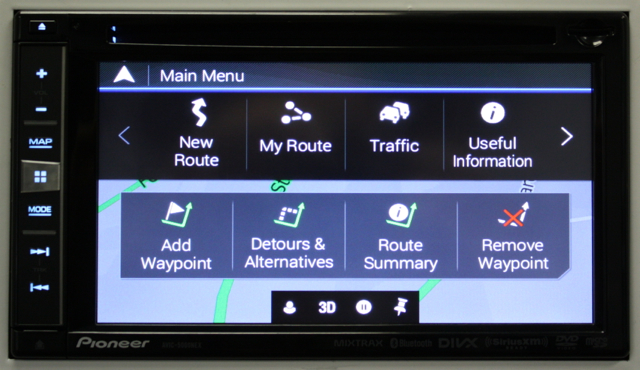





No comment yet, add your voice below!