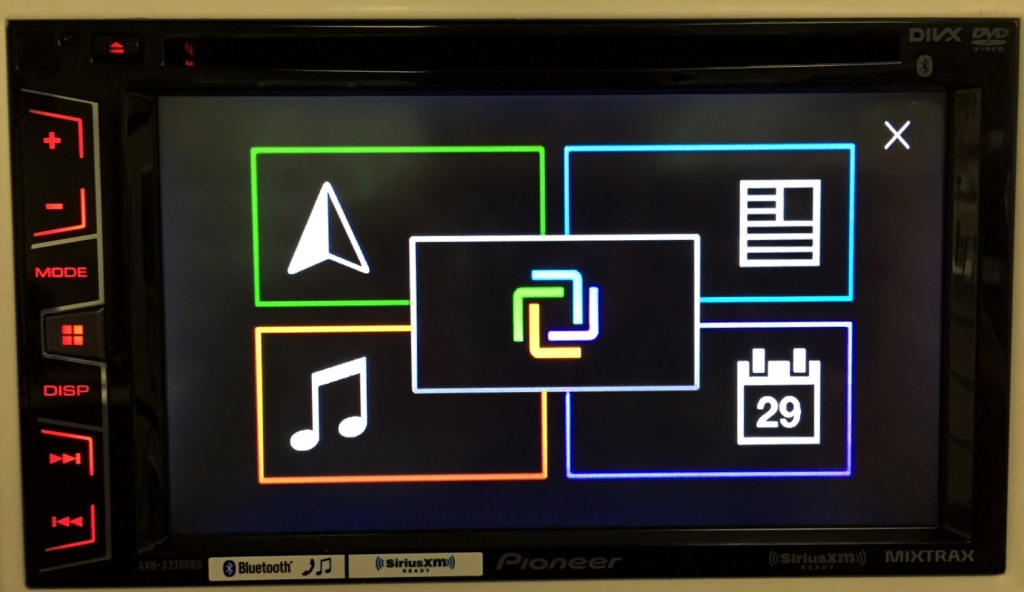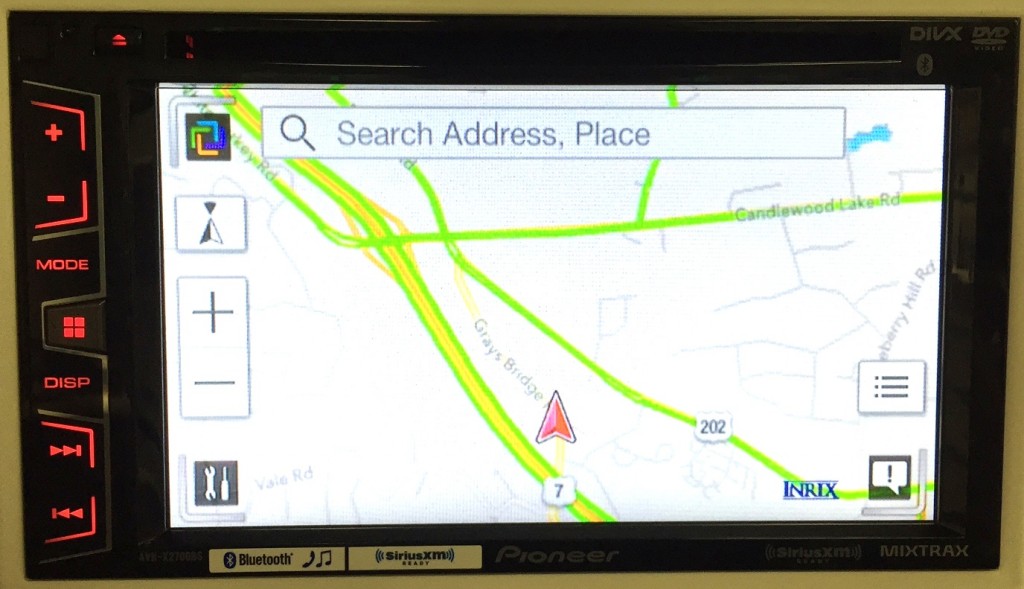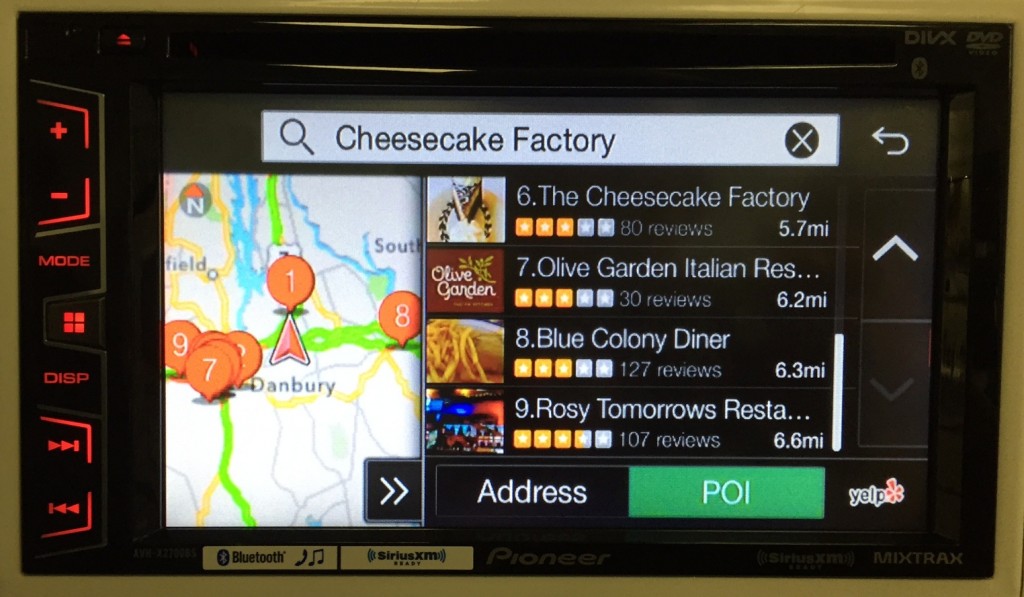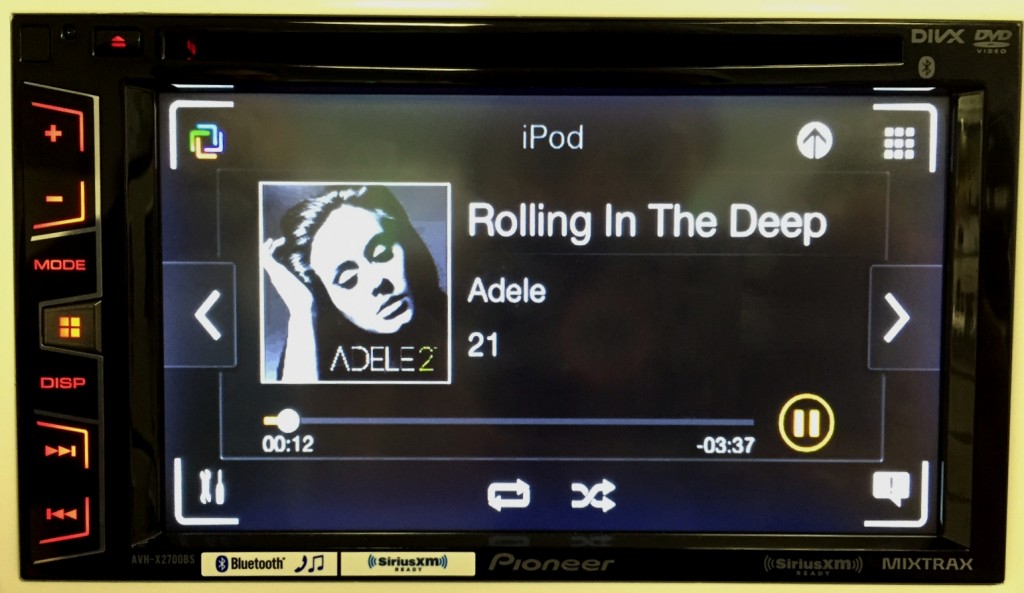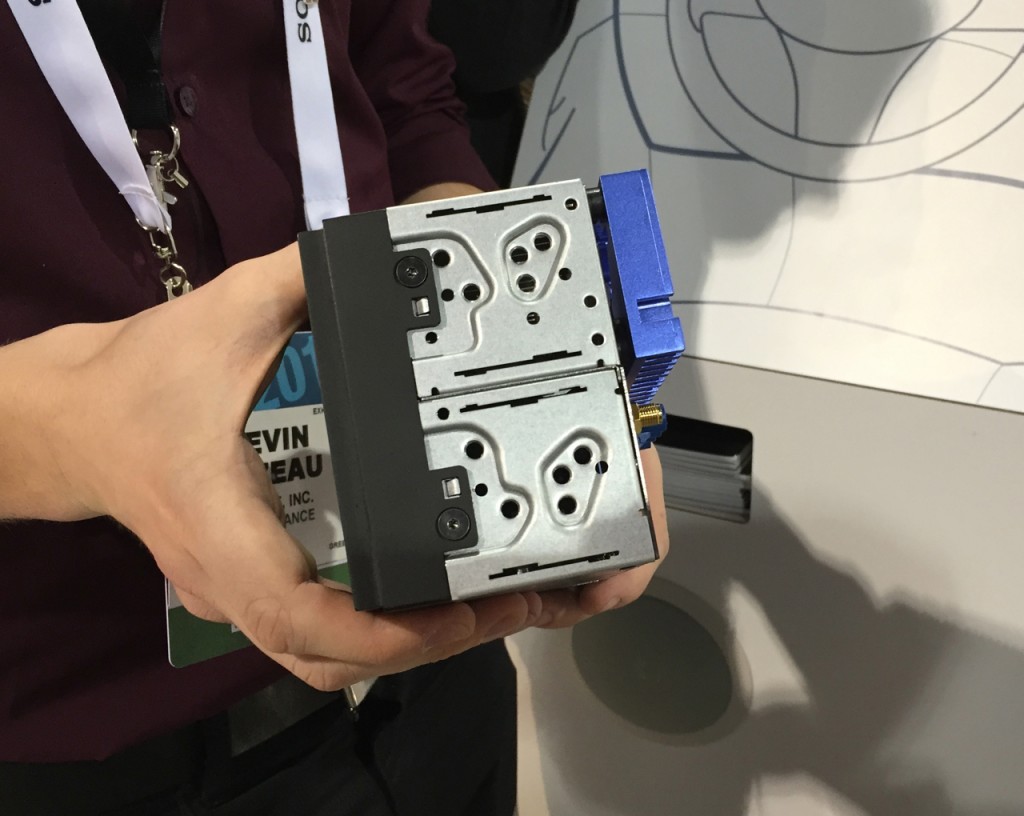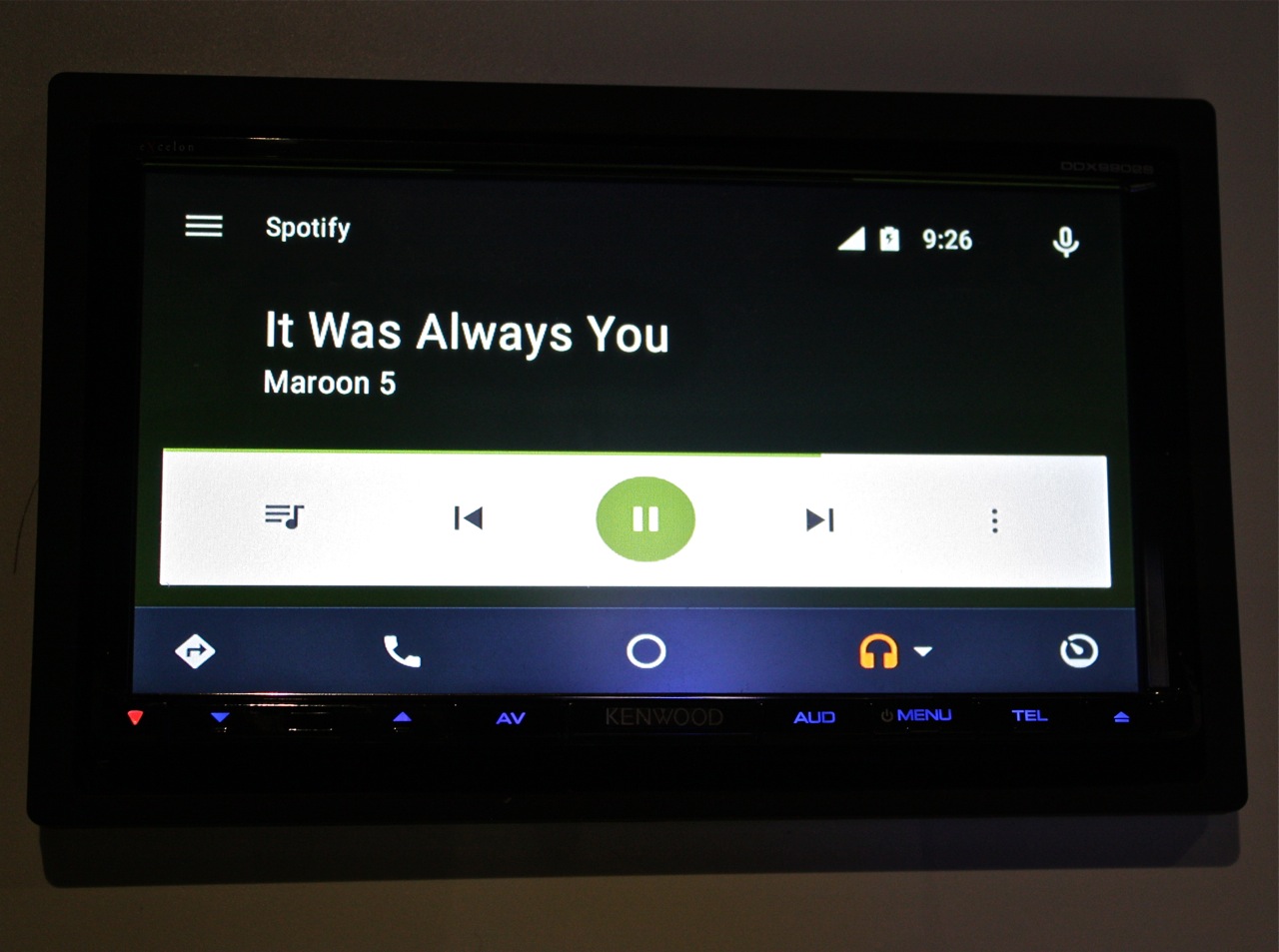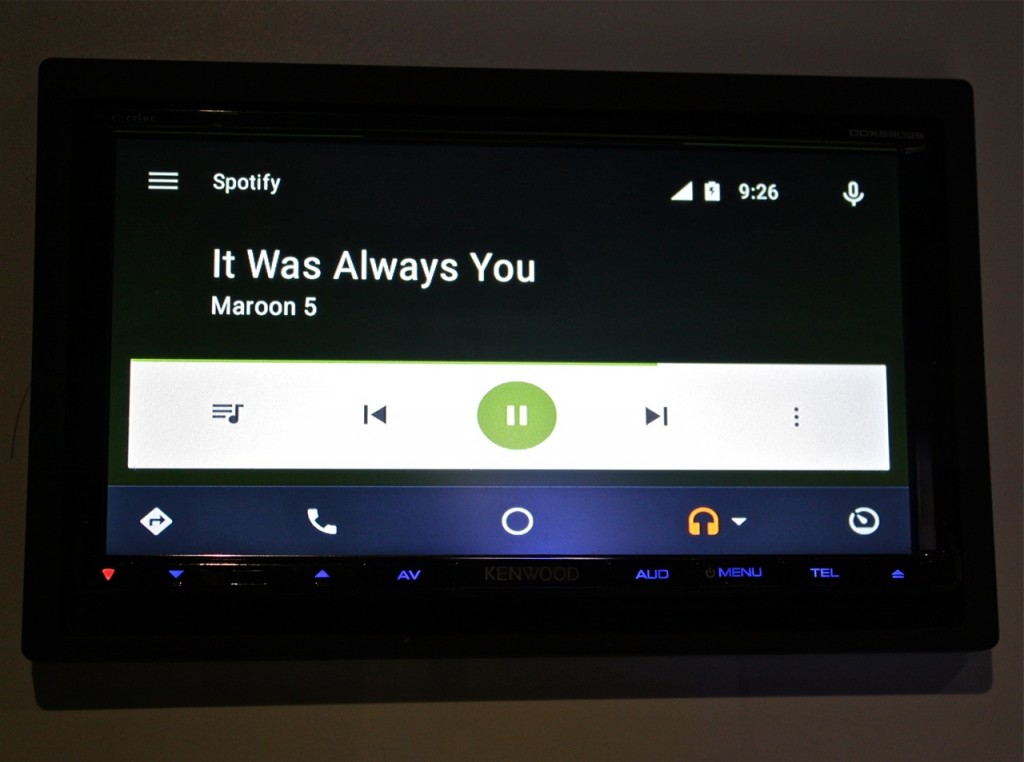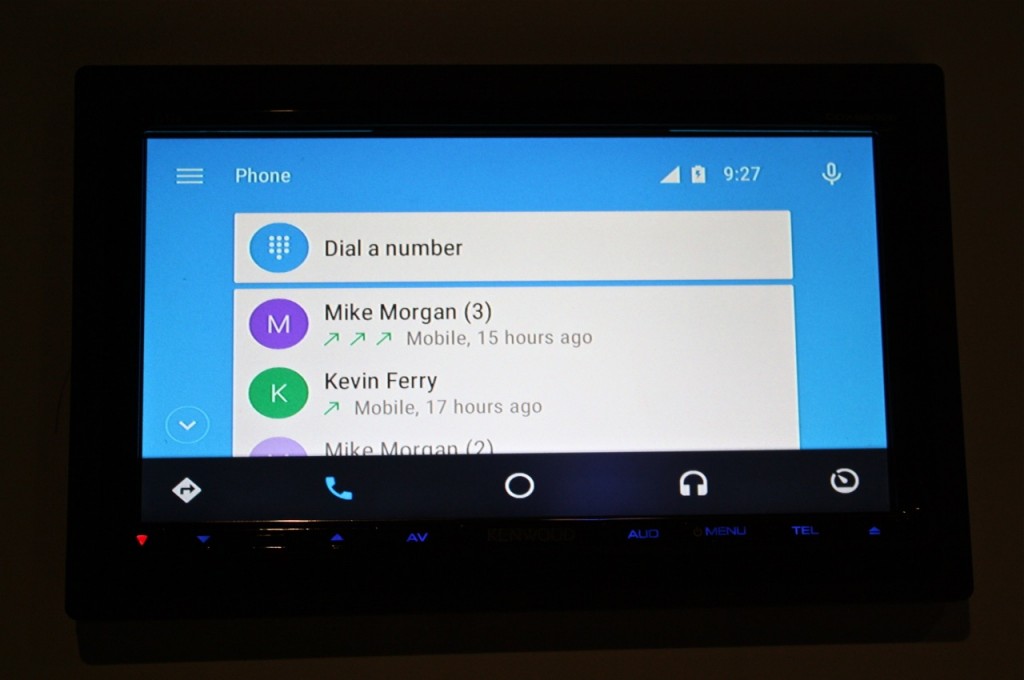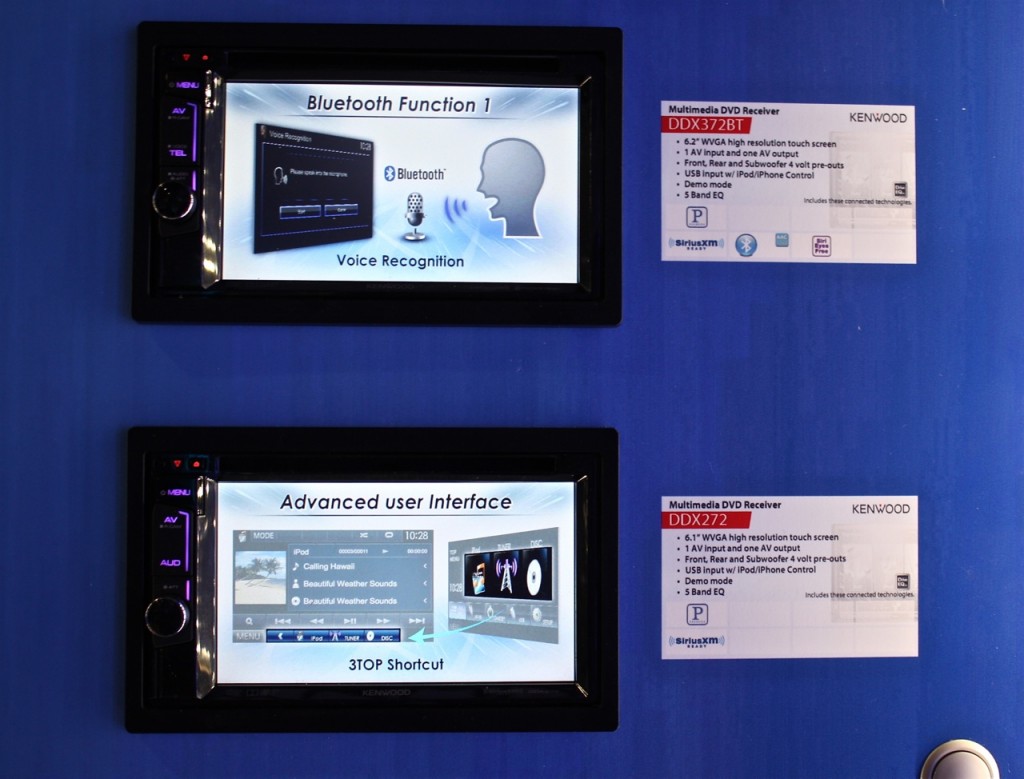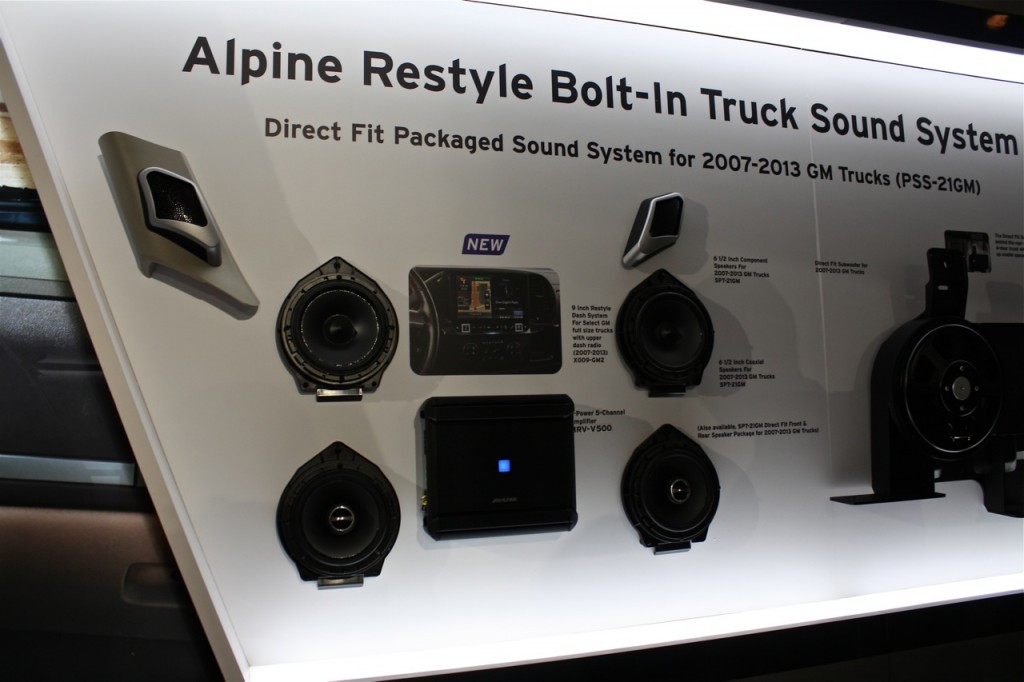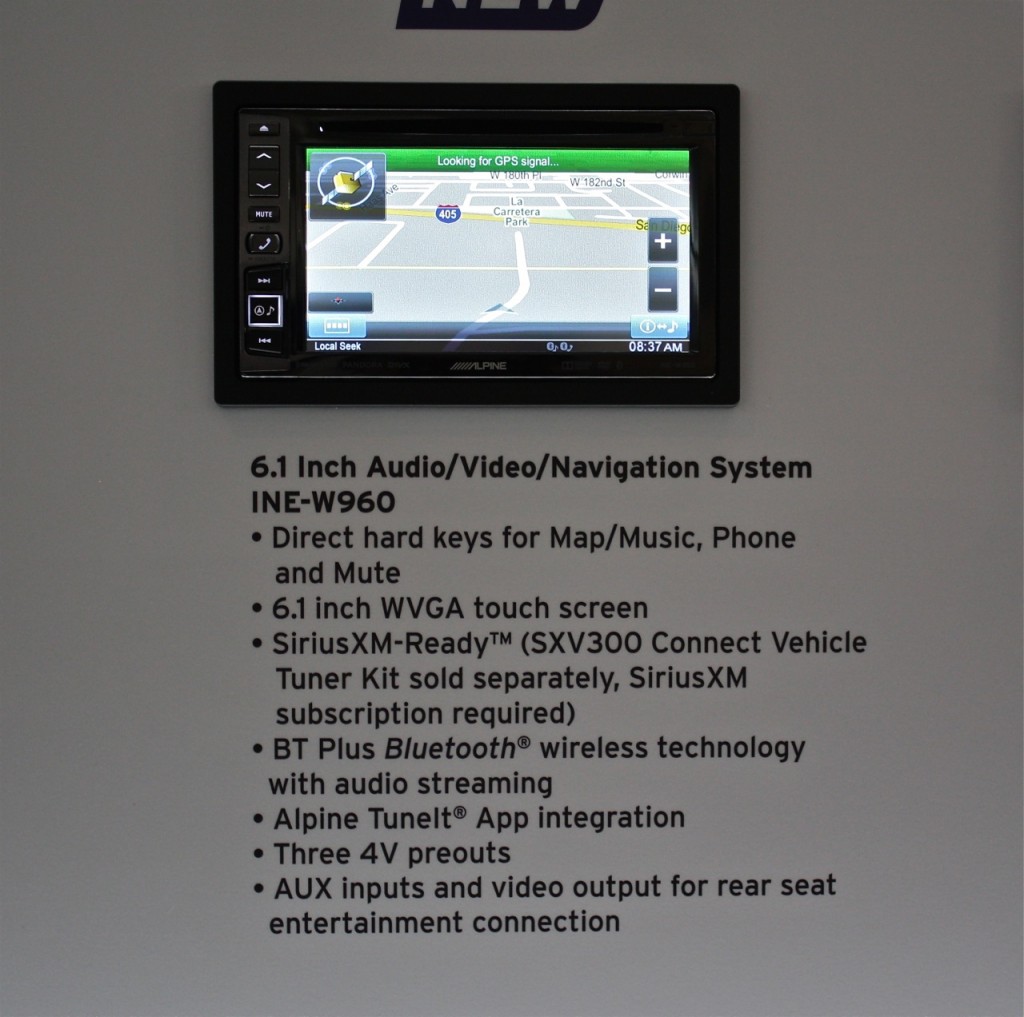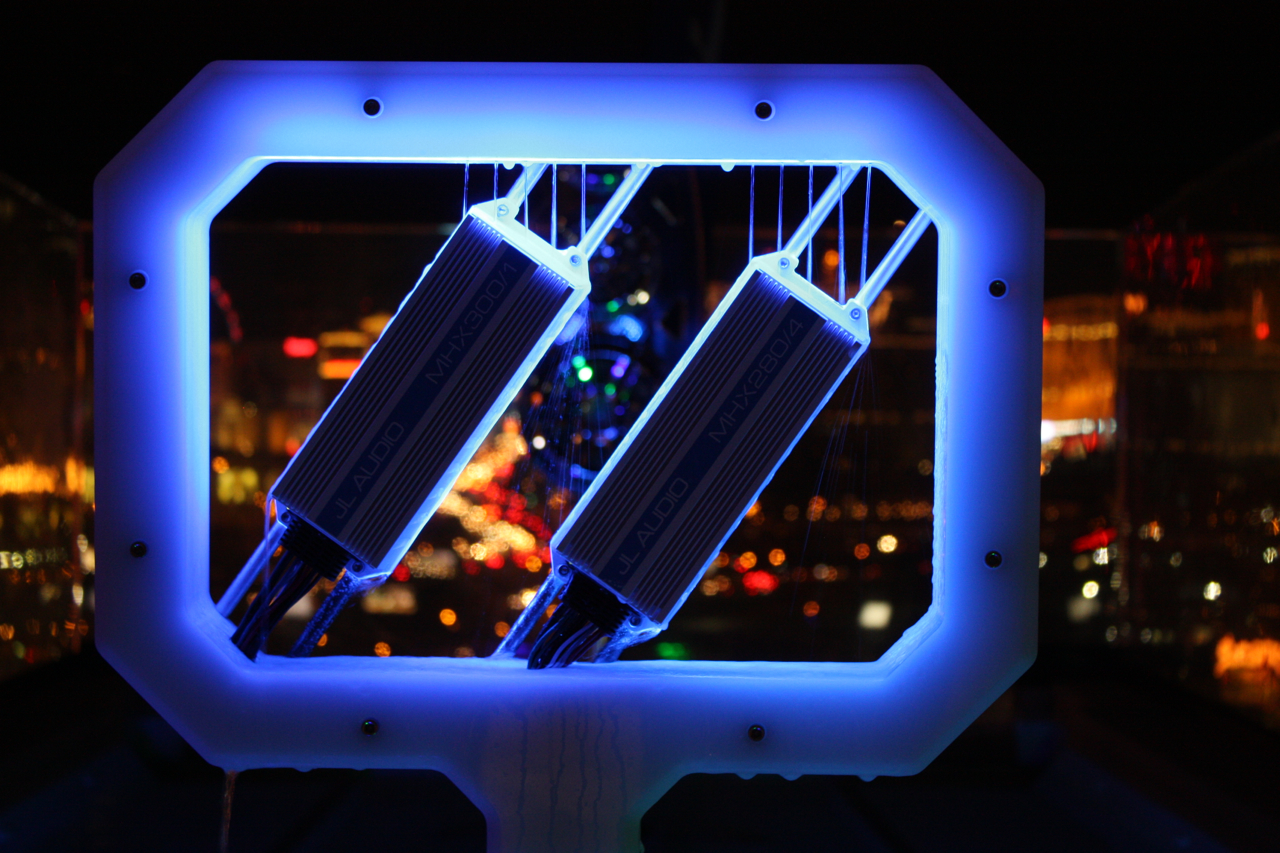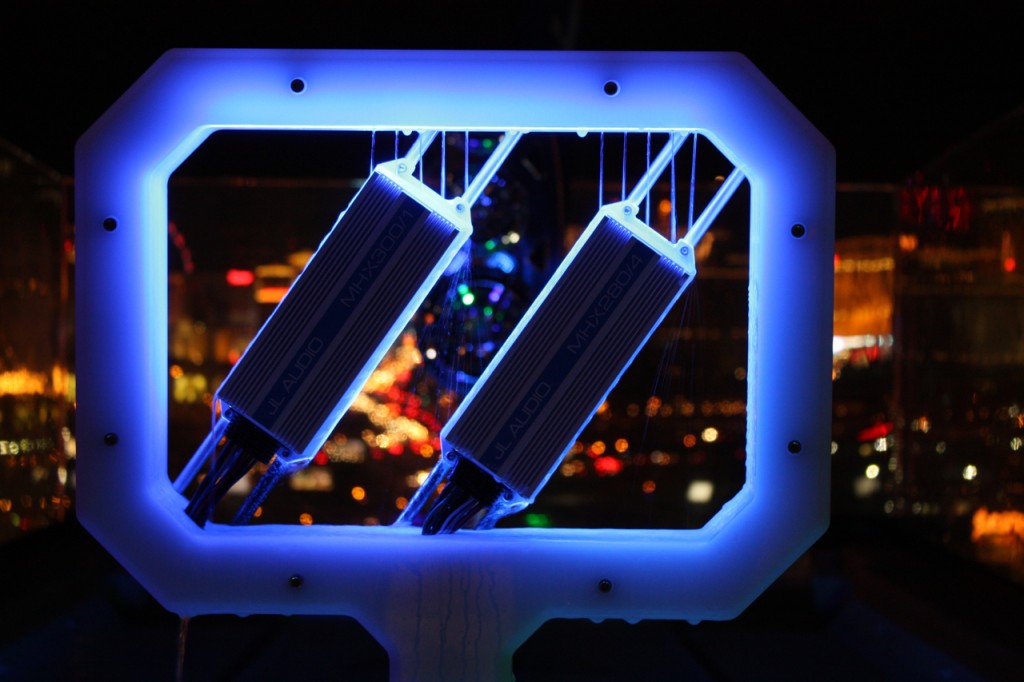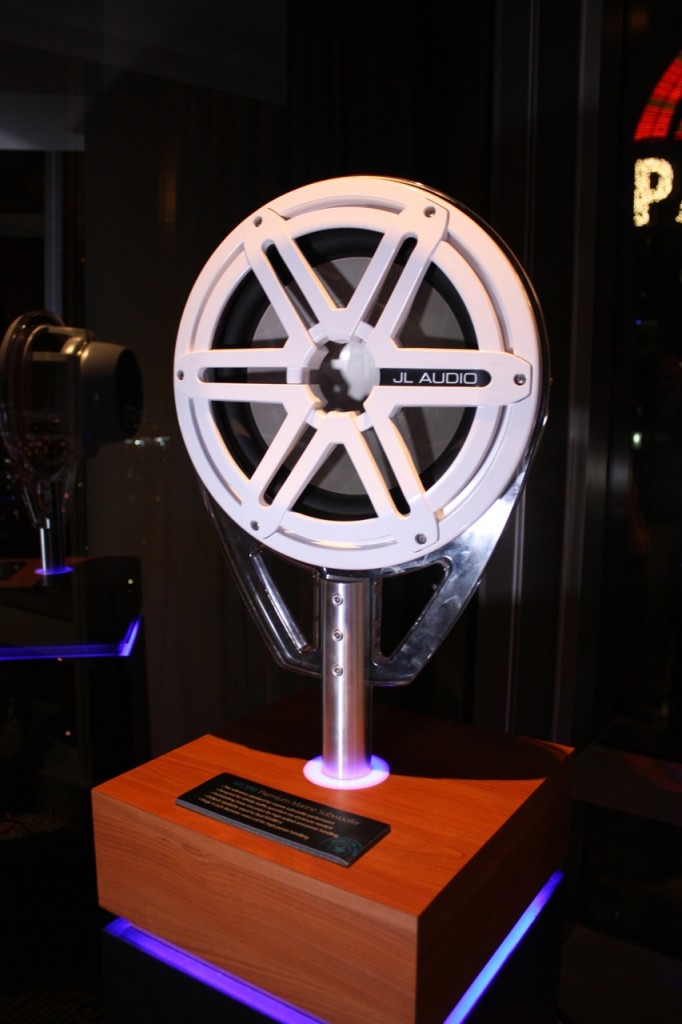Dynamat – Sound Deadening for the Masses
Despite its well known brand name, Dynamat sound deadening material is one of those products that consumers tend to hesitate on purchasing. When I bring up the subject to customers in my own shop, the response I usually get is, “Yeah, I’ve heard of it, but I don’t really know much about it. Do I really need it? What does it do exactly? Is it really worth it?”.
Yes – you really need it and yes – it’s really worth it and I’ll explain why. Usually at this point I break out my little Dynamat demonstration.

Two brass coins. One treated with a small amount of Dynamat and one without. What does brass have to do with anything? Well, when you remove the door panel in your vehicle, you will see your door is basically composed of a couple sheets of metal welded and riveted together. And your speakers are mounted in that sheet metal. It’s not the most acoustically sound material and in terms of resonance, it’s similar to the brass coins. Check out the short demonstration video below.
Think about other types of speaker enclosures you’ve seen. Home audio speakers, desk top speakers, loudspeakers etc. They’re all mounted inside some type of cabinet or enclosure. This enclosure is usually designed to be acoustically sound and it’s usually made of wood or fiberglass or some type of plastic and it’s usually insulated with some type of batting or acoustic enhancing material.
Have you ever heard or seen a speaker mounted in a sheet metal enclosure?
No. Because it’s not acoustically sound. It’s not the ideal material to make a speaker enclosure with. Yet, that’s exactly what’s inside your vehicle and that’s exactly how your car speakers are mounted. In a tin can.
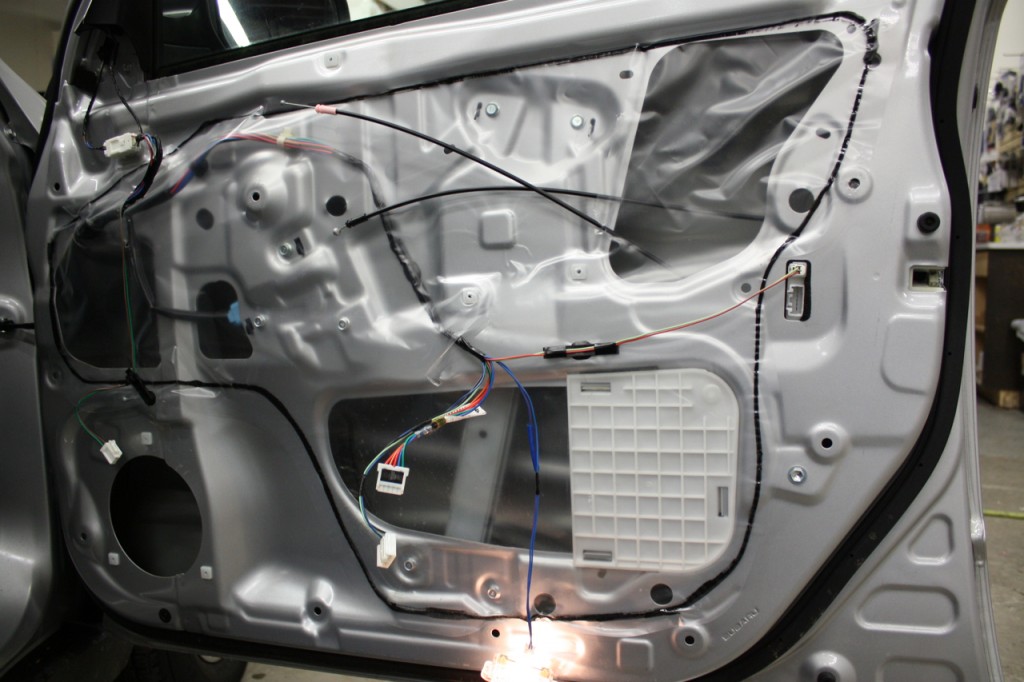
Dynamat helps to make it less of a tin can enclosure. It creates a more acoustically friendly environment for your car audio speakers. Not only does it do that, but it also cuts down on road and tire noise, keeping unwanted sounds out of the cabin.
How much Dynamat do you really need?
Well, it depends on how crazy you want to go. If budget is not an issue you should Dynamat the full cabin:
- Doors
- Trunk
- Floor
- Headliner
At the very least, you should Dynamat your doors and any other area where speakers are mounted. A Dynamat Xtreme Door kit comes with enough Dynamat for two doors. You should always Dynamat the areas where your speakers are mounted. If you have rear deck speakers consider a Dynamat Xtreme Wedgepack to cover the rear shelf area.
Dynamat makes several different types of materials for various applications. What do you use where?
We typically use Dynamat Xtreme on all the sheet metal. To do a full cabin you’ll need a Dynamat Xtreme Mega Bulk Pack (72 square feet) and you’ll need to remove all the door panels, the seats, panels, carpeting and the headliner.

Once you’ve applied Dynamat Xtreme on all exposed metal surfaces, you can begin to add some more layers of protective noise reducing and thermally insulating materials to the floor, headliner and hood.
Dynapad – use for the floor and trunk of your vehicle to cut down on road noise.
Once you’ve applied Dynamat Xtreme to the floor of your vehicle, you can overlay that with a layer of Dynapad. This stuff is awesome. It’s thick, it’s squishy and it’s surprisingly heavy. This particular layer really helps to cut down on road noise and tire noise.

It’s about 3/8″ thick and weighs about 1 lb per square foot. It’s not cheap, but it does make a big difference and if you’ve already taken the seating and flooring out, just go for it and add the Dynapad in there too. Dynapad comes in a roll, 54″ x 32″. To cover the front cabin area, you really need two of these. We typically overlay it from the foot rest/pedal area back. In most sedans, you will need about 4 packages total. Two for the front, one split between the two back seat foot rest areas and one more for the trunk area.
Dynaliner – Use it for your headliner to cut down on road noise.
Dynaliner is another protective secondary layer that we would apply over Dynamat Xtreme to the roof of a vehicle. Depending on how much room you have to work with, Dynamat offers Dynaliner in several different thicknesses: 1/8″, 1/4″ and 1/2″. For most roof applications 1/4″ or 1/2″ is recommended.

It’s surprising how much road noise comes in through the roof of a vehicle, but this material really does help to cut down on a lot of it. I highly recommend it in addition to the Dynamat Xtreme. Without the help of Dynamat, my 2008 Honda Element is the very definition of driving around in a tin can. The Dynamat and Dynaliner cut down tremendously on road noise – especially road noise coming through the roof. I have yet to install it in my 2008 BMW 1 series and I can tell you there is a lot more road noise coming through the roof in that vehicle than in my Honda Element. It’s quite annoying as you can imagine.
Dynamat Hoodliner – Use it under your hood to cut down on engine noise in the cabin.
This is especially helpful in vehicles with loud engines like diesels. The Dynamat Hoodliner consists of a specially treated acoustic dampening material that is oil and water resistant.

It is intended for use in engine compartments and is designed to convert sound waves into heat energy that is then dissipated. Mainly, it really helps to contain engine noise and stop it from reaching the interior cabin of the vehicle.
How do you install Dynamat?
It’s actually pretty easy to apply Dynamat Xtreme once you’ve removed all panels, seating, flooring, headliner, etc. The steps are pretty much:
- Cut to shape
- Peal
- Stick and press into place
Dynamat also sells these handy little application rollers which really help to push into place. It is important to clean any dusty or dirty surfaces before applying to insure good adhesion.

Is Dynamat worth the investment?
Hell yes, it is. If you’re going to invest in quality speakers, amplifiers and subwoofers for your vehicle, why wouldn’t you want to invest in a product that insures you get the best performance possible out of those components? Upgrading a car stereo system without Dynamat is like taking two steps forward and one step back. You’re limiting your stereo from performing at its full potential.
Get the most out of your car audio components by installing them in an acoustically sound environment. Install Dynamat Xtreme and you’ll experience less rattles, vibrations, reverberation and distortion. You will hear more of your music, more detail and subtle nuance. It really makes a big difference and I highly recommend it to anyone interested in improving their car stereo system and overall driving experience.